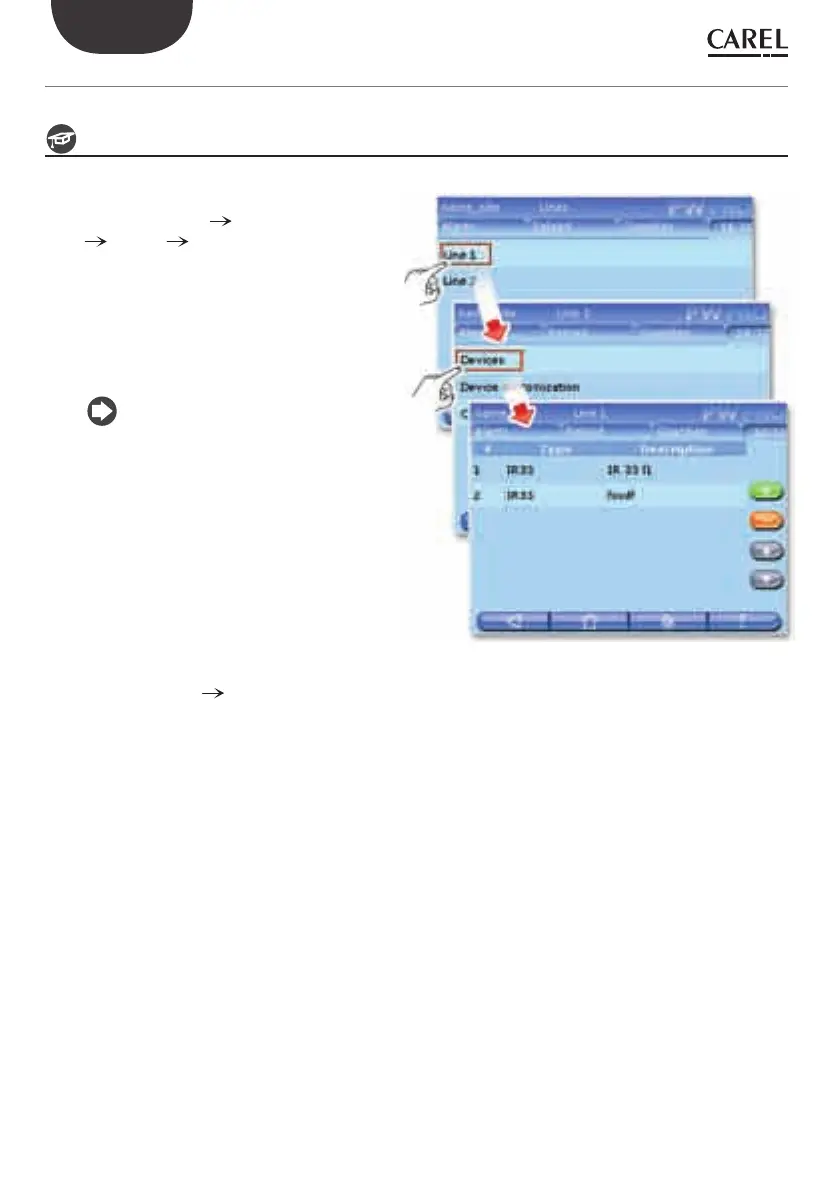24
ENG
+040000021 - rel. 2.0 - 20.02.2009
8. CONFIGURATION
How to con gure a simple line
First of all, the user needs to confi gure PlantWatchPRO in relation to the devices in the specifi c installation.
From the home page, enter the menu
CONFIGURATION LINE CONFIGURATION
LINE 1 DEVICES menu. Progressively
add all the devices featured in the installation
and connected to line 1, assigning a specifi c
description, an address and if necessary add
the device to a group (up to fi ve groups are
available) for applying one or more rules (see
the part of the manual corresponding to the
SCHEDULER menu).
Each device on the same line must have a
diff erent address from the others, otherwise,
if the same address is assigned twice, an
error message will be displayed.
After having entered the devices, go back and
press the LINE 1
DEVICE CUSTOMISATION
item. Here the name of each individual device
and each related variable can be customised.
Go back and choose the type of CONNECTION,
from the standard protocols proposed, the
connection speed (BAUD RATE), the number
of DATA BITS, the PARITY and the number of
STOP BITS.
Repeat 1, 2 & 3 for LINE 2 (if used).
