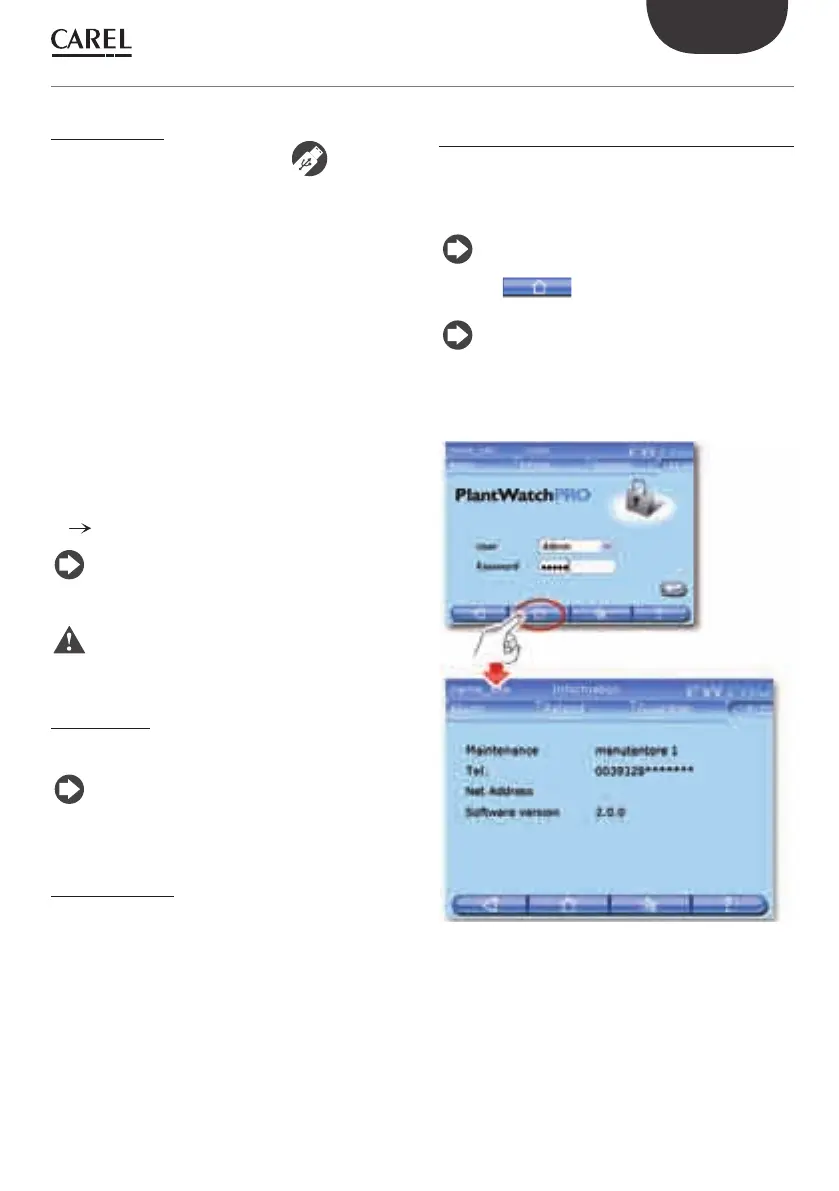.
The models can be imported from:
standard models (from http://ksa.carel.com);•
models created using Device Creator;•
models created in another PlantWatchPRO.•
On the USB memory key, the models to be loaded
into PlantWatchPRO must be saved in specifi c
directories, in order to be recognised by the device:
G:\Models\standars\• fi lename.xml for the
standard models;
G:\Models\dcreator\• fi lename.xml for the models
created by Device Creator;
G:\Export\site_name\models\• fi lename.xml for
the models created in another PlantWatchPRO
(“site_name” is the name assigned to the directory
where the fi le will be saved and is the name that the
user assigned to the site under CONFIGURATION
SITE INFORMATION).
“G:\”isthenameusuallyassignedonthePCto
the removable disk, in this case, the USB memory
key;
Warning: if importing a model that is already
present, some of the data may be lost.
Copy model
Used to create new models based on an existing
model, then making the desired changes.
Updating the model used as the basis for others
also changes all the models derived using the
copy function.
Remove model
To remove a model that is not used by the installation
and thus free up part of the PlantWatchPRO
memory.
Site information
This is used to enter the information relating to the
site where PlantWatchPRO is installed, plus some
information on technical service for support in the
event of problems.
The text entered in the MAINTENANCE TECH. and
TELEPHONE fi elds will be displayed when pressing
the button from the login screen, so as
to indicate who to contact in the event of need.
The PASSWORD IDENT and CONFIRM (password)
fi elds must be completed if a password needs to
be set for the connection to PlantWatchPRO
Remote.
8. CONFIGURATION
