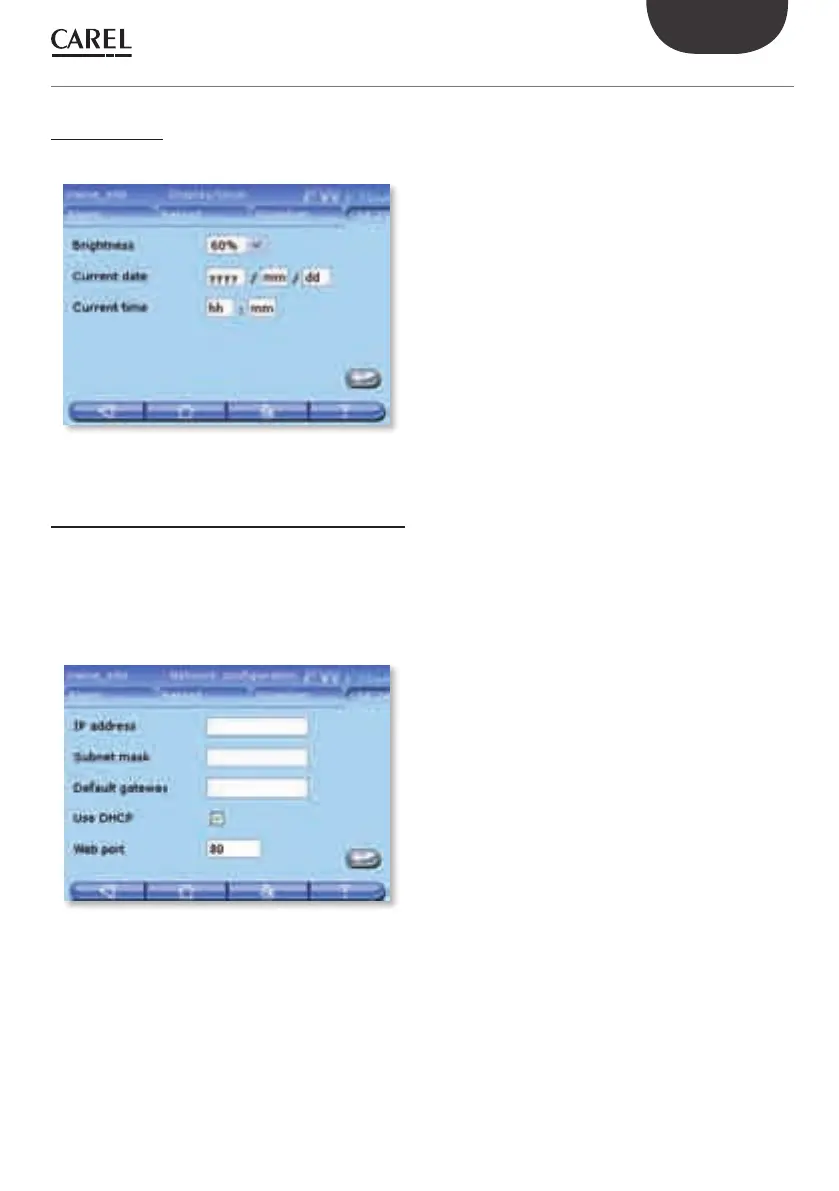21
ENG
+040000021 - rel. 2.0 - 20.02.2009
Display/Clock
Control panel for the date/time and display settings.
Network con guration
Confi guration of the network settings for the local
network (LAN) connection.
By default, the USE DHCP item is selected, which
allows the system to detect the network settings
automatically. The network settings should only be
confi gured manually by qualifi ed personnel.
8. CONFIGURATION
