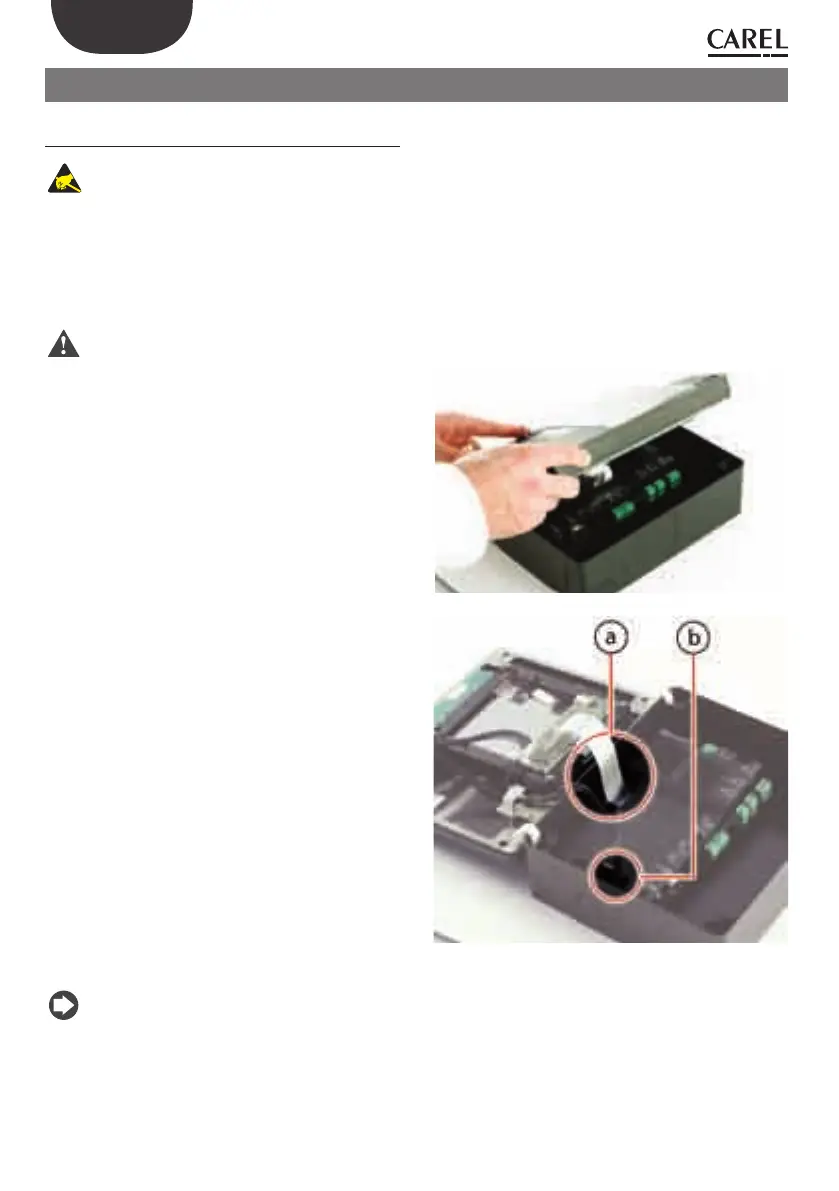8
ENG
+040000021 - rel. 2.0 - 20.02.2009
4. ASSEMBLY PROCEDURE
Assembly
To safeguard operators and the boards, disconnect
power before performing any operations.
Electrical damage may occur to the electronic
components as a result of electrostatic discharges
from the operator. Suitable precautions must be
therefore be taken when handling these
components.
Warning:
disconnect power before handling the product;•
avoid touching or nearly touching the electronic •
components fi tted on the boards, so as to avoid
electrostatic discharges (extremely dangerous)
from the operator to the components;
the materials must be kept inside their original •
package as long as possible.
absolutely avoid non-antistatic plastic bags, •
polystyrene or sponges;
never not pass the boards directly between •
operators (to prevent from electrostatic induction
and discharges).
using a diff erent power supply from the one •
specifi ed may seriously damage the system;
connection errors (and connections other than •
those specifi ed in this manual) may endanger
the safety of the users and cause faults to the
instruments and the components connected;
Fit a cutout device outside of the appliance •
connected in series with the power supply: Carel
requires the use of a slow-blow fuse with a rated
current of 1.25 A. The cutout device must be rated
to protect the product against temporary voltage
surges higher than the maximum continuous
voltage, thermal overload due to leakage current,
fi re and explosion in the event of short-circuits.
Fit one or more disconnect switches outside of •
the appliance in an easily accessible position, to
disconnect the product form the mains power
supply
If using the PlantWatchPRO version with pre-
drilled frame (code PWPROxxxxxxxx), start
assembly procedure from point
.
Remove PlantWatchPRO from the plastic bag it is
wrapped in and place it on the bench.
Open PlantWatchPRO from right to left (side hinged
by the yellow clamps), making sure not to disconnect
the ribbon cable from the display (a) and the other
cable that connects to the board from the front
panel (b).
