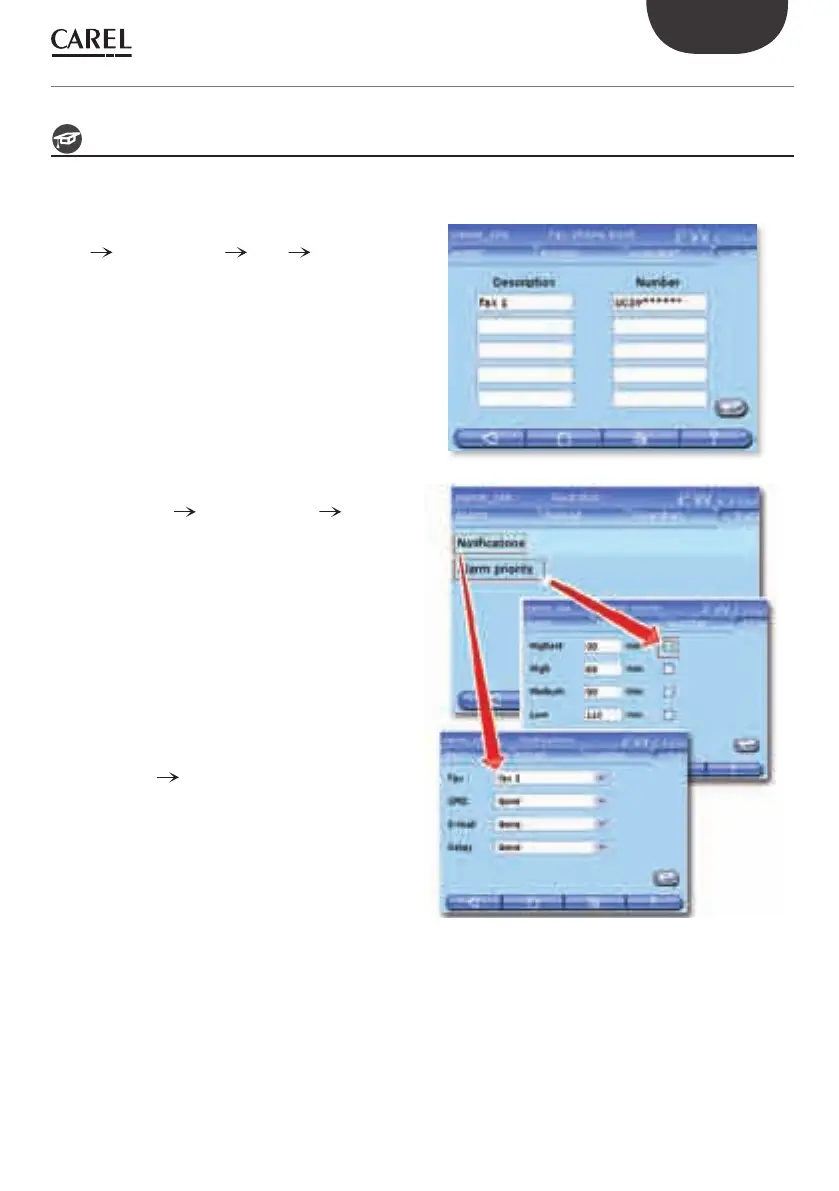43
ENG
+040000021 - rel. 2.0 - 20.02.2009
How to con gure the Guardian program
Below is a description of how to send a fax to a certain number if a highest priority alarm is activated on a fi eld
device.
From the home page, enter the SCHEDULER
PHONE BOOK FAX menu, and
enter the fax number to send the notifi cation
to, with a short description
Return to the SCHEDULER and enter the
GUARDIAN NOTIFICATIONS menu,
choose the fax number set previously in the
PHONE BOOK from the list.
Return to the GUARDIAN and enter the ALARM
PRIORITY menu, select the type of alarm
to be managed using the Guardian program;
in this case select “Highest”, to have the alarms
with the highest priority signalled via fax if
the system does not manage them within 30
minutes (“30 min” is the time set by the user).
12. SCHEDULER
