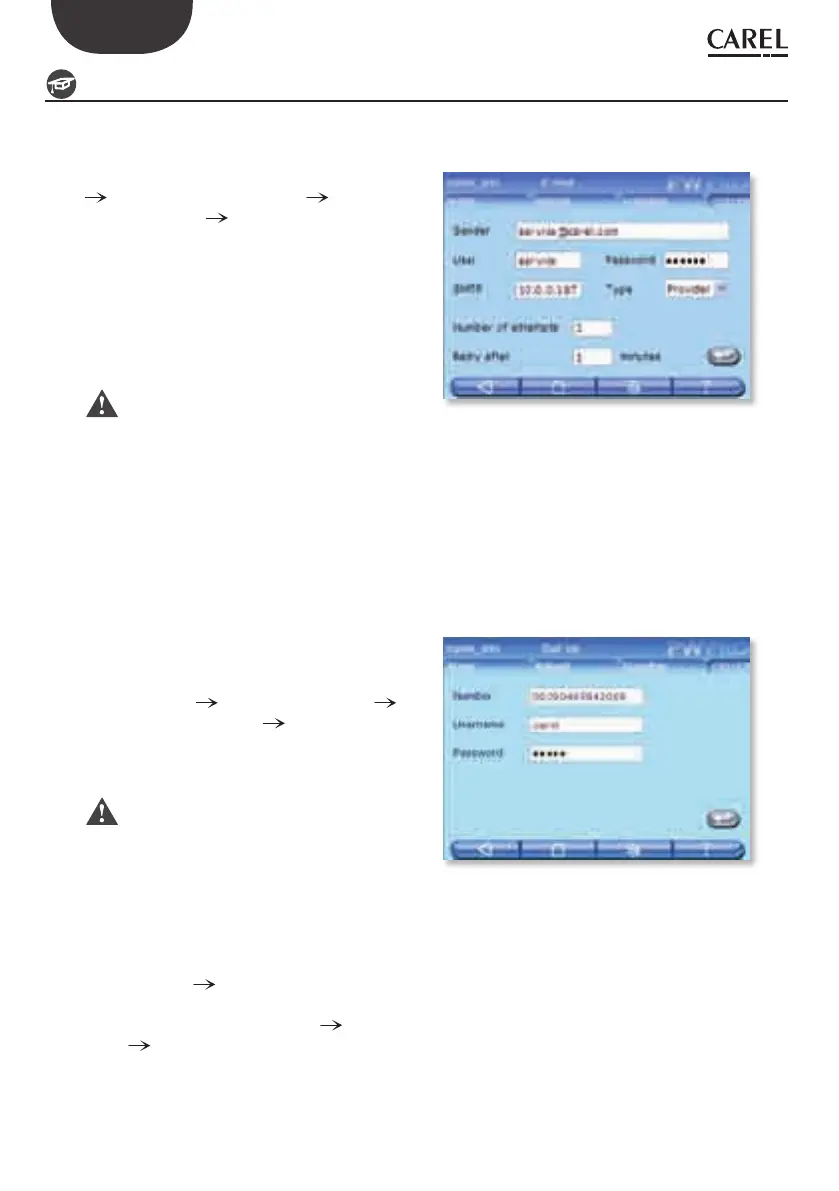44
ENG
+040000021 - rel. 2.0 - 20.02.2009
How to con gure email
Below is a step-by-step description of how to confi gure the parameters to allow PlantWatchPRO to send
email.
From the home page enter the SCHEDULER
I/O CONFIGURATION E-MAIL
CONFIGURATION E-MAIL menu to access
the parameter confi guration screen
Under SENDER enter the e-mail address of the
sender of the e-mail
The USER, PASSWORD and SMTP fi elds should
be completed with the data supplied by the
ISP.
Warning: the IP address, and not the URL,
must be entered in the SMTP fi eld. This
confi guration should be completed by
qualifi ed personnel (systems
administrators)
Then enter the NUMBER OF ATTEMPTS to be
made and the delay between attempts (RETRY
AFTER __ MINUTES fi eld)
Under TYPE choose whether to access via LAN
or via modem (Provider)
If accessing via modem (i.e. “Provider” has been
chosen in the TYPE fi eld), the Dial-Up also needs
to be confi gured: From the home page enter
theSCHEDULER I/O CONFIGURATION
E-MAIL CONFIGURATION DIAL-UP menu
and enter the telephone NUMBER to connect
to when sending e-mail, the USERNAME and
PASSWORD.
Warning: the telephone NUMBER,
USERNAME and PASSWORD used on the
Dial-Up confi guration page are supplied
by the ISP
After having completed these steps, make
sure that the e-mail communication channel
has been confi gured correctly, using the
special function: from the home page go
to SCHEDULER I/O TEST and choose the
desired e-mail CHANNEL (e-mail address
previously entered in SCHEDULER PHONE
BOOK E-MAIL
