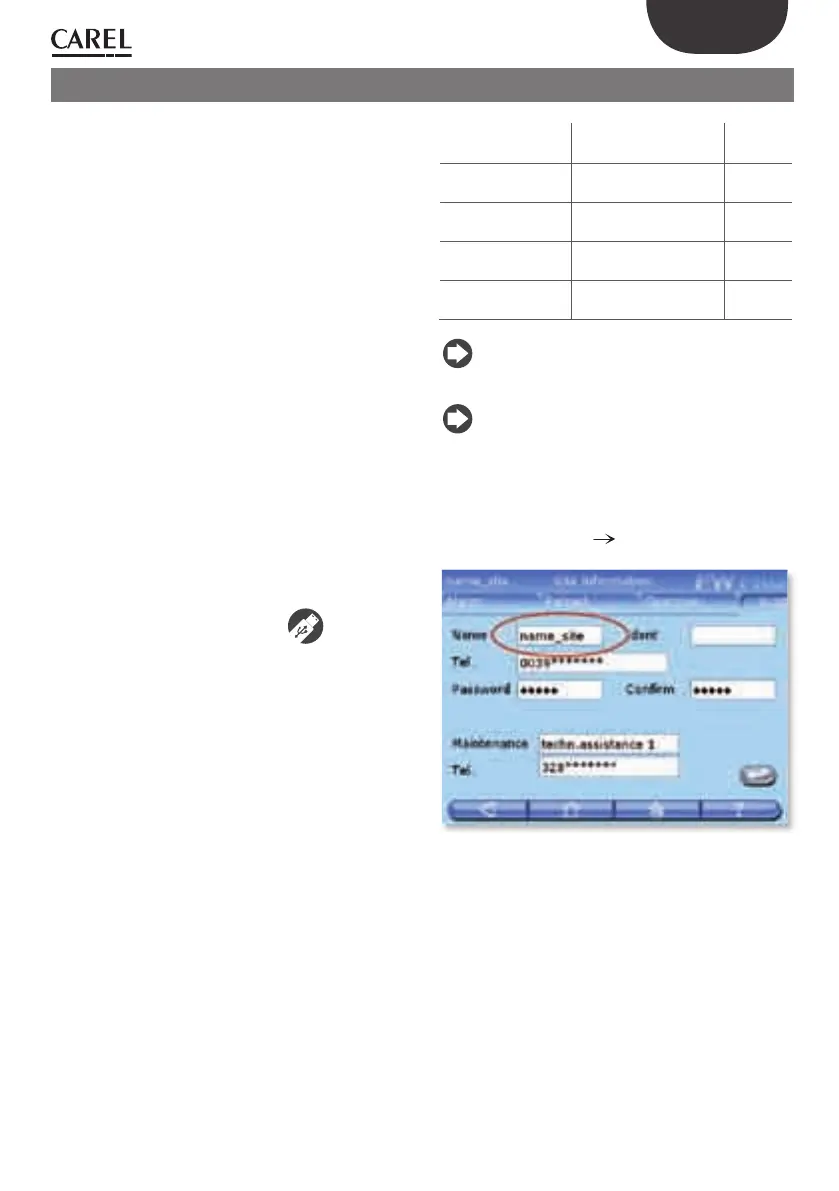45
ENG
+040000021 - rel. 2.0 - 20.02.2009
13. USE OF THE USB MEMORY KEY
PlantWatchPRO can transfer data to/from a USB
memory key; specifi cally, some functions are not
accessible via web, but only using PlantWatchPRO.
In fact, the user can download the logged values
of the selected variables, the HACCP report, the
confi guration of the complete site, the changes
made to various models (to be then exported to
others sites for reuse) and the list of alarms activated
in the installation.
The USB memory key can also be used to load new
data to the PlantWatchPRO memory; this is useful,
for example, for importing the confi guration of a
previously confi gured site, models created based on
the default models or those available in the standard
libraries, or those created using the special Device
Creator (IDE package).
A USB memory key can also be used to install new
updated versions of the PlantWatchPRO software.
The following functions are only accessible directly
on PlantWatchPRO and only using the USB memory
key (highlighted in the manual by
):
IMPORT MODEL;•
RESTORE SITE CONFIGURATION;•
UPDATE SOFTWARE.•
Other functions that require the USB memory key,
if using PlantWatchPRO, yet are also accessible via
web, are:
EXPORT LOG REPORT;•
EXPORT HACCP REPORT;•
BACKUP SITE CONFIGURATION;•
EXPORT MODEL;•
DOWNLOAD ALARMS.•
The table below shows a list of the functions that
use the USB memory key to save data; the names
of the directories (created automatically by the
software) where the data are saved are listed (with
the corresponding addresses), as well as the format
the fi le is downloaded in.
Function File path File
format
DOWNLOAD
HACCP REPORT
G:\export\site_name\
report
.rtf
BACKUP SITE
CONFIGURATION
G:\export\site_name\
confi g
---
DOWNLOAD
ALARMS
G:\export\site_name\
alarms
.csv
EXPORT MODEL G:\export\site_name\
models
.xml
The USB key must be formatted with the FAT32 fi le
system.
“G:\” is the name that usually denotes the
removable memory drive on the PC, in this case,
the USB memory key;
“site_name” is the name that assigned to the
directory where the fi les will be saved and is the
name that the user has assigned to the site under
CONFIGURATION SITE INFORMATION.
