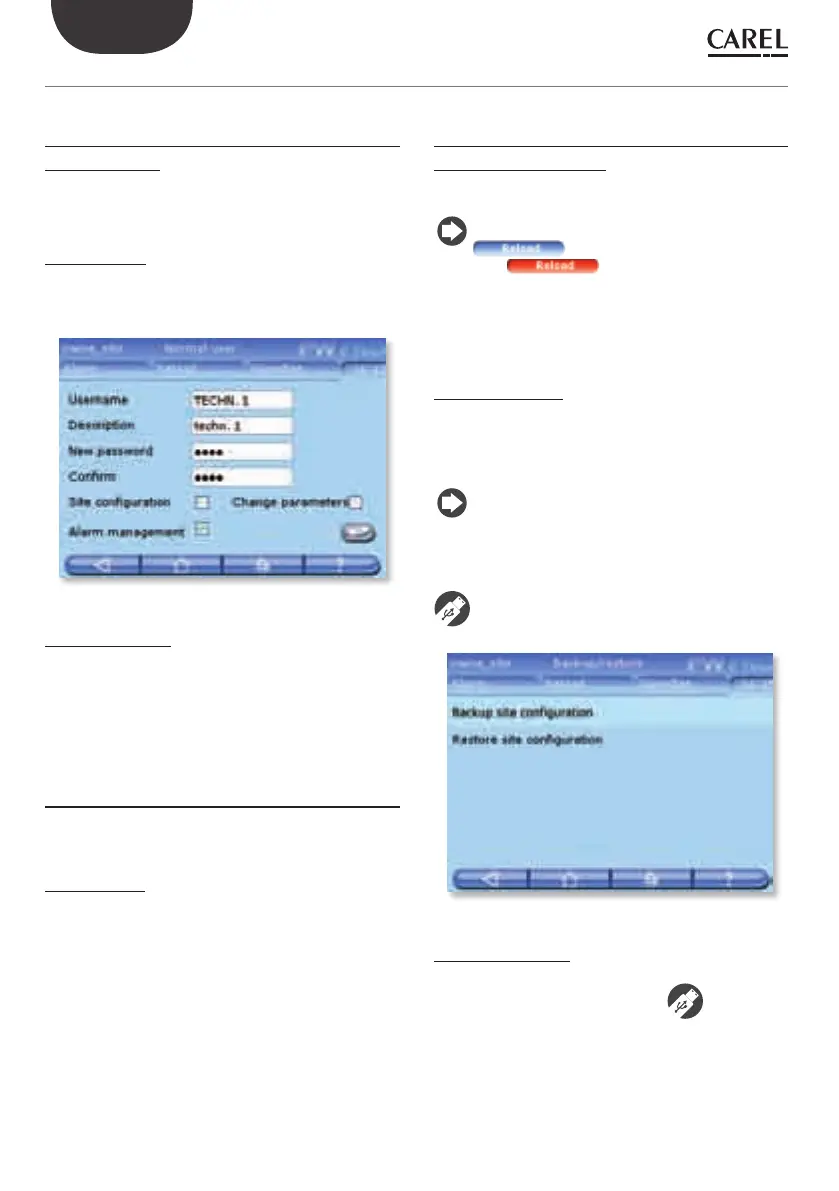20
ENG
+040000021 - rel. 2.0 - 20.02.2009
Users
Administrator
Used to modify the password for the administrator
user.
Normal user
Used to create new users and assign them diff erent
privileges (site confi guration/change parameters/
alarm management).
Remote service
Used to confi gure the user for remote service. For
system security, the remote service user is normally
disabled and should be only enabled when remote
service is required.
Floating suction
Used to confi gure and activate the fl oating suction
pressure control function.
Rack 1 (or 2)
Information
For details on the operating status and information
on the showcases and compressor racks.
Con guration
To confi gure the compressor racks, set the connected
showcases, the main parameters for the fl oating
suction pressure control function algorithm and
reset the algorithm calculation period for one or
more showcases.
System pages
Reload con guration
This is the function that makes the changes made to
the previous confi guration eff ective.
No changes to the system will be active unless the
button is pressed, which remains
red ( ) as a reminder, while the
system is still in the previous confi guration. Only
after having confi rmed the changes on the reload
page will the system be updated.
Backup/Restore
Backup site con guration
Once an installation has been confi gured, the
confi guration can be saved and exported and then
used to confi gure another PlantWatchPRO.
Operation also available via web
Restore site con guration
Import the system confi guration from a USB key
