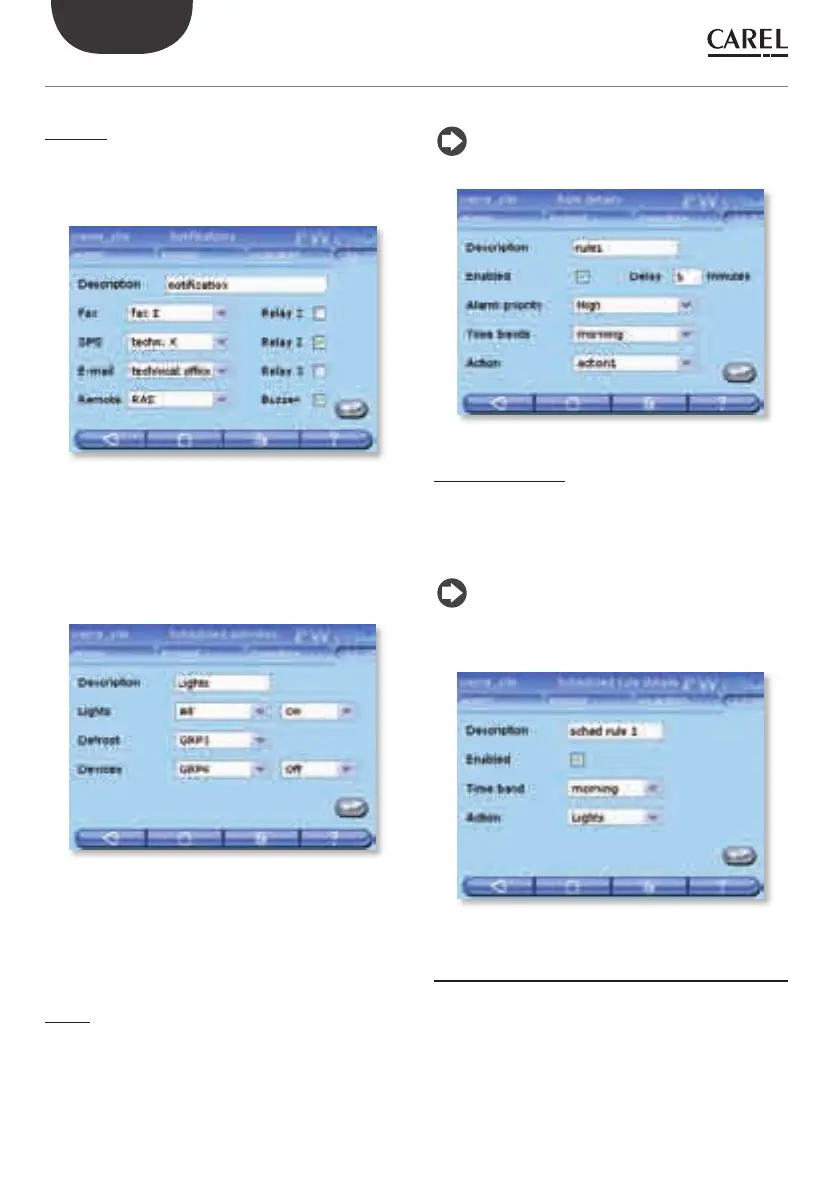36
ENG
+040000021 - rel. 2.0 - 20.02.2009
Actions
Noti cations
Confi guration of the parameters for the notifi cations
and the activation of the alarm channels.
Scheduled activities
List of the scheduled activities; the parameters
controlling the various activities can be set, where
necessary assigning them to a certain group of
devices (set during the confi guration procedure).
Reports
Used to create and set a new scheduled action that
sends a report by e-mail and/or prints a hard copy.
Rules
Display the list of rules for notifying the alarms; rules
can be added/removed or edited, pressing the detail
of the rule to open the special menu for setting the
confi guration parameters.
For correct data entry, fi rst create the time bands
and the actions.
Scheduled rules
Display the list of scheduled rules; scheduled rules
can be added/removed or edited, pressing the detail
of the rule to open the special menu for setting the
confi guration parameters.
Sign of life: this function can be used to enter a
scheduled command that sends a sign of life
(notifi cation action) via one of the channels
available
I/O test
Test the correct operation of the Input/Output
channels.
12. SCHEDULER
