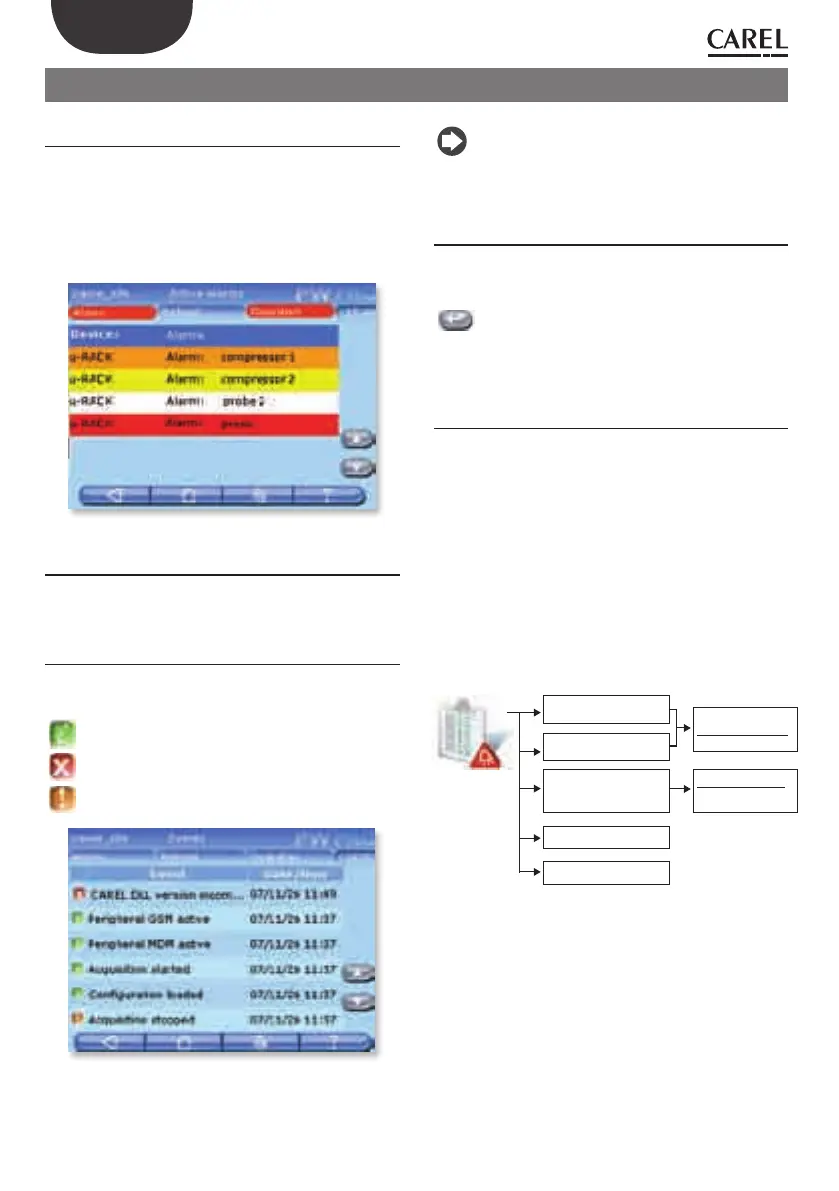32
ENG
+040000021 - rel. 2.0 - 20.02.2009
11. ALARMS/EVENTS
Active alarms
Displays the active alarms on the system;
key to alarm colours:
red - highest priority;•
orange - high priority;•
yellow - medium priority;•
white - low priority.•
Concluded alarms
Shows the list of concluded alarms.
Events
List of the events saved by the system. The icons
have the following meanings:
information event
error event
warning event
If the message in the EVENT column is too long to
be displayed in full, to read it select the
corresponding row and open the details
Relays
Used to disable the relays activated by
PlantWatchPRO.
Pressing the corresponding fi elds and confi rming
(
) disables the relays.
Download alarms
This saves the list of active alarms from a certain date
onwards; the data is saved to a fi le in “.csv” format
(compatible with Microsoft® Excel).
Tree of the “Alarms/events” menu
functions”
Active alarms
Alarm details
Conc. alarms
Events
Event details
Relays
Down. alarms
