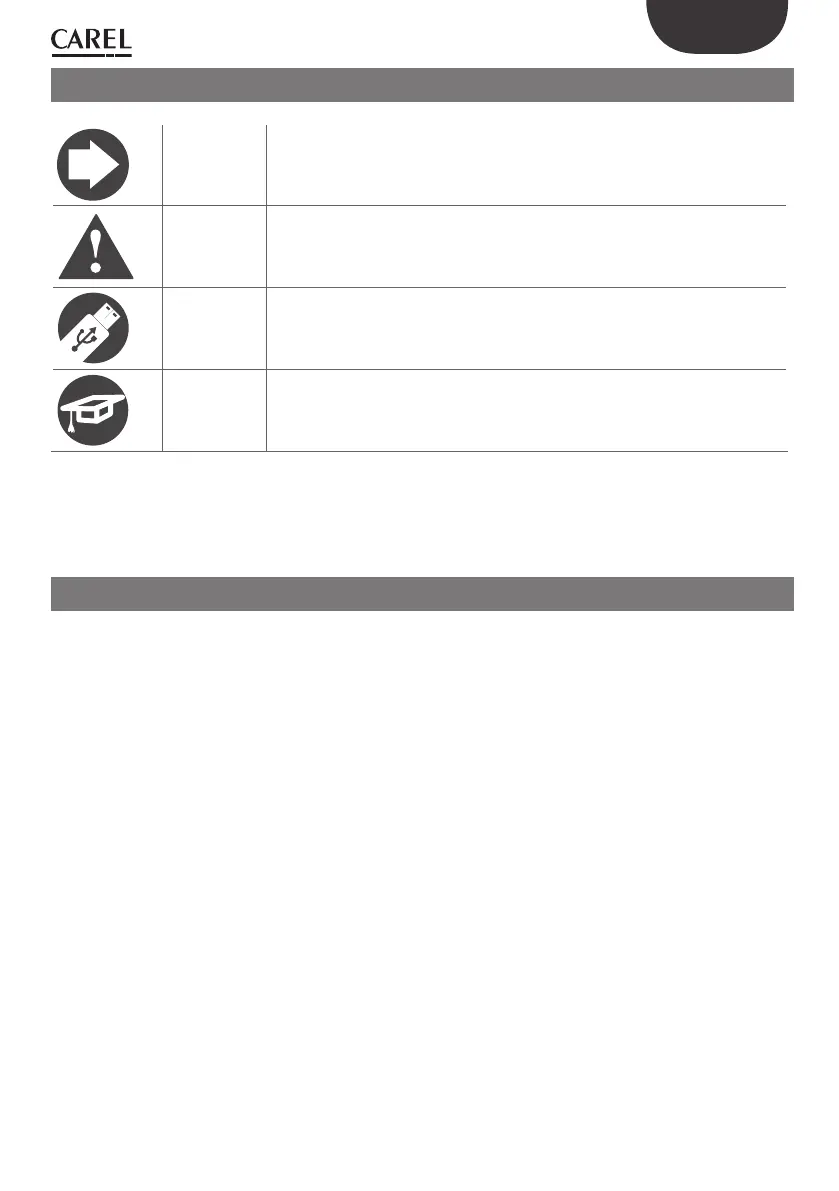7
ENG
+040000021 - rel. 2.0 - 20.02.2009
2. KEY
note highlights an important point; in particular as regards the practical use of the
various product functions
warning warns the user of critical areas for the use and safety of PlantWatchPRO
USB key indicates that the function can only be accessed directly from PlantWatchPRO
(not via web) and using a USB memory key
tutorial offers the user some simple configuration examples of the most common
settings for the supervision of an installation
The following are required to install PlantWatchPRO:
two screwdrivers, one Phillips-head and the other flat-head; o
a drill to make the holes required on the frame of PlantWatchPRO; o
screws for mounting the unit on the wall; o
step bit max. dia. 32 mm. o
In addition
Before performing any operation, check that the PlantWatchPRO box contains:
the device itself; o
the two plastic faceplates (top and bottom); o
the terminals (six, already connected to the board); o
four screws (already inserted in position) o
two resistors (inside the case); o
the user manual. o
3. INSTALLATION REQUIREMENTS
