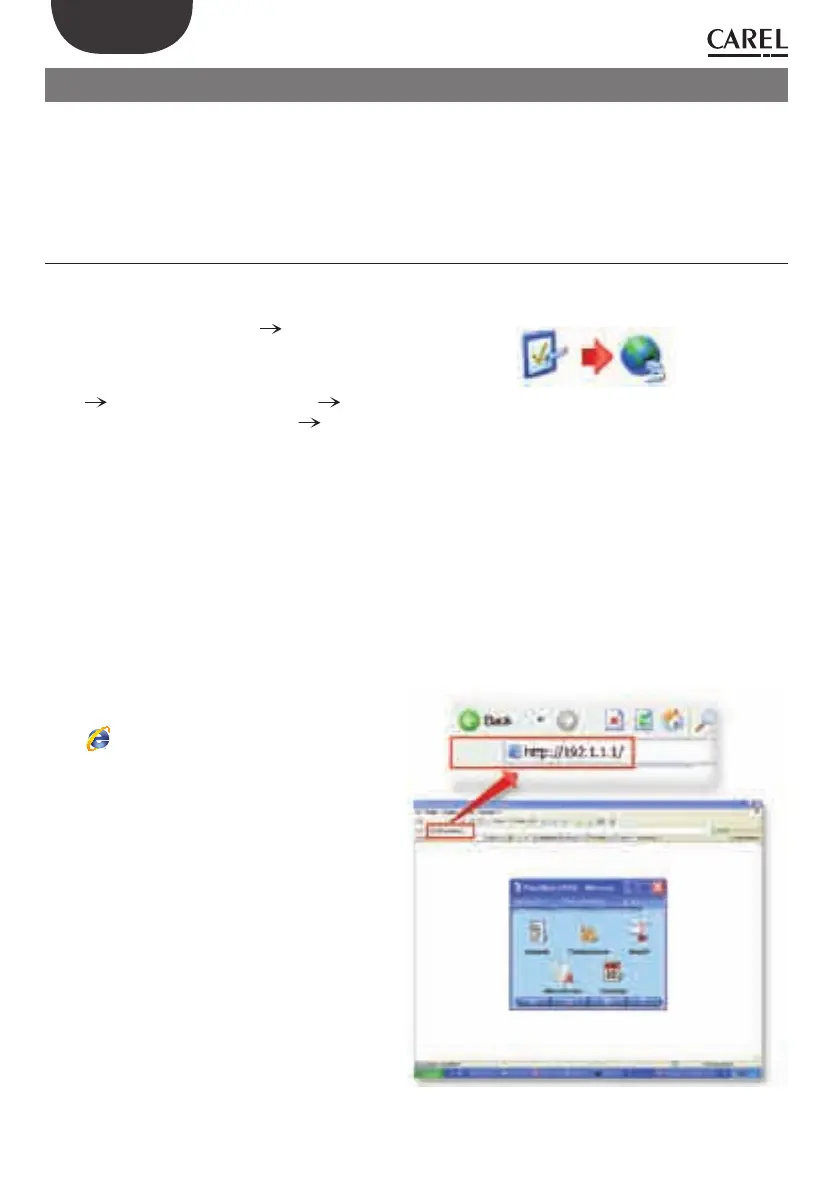48
ENG
+040000021 - rel. 2.0 - 20.02.2009
14. NAVIGATION VIA WEB FROM A REMOTE PC
PlantWatchPRO installed in any location can be
monitored via an internet or telephone connection.
This function can be used to display on the PC’s
screen the exact same data that appears on the
PlantWatchPRO touchscreen display and access
almost all the PlantWatchPRO functions.
PlantWatchPRO from a remote PC via a telephone connection
Once the PC is running, in Microsoft Windows (any version), from the Control panel create a new Internet
connection, as follows:
Access CONTROL PANEL NETWORK AND
INTERNET CONNECTIONS.
Then choose CREATE A NEW CONNECTION
CONNECT TO THE INTERNET SET UP
MY CONNECTION MANUALLY CONNECT
USING DIAL-UP MODEM.
Enter the name of the connection.
Enter the telephone number of the telephone
line that PlantWatchPRO is connected to.
Choose from the options that allow the
connection to be available to all users or only
this specifi c user.
Enter “PVRemote” as the USER NAME and
“PD35010” as the PASSWORD.
The connection has been created; now open
a web browser - Windows Internet Explorer®
- version 7 or higher with the zoom
window function available) and enter following
IP address: http://192.1.1.1 (if PlantWatchPRO is
connected to the PSTN telephone system) or
http://192.1.1.3 (if PlantWatchPRO is connected
to the GSM telephone system).
The window of the browser will automatically
show the PlantWatchPRO screen, allowing
access in the same way as for the touchscreen
version
