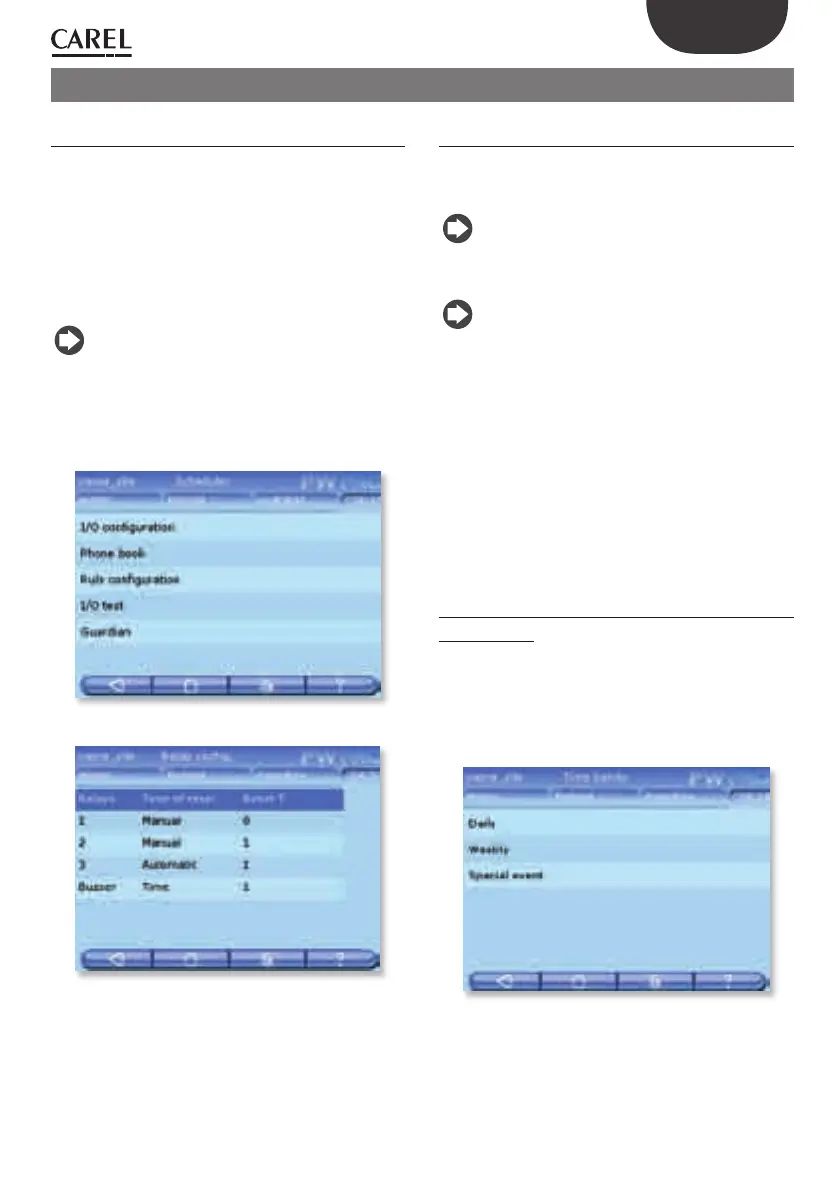35
ENG
+040000021 - rel. 2.0 - 20.02.2009
12. SCHEDULER
I/O con guration
This menu is used to confi gure the number of
attempts at an alarm signal (if the previous was
not successful) and the interval between the one
attempt and the next at the following signals:
fax;•
SMS;•
e-mail;•
PlantVisorPROremote.•
As regards the e-mail addresses, the data relating
to the server and the Dial-Up connection can be
simply and intuitively confi gured on
PlantWatchPRO.
In addition, the procedure and time for resetting the
buzzer and the three relays can also be set.
Phone book
Up to fi ve fax recipients, fi ve SMS numbers, fi ve
e-mail addresses and one remote access connection
can be confi gured.
Each recipient may have more than one number
or address, separated by semi-colons (;),as in the
most commonly used e-mail programs
What is a rule? For each alarm or group of alarms
(including from diff erent devices), a series of rules
can be defi ned, which may be:
a set of actions (fax, SMS, e-mail, print, activate •
relay, buzzer, remote access);
a time band;
•
a delay. •
If an alarm goes off , the actions are performed.
If a delay is set, the actions are performed after
having waited the time set for the delay. If the
time band is set, the actions are only performed if
the alarm is activated within the time band.
Rule con guration
Time bands
Used to enter time bands for implementing the rules;
the DAILY/WEEKLY/SPECIAL EVENT submenu can
be used to add or remove time bands of diff erent
durations that can be completely customised by the
user.
