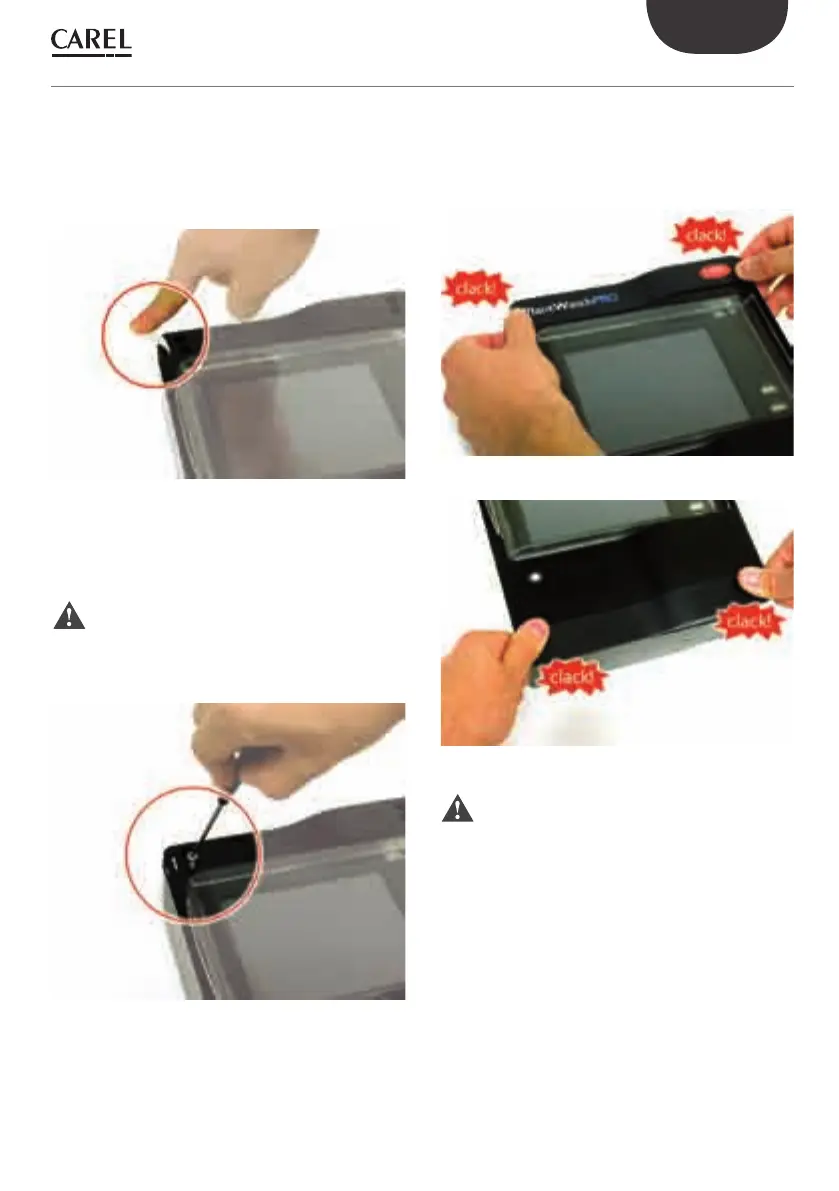11
ENG
+040000021 - rel. 2.0 - 20.02.2009
Once wiring has been completed, close
PlantWatchPRO again, making sure the two tabs click
into the corresponding slots.
Then fasten the front to the rear using the four screws
supplied.
Warning: to ensure the IP65 index of protection,
the rubber gasket must be correctly positioned
between the two parts of the PlantWatchPRO
frame.
Finally, fi t the top and bottom plastic faceplates, by
lightly pressing them into place.
Warning: if during the assembly operations the
display cable is detached from terminal JZIF1,
proceed as follows to connect it again:
• lift the “clip-clap” tab on the terminal;
• connect the display cable, holding it in place
with two fi ngers;
•finallylowerthetabontheterminaluntilitclicks
into place, thus securing the cable.
4. ASSEMBLY PROCEDURE
