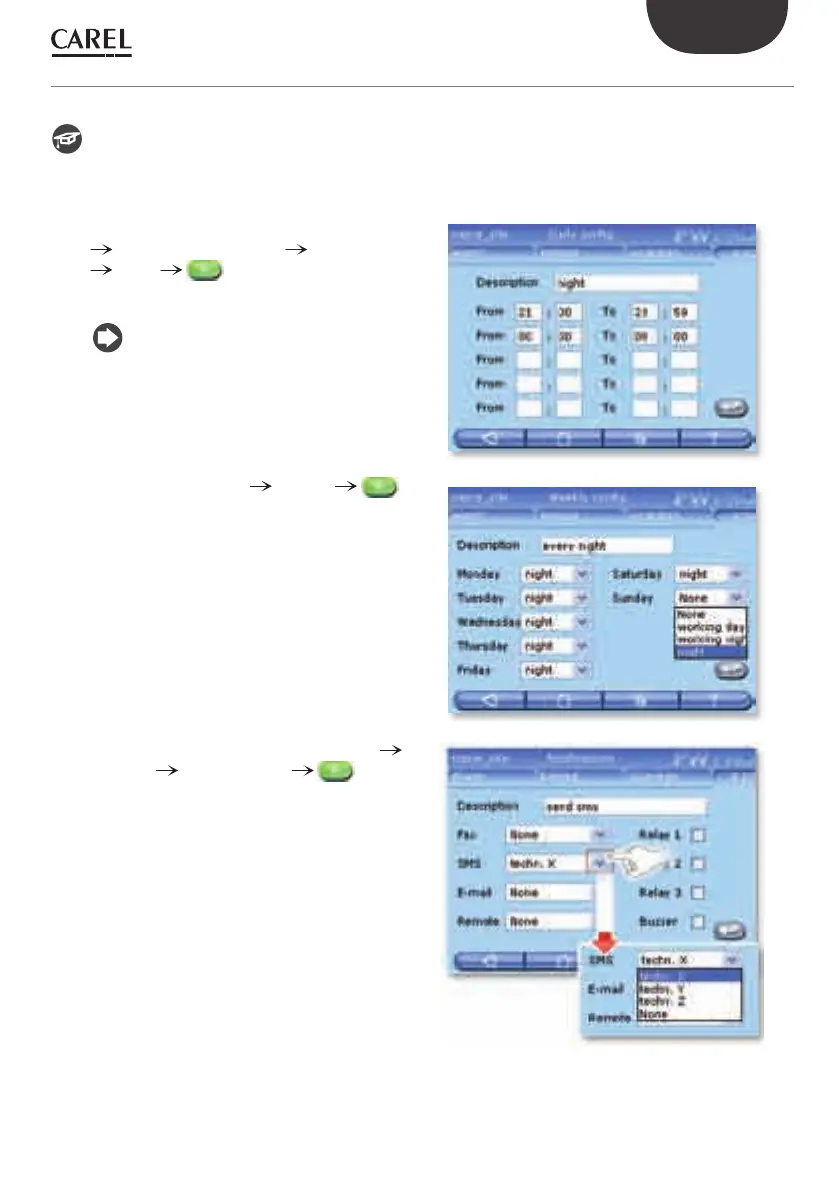41
ENG
+040000021 - rel. 2.0 - 20.02.2009
How to set the rules
Below is a description of how to set PlantWatchPRO to notify a highest priority alarm activated in the night-time
time band (21:00-08:00) via SMS.
From the home page, enter the SCHEDULER
RULE CONFIGURATION TIME BANDS
DAILY menu: create a time band
that goes from 21:00 to 08:00; in the example
this has been called “night”.
Remember that to set the night-time band
“21:00-08:00”itmustbedividedinto“21:00-
23:59”“00:00-08:00”.
Return to TIME BANDS WEEKLY :
create a weekly time band in which the “night”
daily band is applied every day of the week;
this weekly time band has been called “every
night”.
Return to the RULE CONFIGURATION
ACTIONS NOTIFICATIONS menu:
enter the notifi cation action “send SMS”,
selecting from the SMS list the telephone
number of “maintenance tech. X” to send the
SMS to as the only notifi cation channel.
12. SCHEDULER
