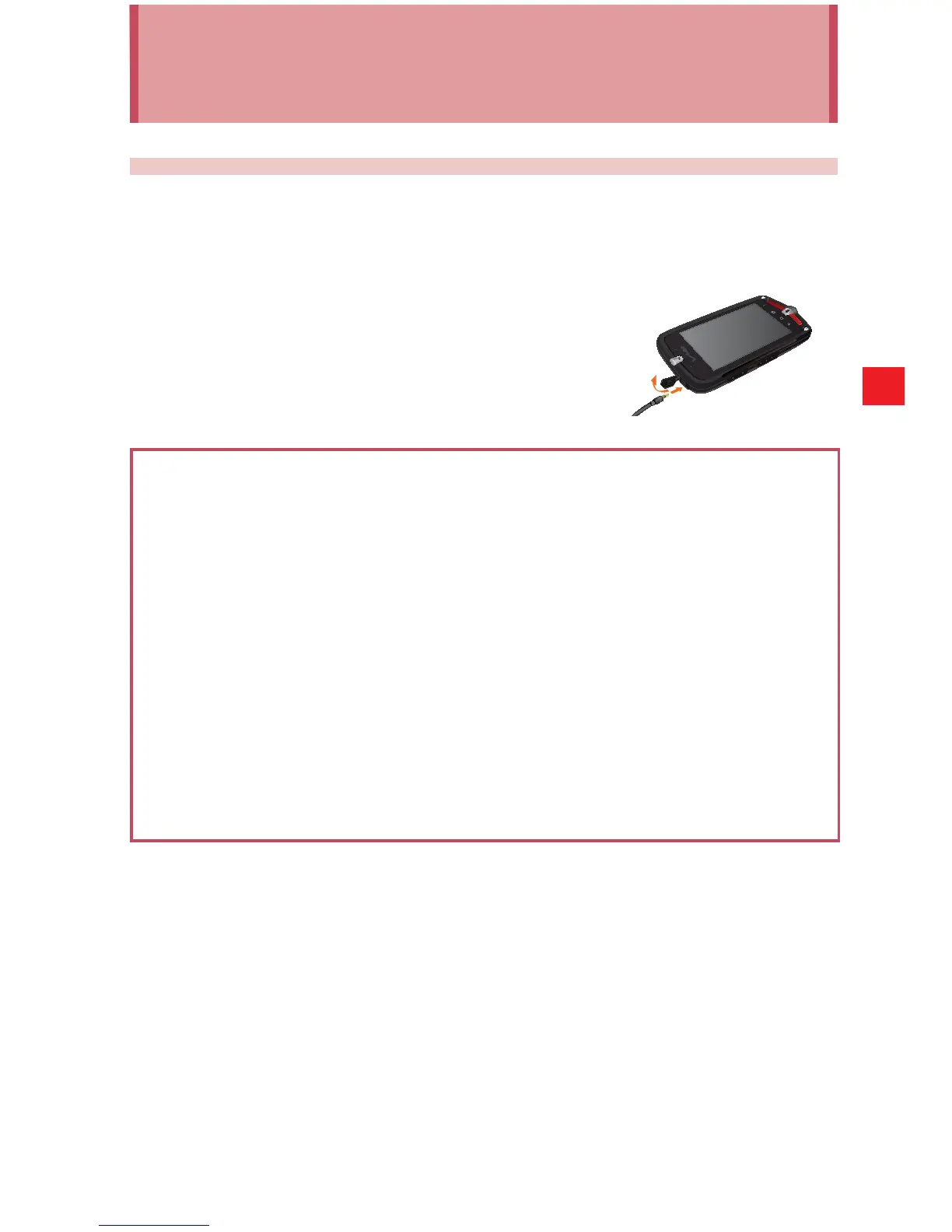99
Connecting to Devices
Connecting to Devices
Connecting to a Headset
You can connect a compatible headset device equipped with a
standard 3.5mm plug to your phone for safe, convenient, hands-free
conversations.
1. To open the Headset Jack cover, insert your
fingertip into the notch and open the cover.
2. Plug the connector into the Headset
Jack.
Warning!
sDo not forcibly insert/remove the connector into/from the Headset
Jack. Insert/remove it carefully.
sFailure to completely reseal the Headset Jack cover after use may
lead to water or other liquids entering the casing, which may cause
damage to the phone.
sYou may not be able to insert the plug all the way in depending on
the plug grip’s thickness. In that case, use a plug with a thinner grip
or a compatible extension cable.
sIf you insert a headset with a microphone (4-pole type) that has an
IC controller, no sound is output from the headset.
