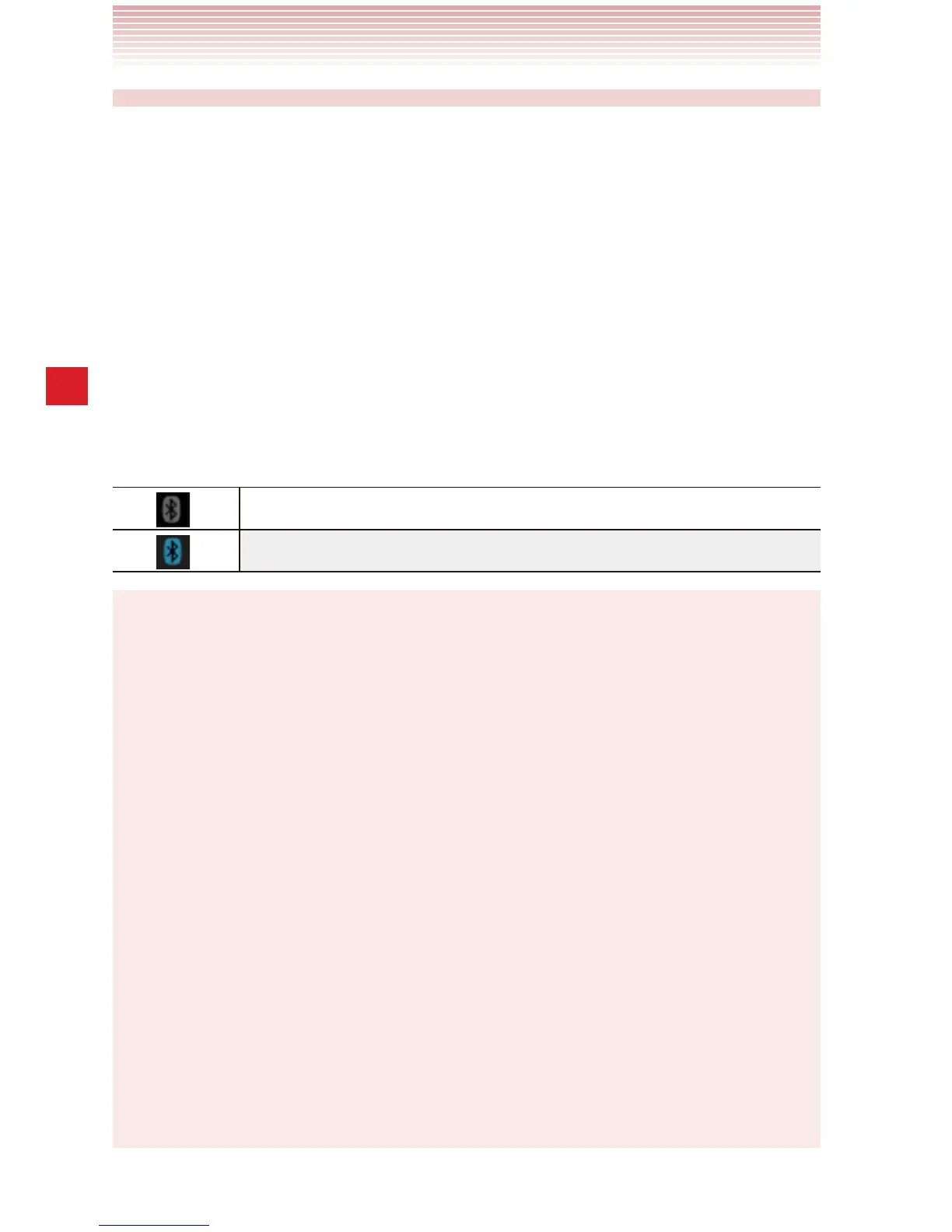102
Connecting to Devices
Connecting to Bluetooth
®
devices
Bluetooth is a short-range wireless communications technology that
devices can use to exchange information over a distance of about 8
meters. The most common Bluetooth devices are headphones for
placing calls or listening to music, hands-free kits for cars, and other
portable devices, including laptops and cell phones.
To connect to a Bluetooth device, you must turn on your phone’s
Bluetooth. The first time you use a new device with your phone, you
must “pair” them, so that they know how to connect securely to each
other. After that, you can simply connect to a paired device.
The Status bar displays icons that indicate Bluetooth status.
Bluetooth is on
Connected to a Bluetooth device
NOTES
sThere are several Bluetooth profiles that define the features and
communications standards for Bluetooth devices. Your phone
supports the Bluetooth profiles: HSP, HFP, A2DP, AVRCP, OBEX,
OPP and PBAP.
sOPP (Object Push Profile) allows you to send and receive the
following types of files between Bluetooth devices: Contacts
(vCard), images (JPEG, Bitmap, PNG, WinBMP, GIF), and movies
(3G2, 3GP, MP4). Movie (WMV) and music (MP3, M4A) files can
only be received.
sBlutooth Smart is a feature of Bluetooth 4.0 wireless radio
technology, aimed at new low-power and low-latency applications
for wireless devices within a short range (up to 50 metres/160
feet). This facilitates a wide range of applications and smaller form
factor for devices in the healthcare, fitness, security and home
entertainment domains.
