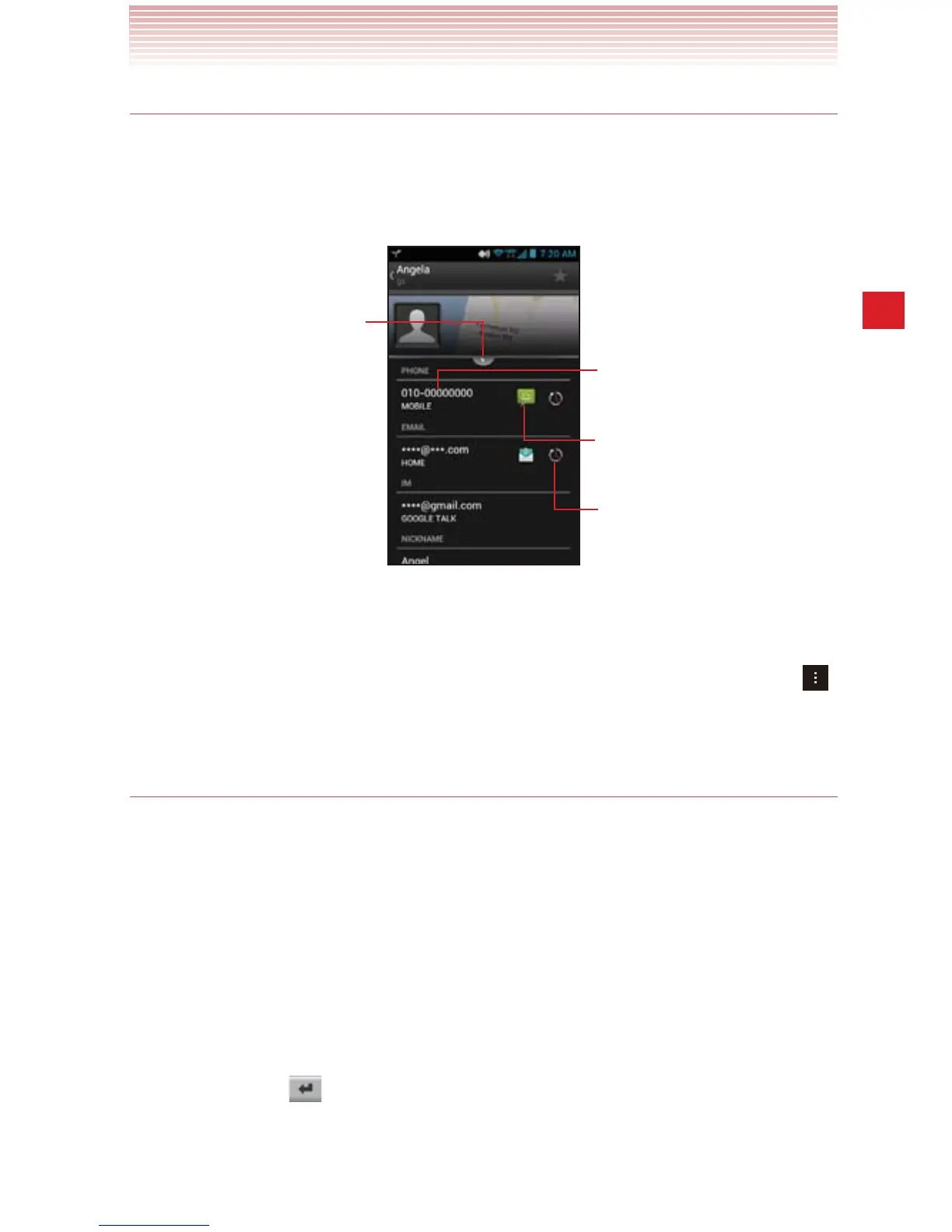75
Contacts
Viewing details about a contact
1. Open your contacts.
2. Tap the contact whose details you want to view.
Entries for communicating with the contact are followed by details.
Slide down to view map.
Tap a contact method to start
communicating with the contact.
Tap an icon to call, email, text,
map, and so on.
Tap an icon to view communication
log.
sTap a communication method to start dialing, texting, or emailing
the contact by using the listed number, address, and so on.
sYou can edit the contact’s information by tapping the Menu key
> Edit.
Searching for a contact
You can search for a contact by name.
1. Open your contacts.
2. Tap the Find contacts field.
3. Start entering the name, phone number, email address, address or
note of the contact you are searching for.
As you type, contacts with matching names appear below the search
box.
4. Tap the matching contact in the list to open the Details screen, or tap
the enter key
to open a screen with a list of matching contacts.