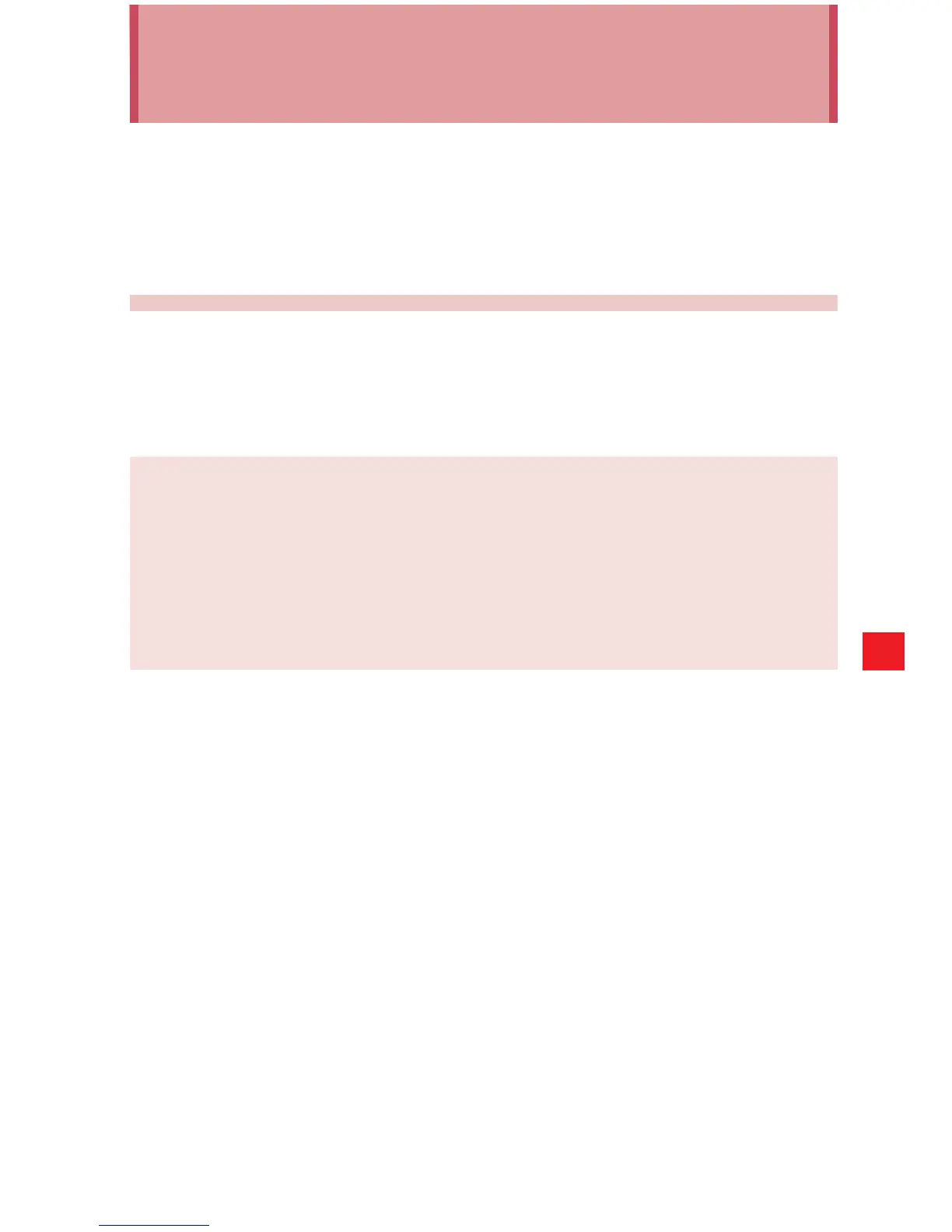161
Music
Music
You can use the Music application to organize and play music and audio
files transferred from your PC to your microSD card.
Copying music files to the phone’s
Memory
The Music application plays audio files stored on your phone’s internal
memory or microSD card, so before you open Music, you must copy or
download audio files from your PC or internet.
NOTES
sMusic application supports a wide variety of audio file formats, so
it can play music that you purchase from online stores, music that
you copy from your CD collection, and so on.
sMusic application supports audio files in numerous formats,
including MP3, M4A (iTunes AAC, DRM-free), AMR, and MIDI.
1. Use the USB cable (included in box) to connect the phone to a USB
port on your PC.
2. If your phone’s storage is not mounted on your PC, drag the Status
bar down from the top of the screen, then tap Connected in(as)
*** mode. In the USB connection dialog, tap to select Media
device(MTP), then tap OK.
3. To organize your audio files, use the PC to create a music folder at
the top level of the phone’s memory.
4. Use the PC to copy music and other audio files into the folder that
you created on the phone’s memory.
5. If you have created any playlists, create a subfolder for them in your
music folder on the phone’s memory and copy the playlists into it.
6. Unmount the microSD card from the PC and disconnect the phone.
