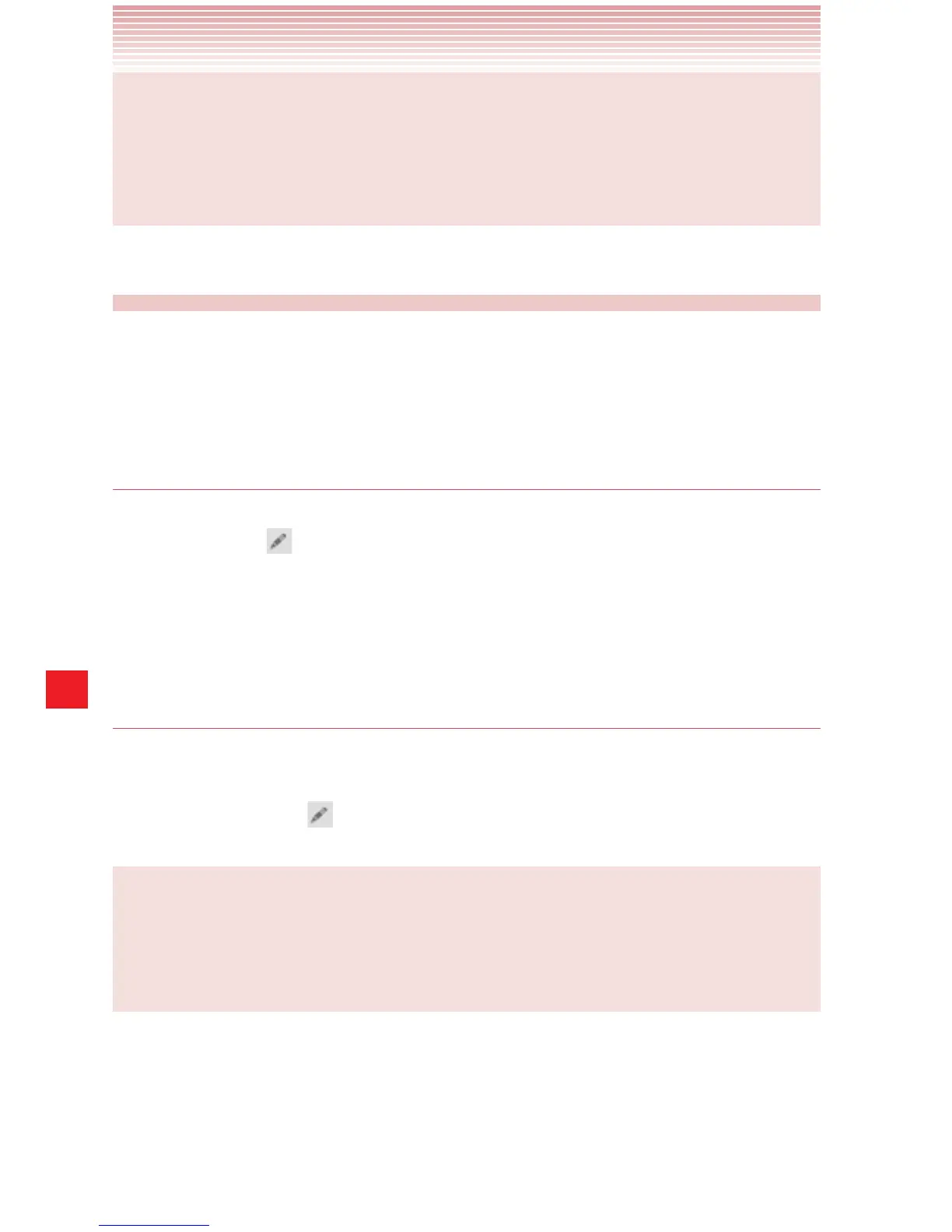178
Calendar
NOTE
You can also touch and hold a spot in Day, Week, or Month view. Tap
New event to open the Event details screen with that day and time
already entered.
Editing or deleting an event
You can edit or delete an event that you created on the phone or on the
web. You can also edit or delete events created by others, if you have
their permission.
Editing an event
1. Open the summary of the event.
2. Tap the icon .
The Event Details screen opens.
3. Make your changes to the event.
4. Scroll to the top of the screen and tap Done.
Deleting an event
There are a number of ways to delete an event.
sIn Agenda, day, week or month view, tap an event to view its details.
Then tap the icon
.
NOTE
If a specific event repeats, you will be asked if you want to delete that
one occurrence, or all future and past occurrences of that event in
your Calendar application.
