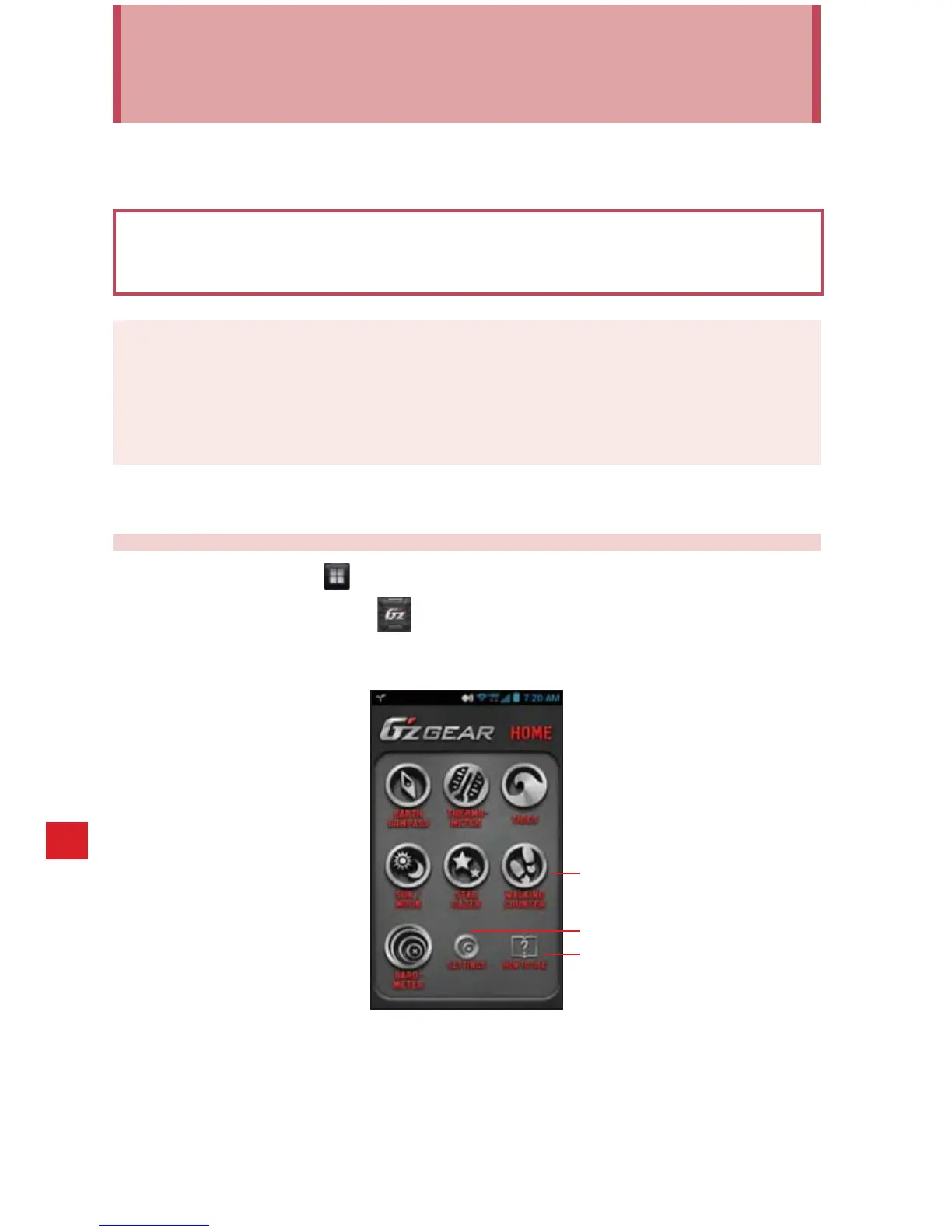186
G’zGEAR
®
G’zGEAR
®
G’zGEAR provides seven useful tools for outdoor activities.
Warning!
Do not use G’zGEAR while engaging in any dangerous sports.
NOTE
To get the current location with GPS, check the Standalone GPS
Services option of Location Services to enable GPS function. See
“Location Services” on page 228.
Opening G’zGEAR
1. Tap the Apps icon on the Home screen.
2. Tap the G’zGEAR icon .
The G’zGEAR Home menu screen opens.
Tap the respective tool icon to
open each tool.
Tap to configure G’zGEAR.
Tap to display how to use each
tool.
sTap the respective tool icon to open each tool. See the description
below for the details about each tool.
sTap Settings to configure G’zGEAR. See “Configuring G’zGEAR”
on page 197.
