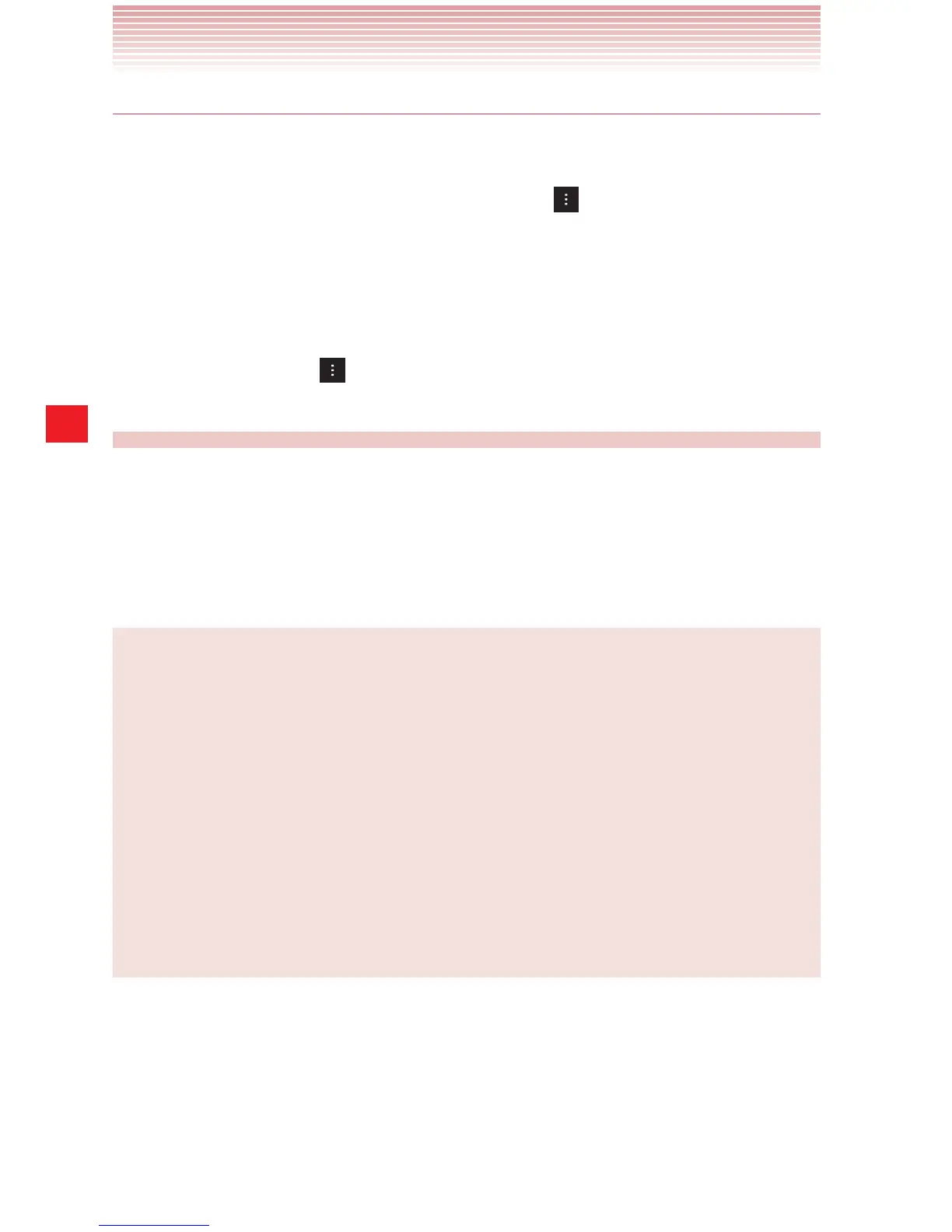112
Accounts and Sync
Removing an account
You can remove an account and all information associated with it from
your phone, including email, contacts, settings, and so on.
1. From the Home screen, tap the Menu key > Settings >
Accounts & sync.
The Accounts & Sync Settings screen displays your current sync
settings and a list of your current accounts.
2. Tap the account to remove.
3. Tap the Menu key > Remove account > Remove account.
Configuring account sync settings
You can configure background data use and synchronization options for
all of the applications on your phone. You can also configure what types
of data you synchronize for each account. Some applications, such as
Gmail and Calendar, have their own synchronization settings.
NOTES
sSome applications, such as Contacts, Gmail, and Calendar, can
sync data from multiple applications. Others sync data only from
the first Google account you sign into on your phone, or from an
account associated specifically with that application.
sFor some accounts, syncing is two-directional; changes that you
make to the information on your phone are made to the copy of
that information on the web. Your Google account works this way.
Other accounts support only one-way sync; the information on your
phone is read-only.
