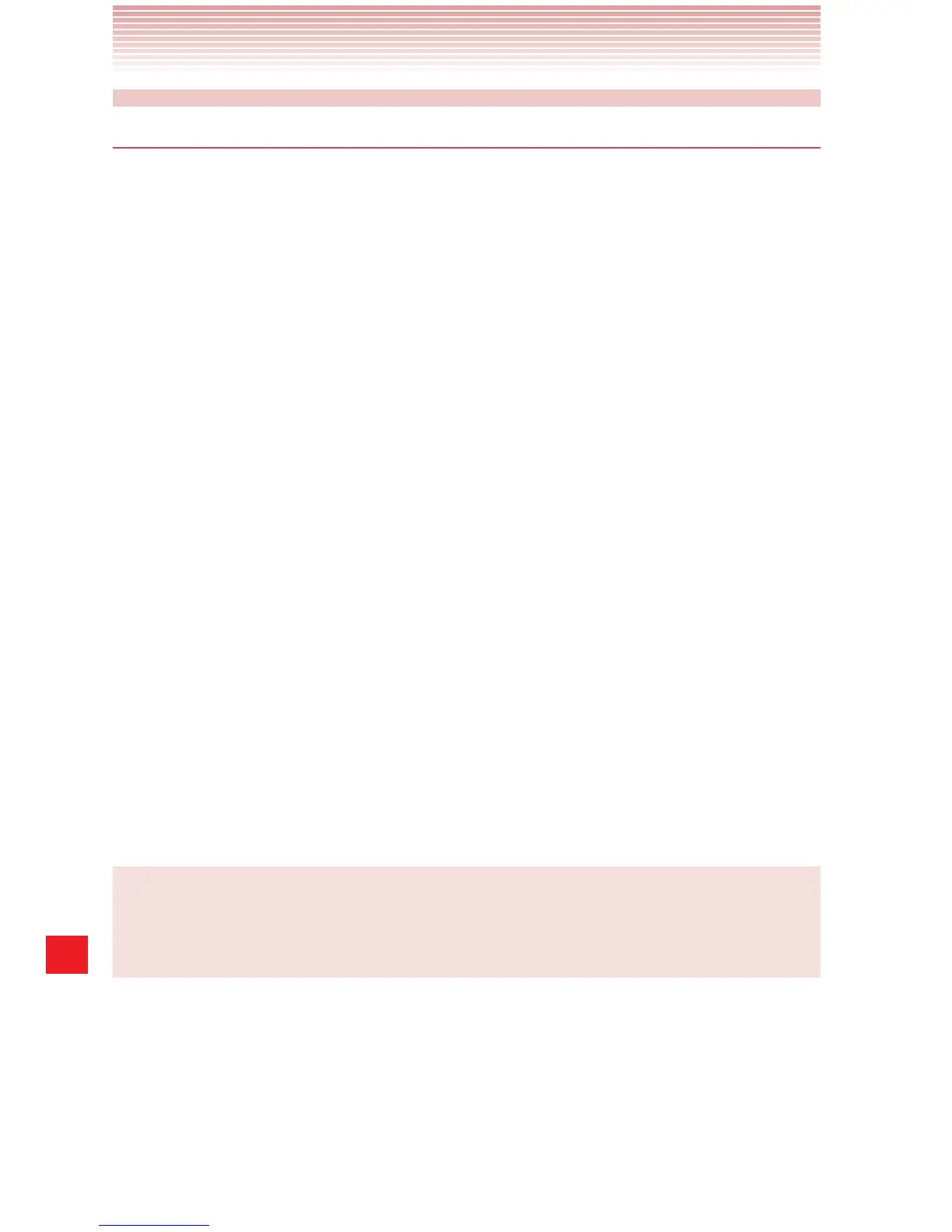224
Settings
DEVICE
Sound
Volumes: Opens a dialog where you can set the volume of the
ringtones that sound when you receive a phone call or a notification, or
of different media (music, videos, an so on), and for alarms.
Silent mode: Select Mute or Vibrate all sounds (including call and
notification ringtones) except the audio from music, videos, and other
media and any alarms you have set. (You must silence media and
alarms in their respective applications.)
RINGTONE & NOTIFICATIONS
Phone ringtone: Opens a dialog where you can select the ringtone
to sound when you receive a phone call. Tap a ringtone to listen to it.
See “Using a song as a phone ringtone” on page 166 to learn how
to add your own music to this list.
Default notification: Opens a dialog where you can select the
ringtone to sound when you receive a notification. Tap a ringtone to
listen to it.
Vibrate and ring: Check to have the phone vibrate briefly before
playing a ringtone when your phone receives a phone call.
SYSTEM: You can configure
Dial pad touch tones, Touch sounds,
Screen lock sound, Digit dial readout, Caller ID readout, Vibrate on touch,
Silence NFC in calls, and Emergency tone.
NOTE
Acceleration sensor may sense loud sound or vibration, and can
affect application performance.
