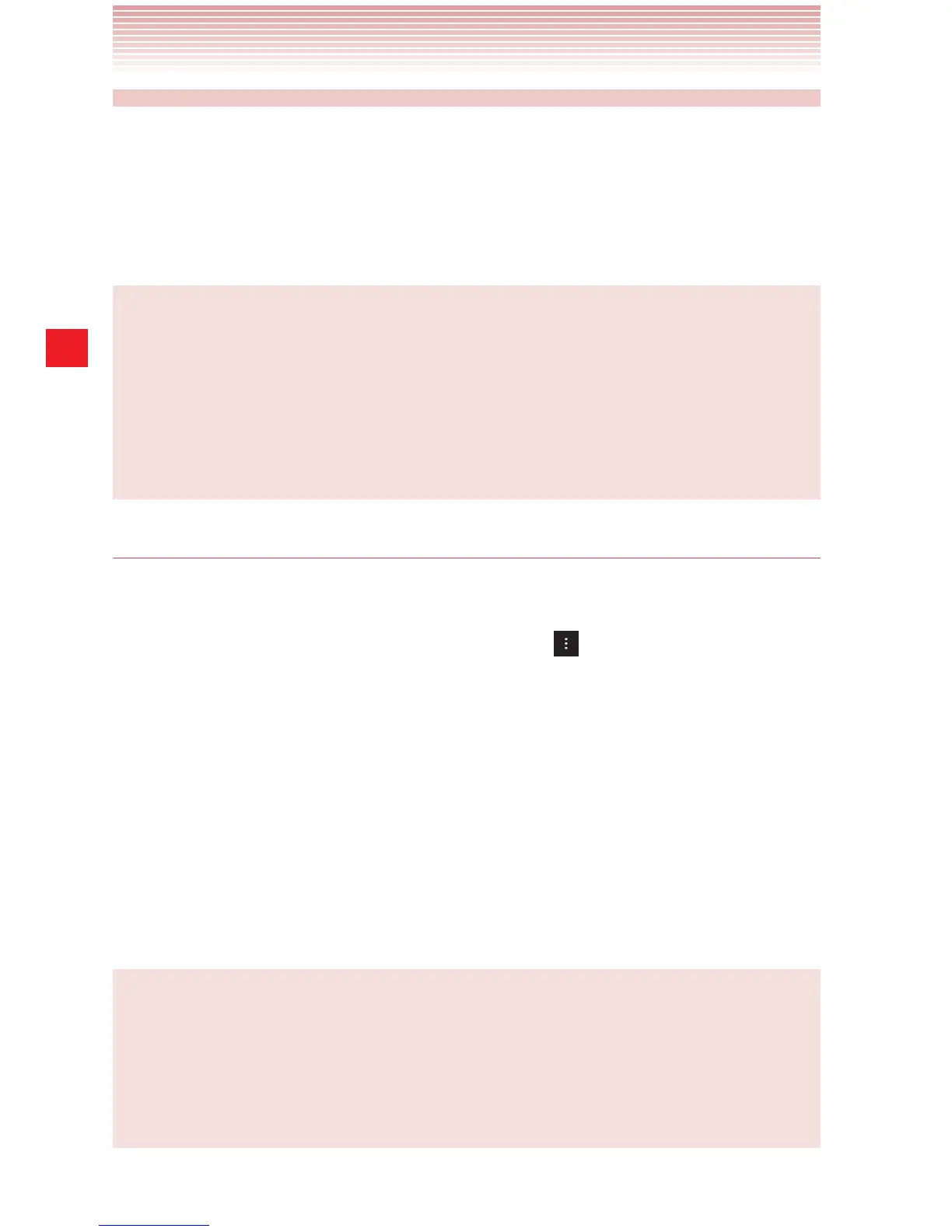96
Connecting to Networks
Connecting to virtual private networks
Virtual Private Networks (VPNs) allow you to connect to resources
inside a secured local network from outside that network.
To connect to VPN, configure VPN settings in Settings. A VPN Client
can be used to connect more easily.
NOTE
There are numerous systems for securing VPN connections,
including some that rely on secure certificates or other methods to
ensure that only authorized users can connect. For instructions on
how to install secure certificates, see “Installing a secure certificate
from the microSD card” on page 98.
Adding a VPN
To configure VPN access from your phone, you must obtain the details
from your network administrator.
1. From the Home screen, tap the Menu key > Settings > More... >
VPN.
If you did not set any screen lock, you must set a PIN or password
before using VPN.
2. Tap Add VPN Network.
3. Follow the instructions obtained from your network administrator to
configure settings.
4. Tap Save.
The VPN will be added to the list on the VPN settings screen.
NOTE
Touch and hold the added VPN name on the VPN settings screen to
access the following options:
Edit network: Allows you to edit the VPN settings.
Delete network: Deletes the VPN settings.
