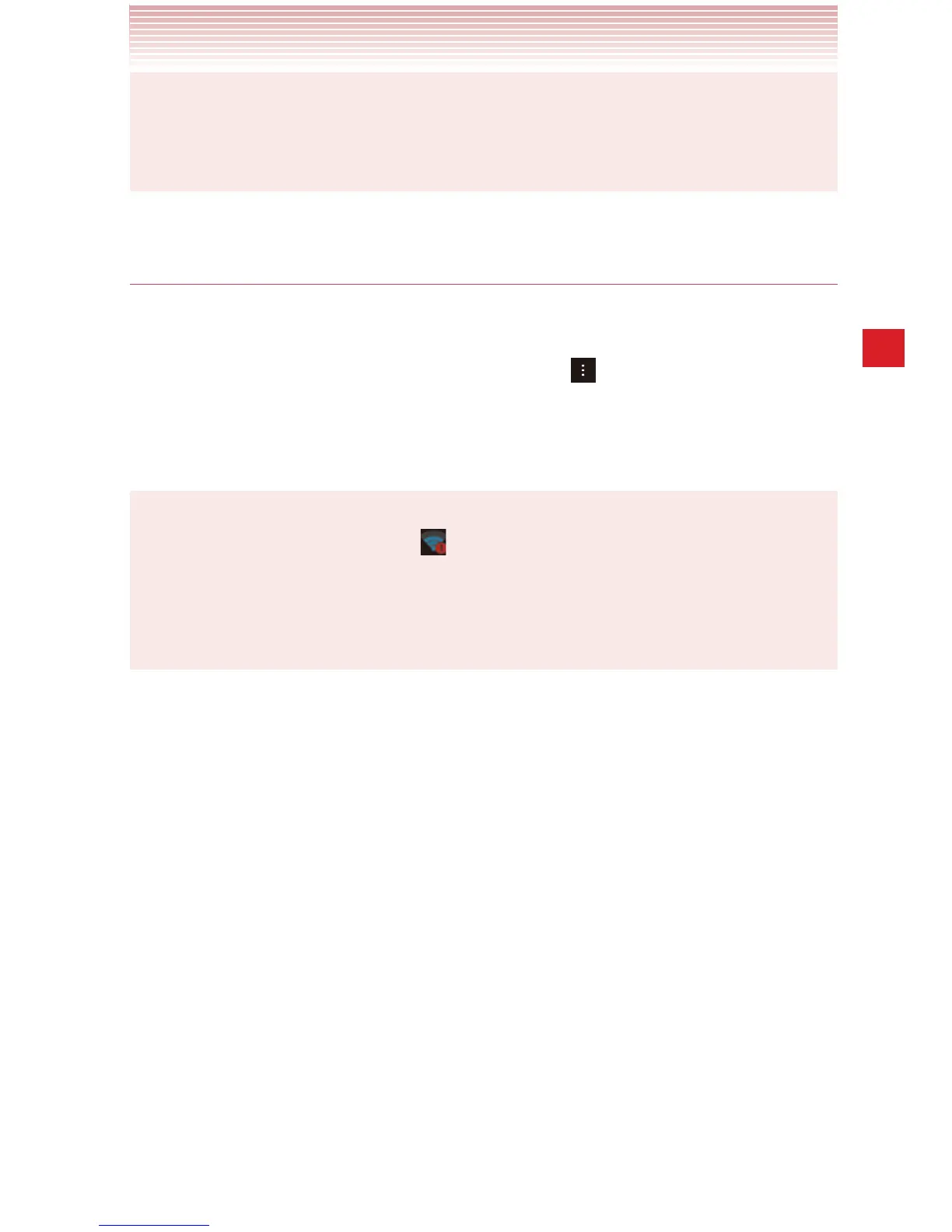95
Connecting to Networks
NOTE
The phone will connect automatically to added Wi-Fi networks when
you enter its access range.
Receiving notifications when open networks are in
range
Set to receive notifications in the Status bar when your phone detects
an open Wi-Fi network when Wi-Fi is on.
1. From the Home screen, tap the Menu key > Settings > Wi-Fi.
2. Slide the Wi-Fi switch from the OFF position to the ON position.
3. Tap ADVANCED > Network notification to check it.
NOTE
An open Wi-Fi network icon
is displayed in the Status bar when
an open network is detected. Drag the status bar down to open
the Notification panel and tap the network name to open the Wi-Fi
settings screen.