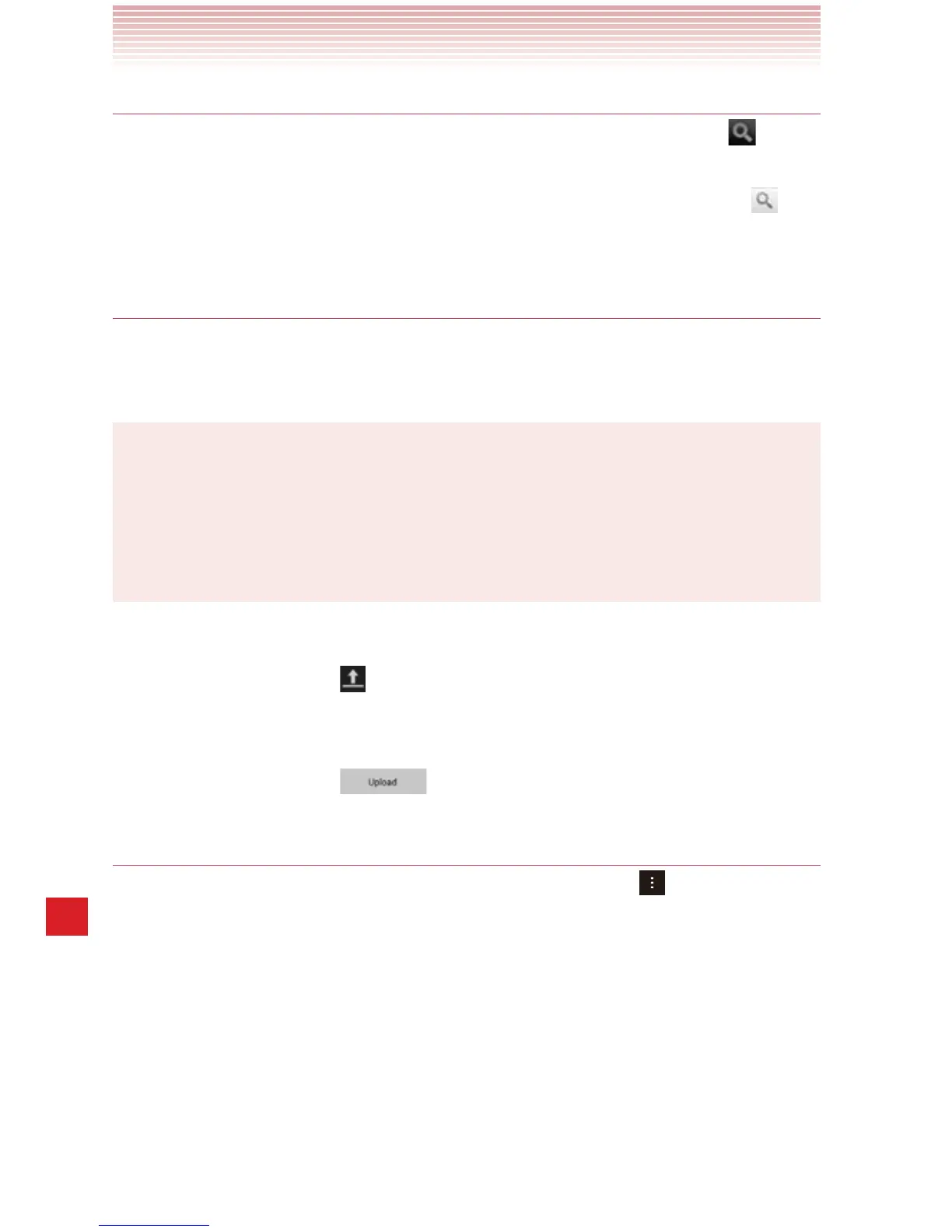206
More Applications
Searching for videos
1. At the top of the YouTube home screen, tap the search icon .
2. Enter the text to search for.
3. Tap a suggestion below the search box or tap the search icon .
4. Scroll through the search results and tap a video to watch it.
Sharing your videos on YouTube
You can shoot a video on the phone’s camcorder and upload it to
YouTube.
NOTE
You need to sign in to your YouTube account before you can
upload a video. When the dialog to sign in to YouTube opens, enter
your username and password to sign in, or follow the on-screen
instructions to create a new YouTube account.
1. Tap the account on the YouTube menu.
2. Tap the upload icon .
3. Select and tap a video to upload.
4. Set a title for the video, Description, Privacy and Tags.
5. Tap the upload icon .
Changing YouTube settings
1. From the YouTube home screen, tap the Menu key > Settings.
2. Change the following settings as necessary.
General
sHigh quality on mobile: Check if you prefer to watch videos in
high-quality by default when connected to mobile networks, to
reduce startup time and data use.
sCaptions font size: Opens a dialog where you can set the text
size you prefer when viewing captions with your videos.