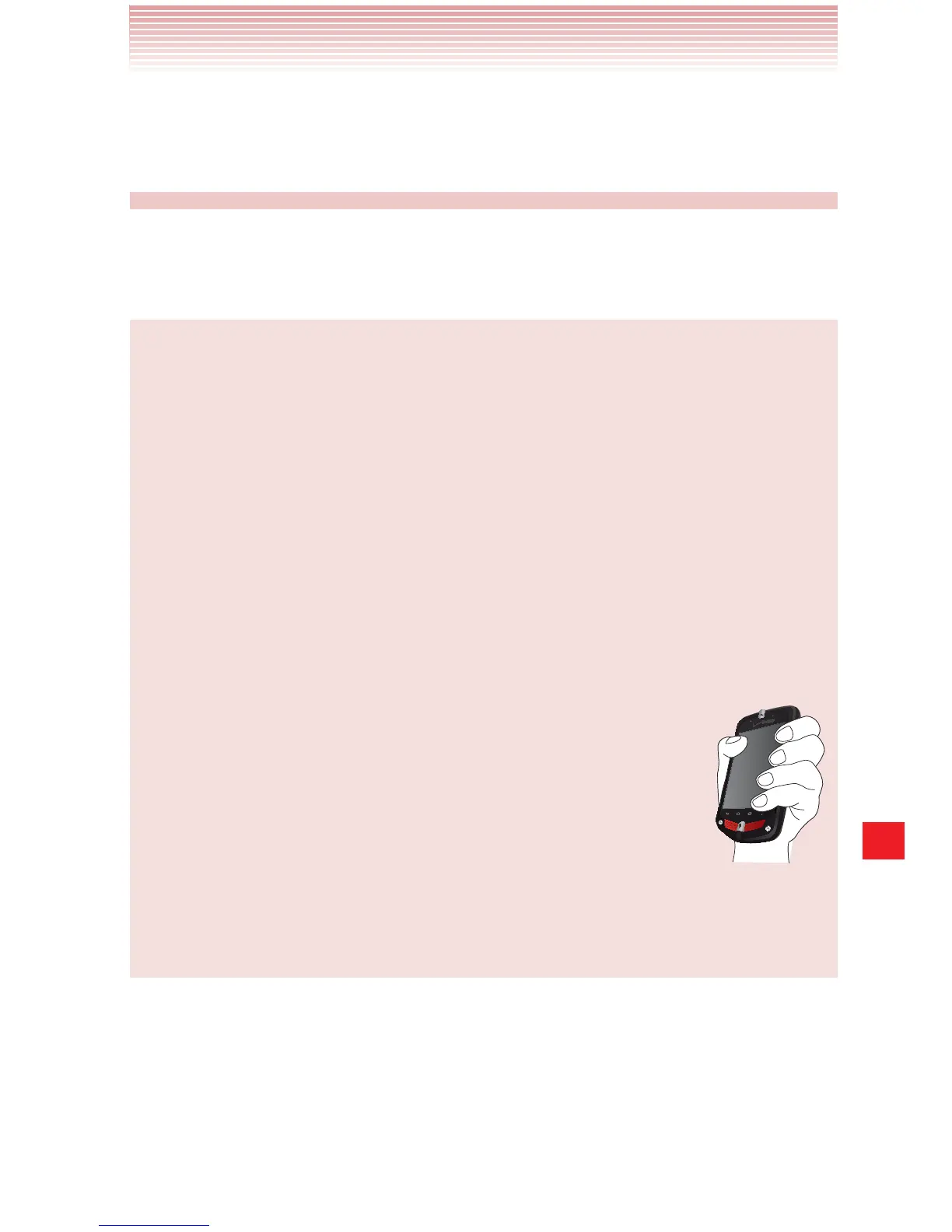187
G’zGEAR
®
sTap How To Use, then the name of the tool to display how to use
it.
Earth Compass
The Earth Compass tool allows you to view the direction measured with
the built-in electronic compass.
NOTES
sWhen using the electronic compass, orient the phone so it is
horizontal. The compass becomes less accurate when the phone
is tilted.
sAny of the following actions can create accuracy issues with the
electronic compass. If any of these occur, recalibrate the electronic
compass as soon as possible.
- When the phone is used near a strong magnet.
- When the phone is left for a long time in an area with extreme
temperature change.
- When the phone is magnetized.
sCalibrate Compass automatically starts the first time
using Earth Compass. For manually calibration, use
Settings > CALIBRATE COMPASS. Next, hold the
phone as shown in the figure to the right and wave the
phone in the shape of a large figure eight, making sure
that each of the six sides of the phone face down
toward the ground by rolling your wrists (as illustrated in
the figure below) for about 15 seconds.