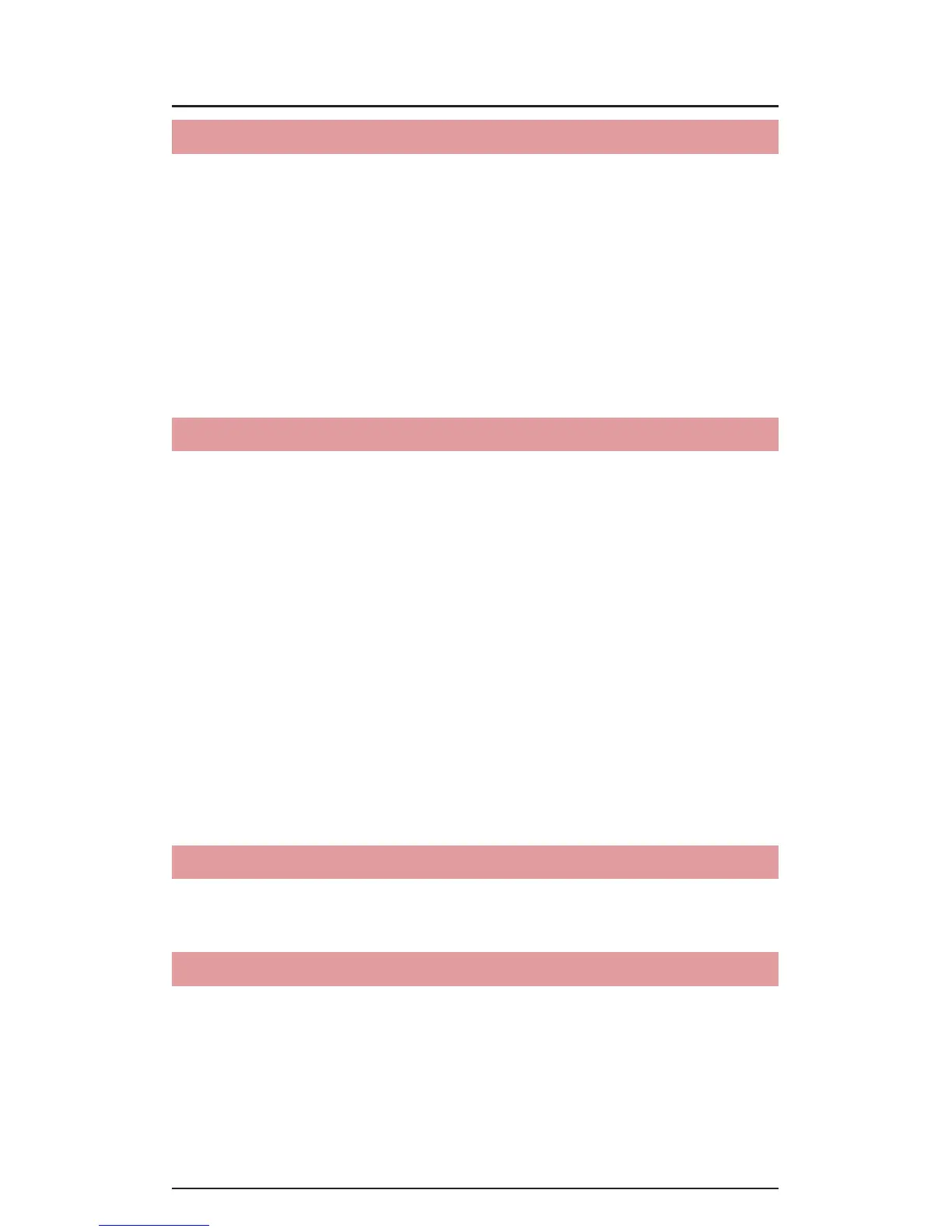Contents
1
Getting Started with Your Phone ............................... 6
Phone overview ............................................................................6
Feature overview .........................................................................11
Inserting and removing the battery ..............................................13
Removing and inserting a microSD card .....................................17
Inserting the SIM Card ................................................................19
Charging the phone ....................................................................20
Touchscreen operations ..............................................................21
Turning the phone on and off ......................................................24
Setup Wizard ..............................................................................25
Basics ...................................................................... 27
Turning the screen on and off ......................................................27
Getting to know the Home screen...............................................28
Monitoring your phone’s status ...................................................30
Managing notifications ................................................................32
Opening and switching applications ............................................35
Customizing the Home screen ....................................................36
Working with widgets ..................................................................39
Working with menus ...................................................................45
Quickly connecting to your contacts ...........................................46
Silent mode ................................................................................47
Airplane mode ............................................................................48
Selecting an application to be opened by the Tactile Key ............48
Locking your screen ....................................................................49
Optimizing battery life ..................................................................50
Entering and Editing Text ........................................ 52
Entering text ...............................................................................52
Editing text ..................................................................................57
Phone ....................................................................... 59
Placing a call ...............................................................................59
Answering a call ..........................................................................61
Operation during a call ................................................................63
Managing multiple calls ...............................................................64
Working with the Call log.............................................................65
Dialing by voice ...........................................................................66