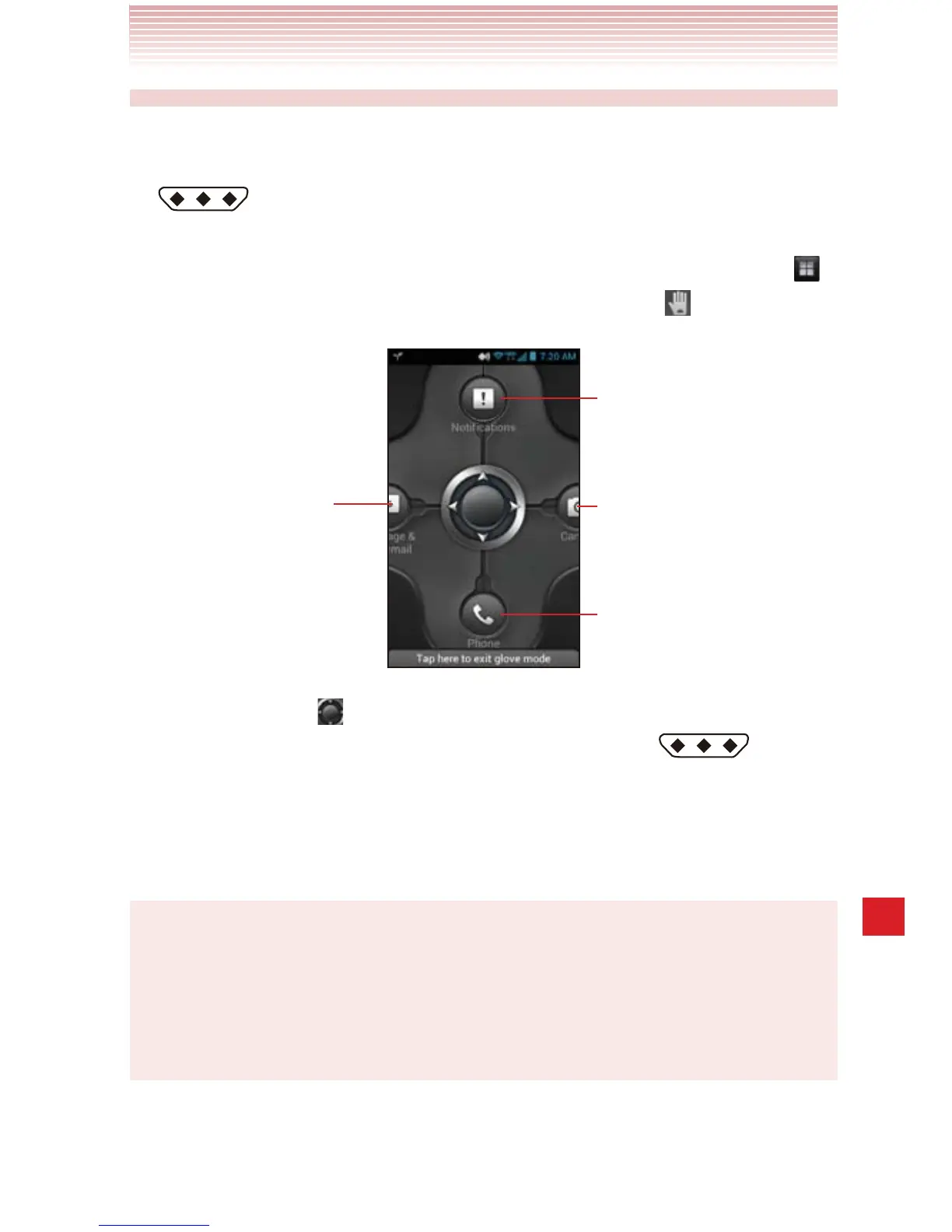219
More Applications
Glove mode
You can use your phone with gloves.
1. From the Home screen or lock screens, press and hold Tactile Key
.
By default, Glove Mode opens.
If you assigned another function to Tactile key, tap the Apps icon
on the Home screen and tap the Glove mode icon
.
Email, Messaging, and Visual
Voice Mail
Check the Notification.
Open camera.
Dialer, Recent, and People
2. Drag the button to desired menu.
3. To exit the Glove mode, press and hold Tactile Key or tap
Tap here to exit glove mode > Exit glove mode.
You can also turn off glove mode by tapping Glove mode on the
Notification panel.
NOTES
sApplications which can be used by Glove mode are Notification,
Camera, Contacts, Phone, Messaging, Visual Voice Mail, and Email.
sGlove mode is not guaranteed to work with all gloves.
sGlove mode is not available while charging.
