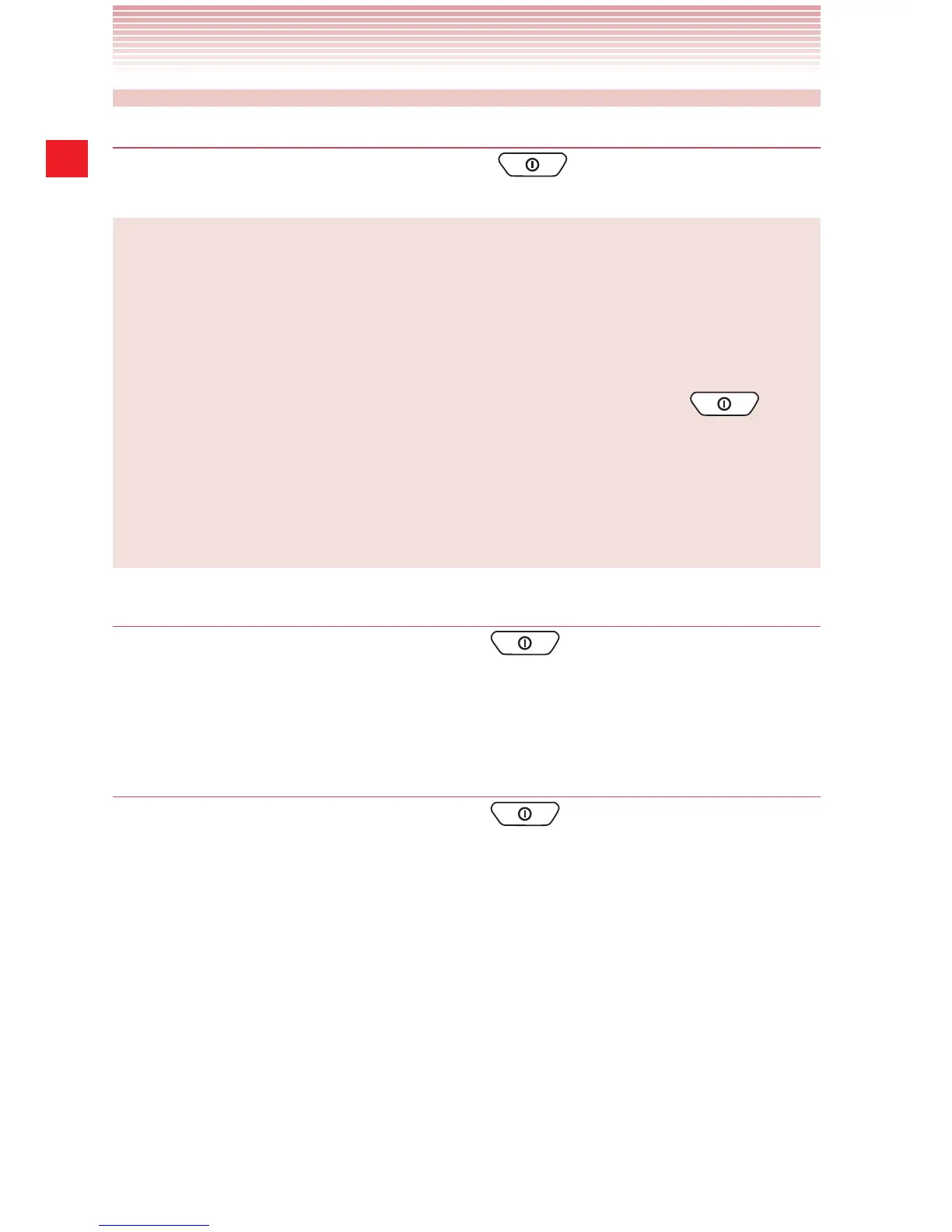24
Getting Started with Your Phone
Turning the phone on and off
Turning the phone on
1. Press and hold the Power/Lock Key until the display lights up.
NOTES
sWhen you first turn on the phone, you are prompted to perform
Initial setup. See “Setup Wizard” on page 25.
sIf your phone is left for a certain period of time without operation,
the screen display will turn off and the Touchscreen will be locked.
To resume phone operation, press the Power/Lock Key
to turn on the screen display and unlock the Touchscreen. See
“Turning the screen on and off” on page 27.
sAvoid any unnecessary contact with the internal antenna area while
your phone is on.
Turning the phone off
1. Press and hold the Power/Lock Key until the pop-up menu
appears.
2. Tap Power off > OK.
Restarting the phone
1. Press and hold the Power/Lock Key until the pop-up menu
appears.
2. Tap Restart > OK.
