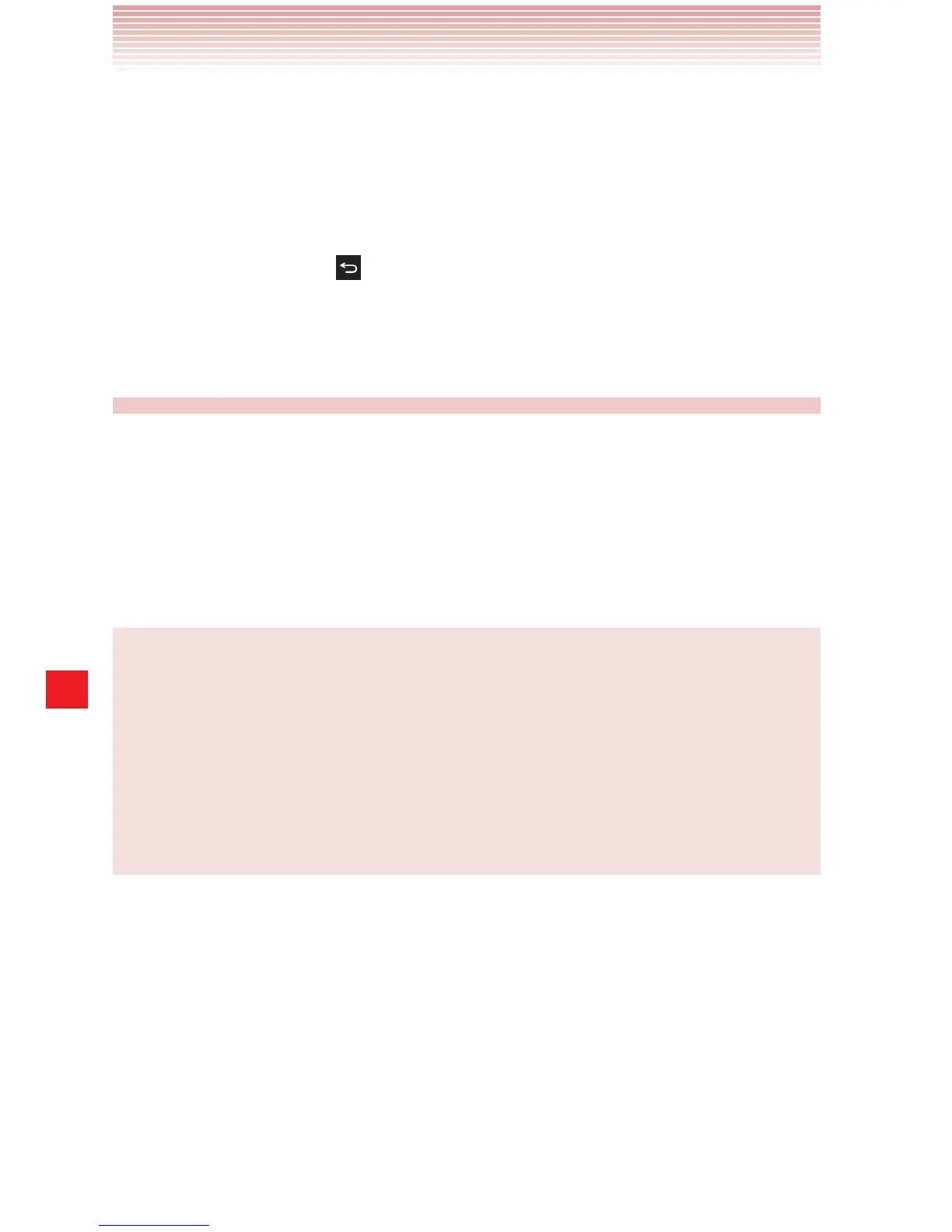180
Calendar
2. Perform any of the following operations with the Calendar
notifications list as needed:
sTap an event to view more information about that event.
sTap Snooze all to turn off all event reminders for 5 minutes.
sTap Dismiss all to delete all reminders in the list.
sTap the Back key
to keep the reminders pending. The icon
remains in the Status bar and the reminders remain in the
Notifications panel.
Displaying and synchronizing calendars
When you add a Google account or Microsoft Exchange ActiveSync
account to your phone that includes a calendar service, and you
configure that account to synchronize calendar events to the phone, the
events from that calendar are added and kept up to date in Calendar on
the phone.
NOTE
Control whether an account synchronizes changes to calendar
events between a Google or other calendar service with the Settings
application’s Accounts & Sync Settings screen (see “Changing
account sync settings” on page 113). Configure which calendars to store
on the phone (for quicker access) and which to show or hide on the
phone in Calendar.