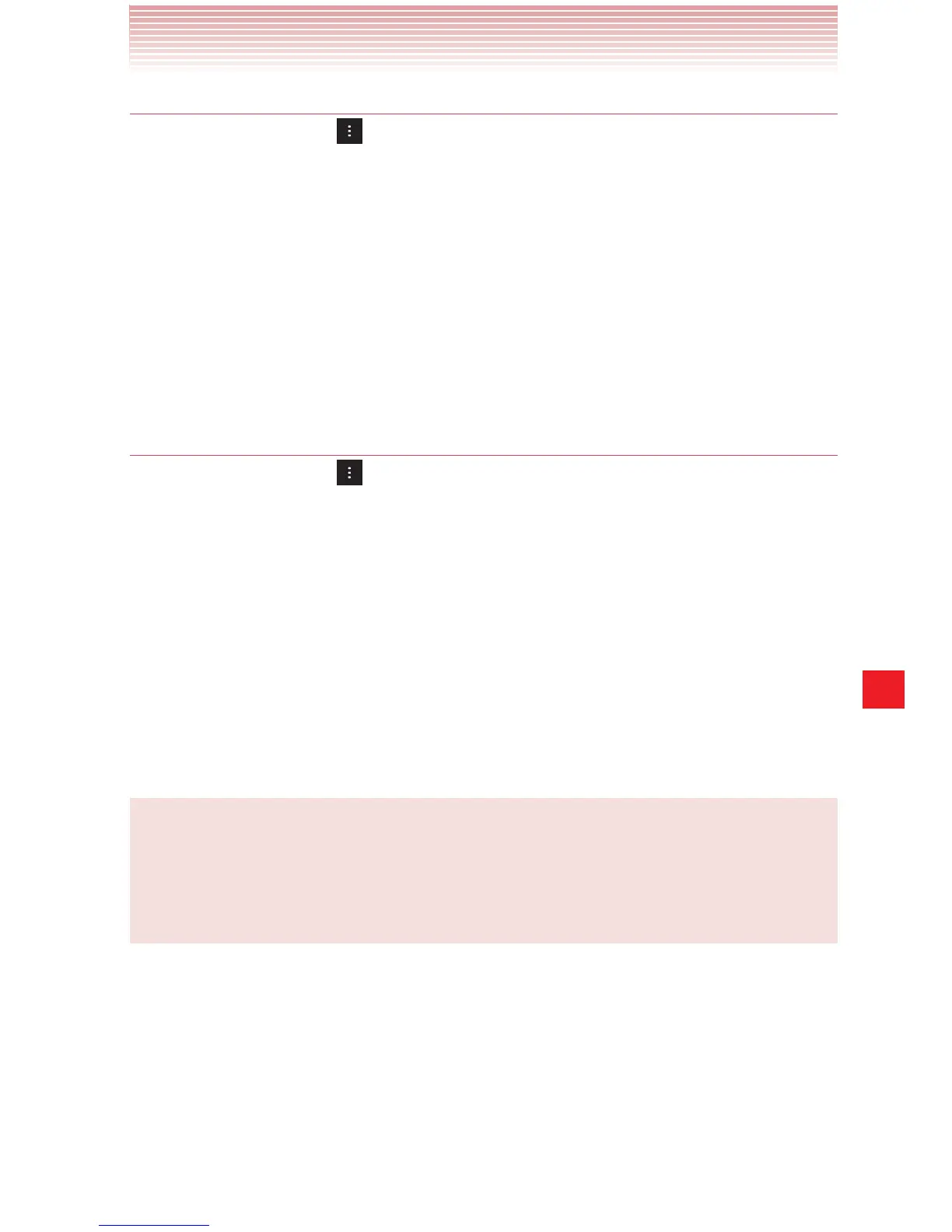181
Calendar
Setting which calendars are visible
1. Tap the Menu key > Calendars to display.
The Calendars screen displays all the calendars you have added or
subscribed to for each account that is configured to synchronize
events to your phone, organized by account. (Calendars for accounts
you have configured not to synchronize Calendar events are not
included in the list.)
2. Tap the name of an account to show or hide its calendars on your
phone.
Setting which calendars are synchronized
1. Tap the Menu key > Calendars to display.
The Calendars screen displays all the calendars you have added or
subscribed to for each account that is configured to synchronize
events to your phone, organized by account. (If Calendar events of an
account are configured not to synchronize with the calendar of your
phone, the Calendar of that account will not be included on the list.)
2. Tap Calendars to sync.
3. Tap the calendar to synchronize.
4. Tap OK.
NOTE
You remain subscribed to Calendars that you configure not to store
on the phone, and you can still work with them via Google Calendar
on the web, or in other calendar services.
