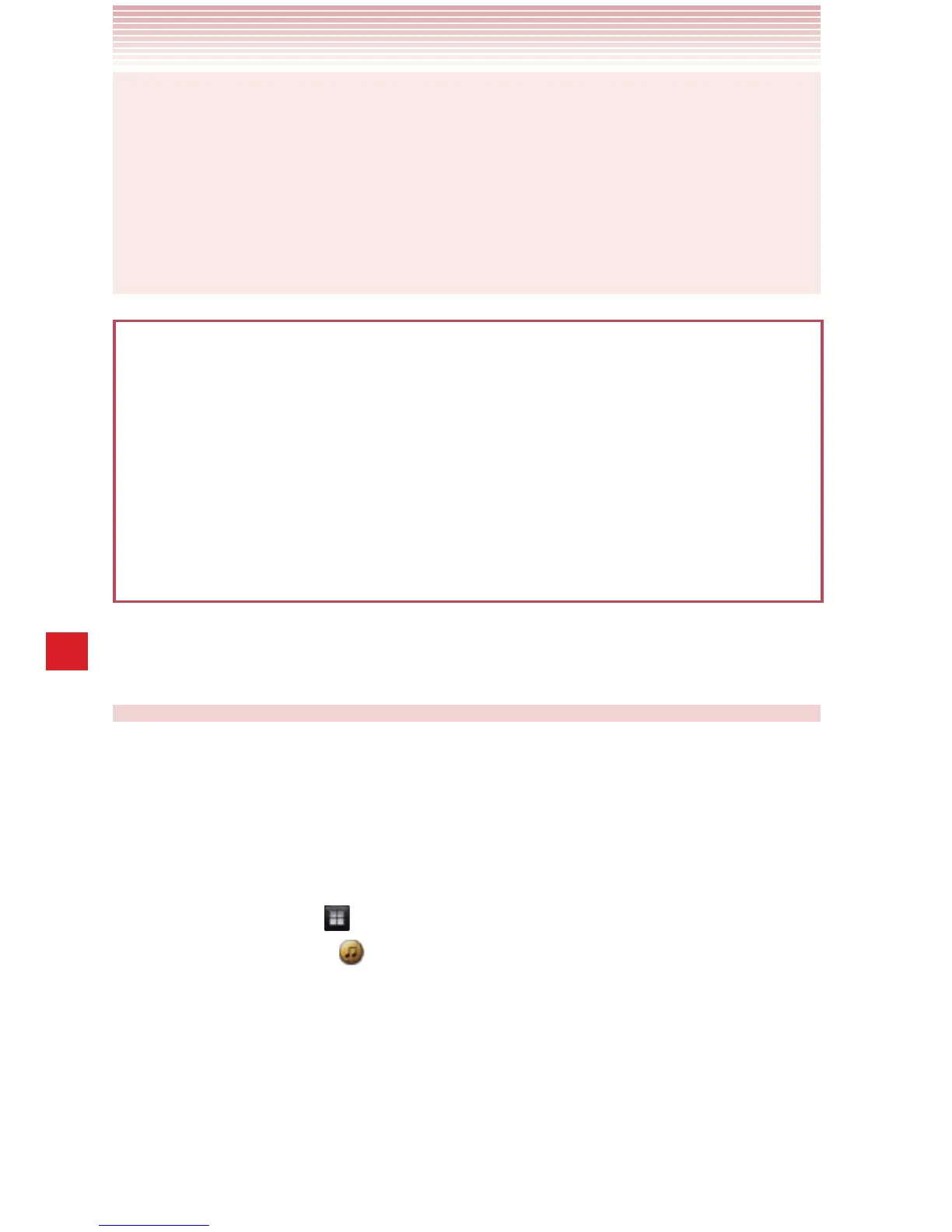162
Music
NOTES
sYou can use subfolders on the phone’s memory to organize your
music files, or simply copy the audio files to the top level of the
phone’s memory.
sIf the music files have accompanying artwork in JPEG format,
include it in the same folder as the music files.
Warning!
sWhen connecting your phone to a PC and mounting its microSD
card, you must follow your PC’s instructions for connecting and
disconnecting USB devices to avoid damaging or corrupting the
files on your microSD card.
sFailure to completely reseal the Charging/Data Port cover after use
may lead to water or other liquids entering the casing, which may
cause damage to the phone.
Opening Music and working with your
library
After you have copied some music to your phone’s memory according
to the instructions in “Copying music files to the phone’s Memory” on
page 161, uploaded music to Backup Assistant Plus, or downloaded music
from another source, you can open the Music application and see your
music library, sorted in one of four ways.
1. Tap the Apps icon on the Home screen.
2. Tap the Music icon to open.
When you copy music to your phone’s memory or upload music to
Backup Assistant Plus, Music searches the card for music files and
creates a catalog of your music, based on information about each
file that is stored in the file itself. This may take a few seconds or
several minutes, depending on how many files you have copied to
the phone’s memory.
