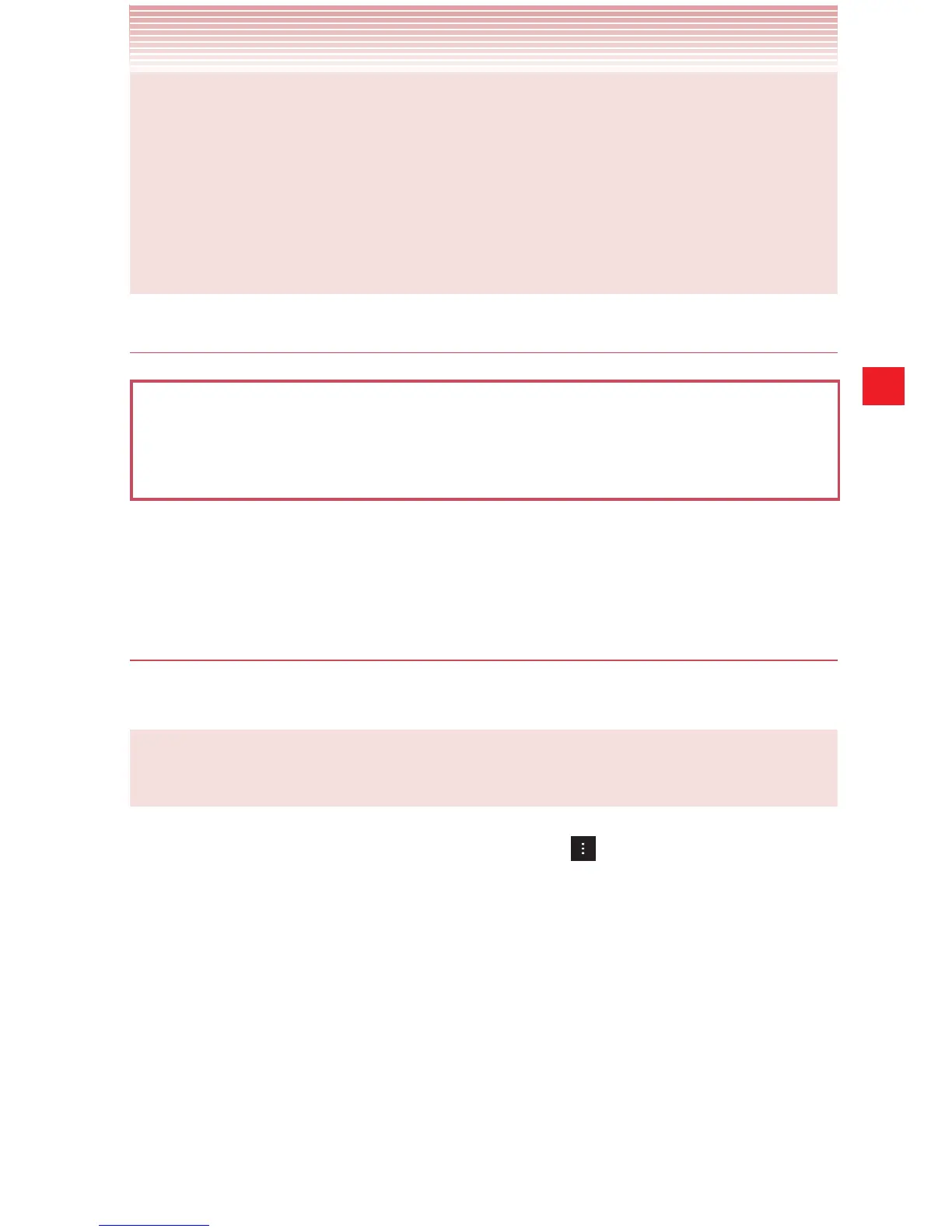101
Connecting to Devices
NOTES
sTo manually end the EUT mode, drag down the Status Bar, tap
Preparing upgrade tool and tap End upgrade tool.
sWhile the phone’s storage is mounted as a drive on your PC, you
will not be able to share your phone’s data connection with your PC
via USB.
Disconnecting your phone from the PC
Warning!
Carefully follow your PC’s instructions to unmount the storage, and
disconnect USB device correctly to avoid losing information.
1. Unmount the phone’s storage from your PC.
2. Disconnect the USB cable.
Erasing all data from a microSD card
You can erase all contents from a microSD card.
NOTE
You can only erase a microSD card when it is mounted.
1. From the Home screen, tap the Menu key > Settings > Storage.
2. If necessary, tap Mount SD card > OK.
3. Tap Erase SD card > Erase SD card.
