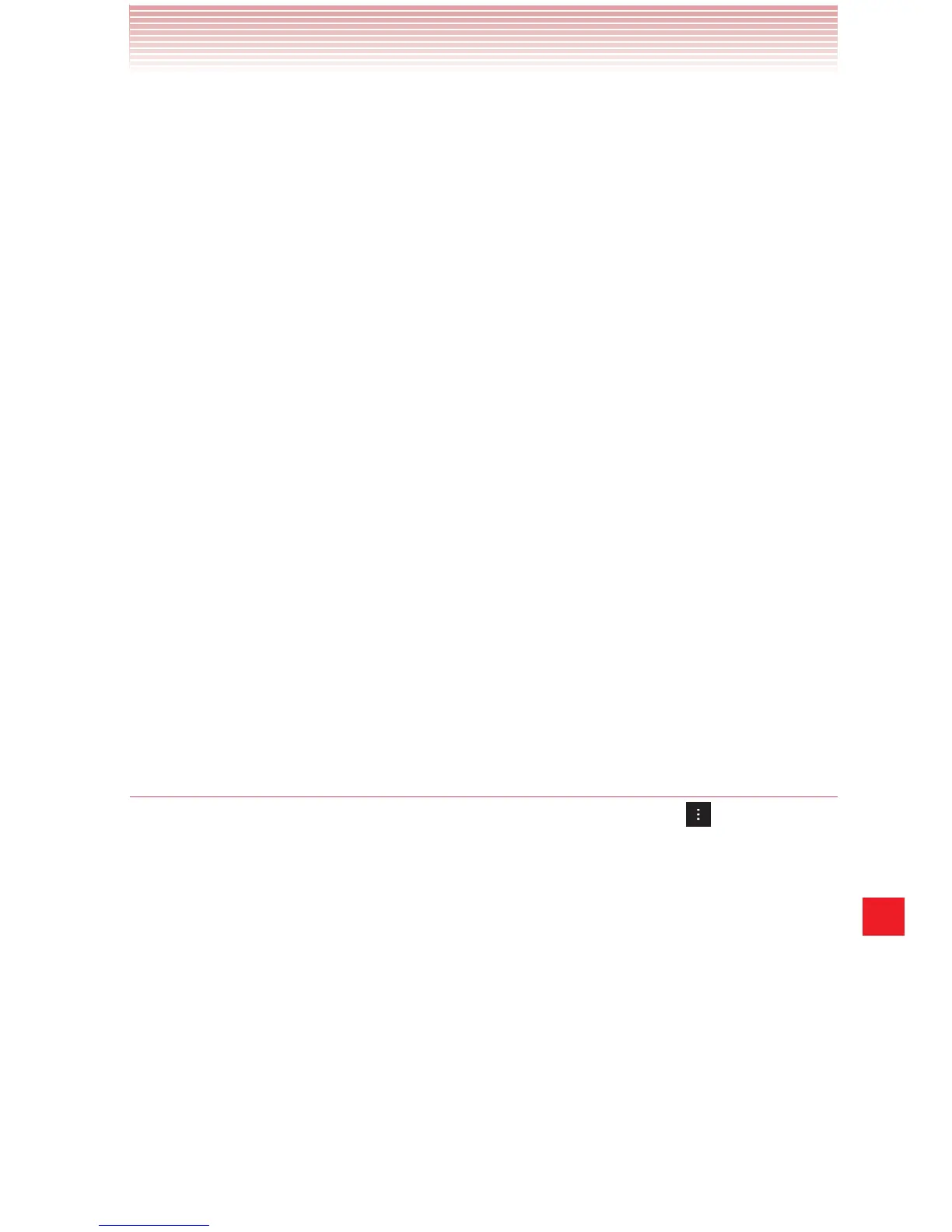217
More Applications
Send Email <Name>: To create an email, say “Send email,” and the
command system will prompt you for the name. You can state the
name (for example, “Send email to Bob”) and the Email application
will automatically start.
Go To <Menu>: The “Go To” command allows you to access an
application within the phone (for example, “Go to Contacts”). If no
application name is stated, a list of shortcuts will be provided.
Check <Item>: The “Check” command allows you to access your
phone’s information including the Status, Voicemail, Messages,
Missed Calls, Time, Signal Strength, Battery, My Phone Number, and
Volume (for example, “Check Battery”). If no option is stated, a list of
options will be provided.
Contact <Name>: The “Contact” command allows you to access
information for a contact. For example, saying, “Contact Bob Smith,”
will provide all entered information for that contact.
Play <PlayList>: The “Play” command allows you to play individual
playlists by saying “Play” followed by the playlist name.
Help: Help displays general information about how to use Voice
Command.
Changing Voice Commands settings
1. From the Voice Commands screen, tap the Menu key > Settings.
2. Change the following settings as needed:
Confirmation: Opens a dialog where you can configure how the
Voice Command application confirms a name or a number.
Adaptation: Adapts digit dialing and name dialing to your voice. This
process is optional and only makes a difference if the user has strong
accented speech.
Prompts: Displays the menu in which you can tap Mode to set
the level of audio assistance, and tap Timeout to set how long the
system listens for a command before timing out.
About: Displays the Voice Command version.
