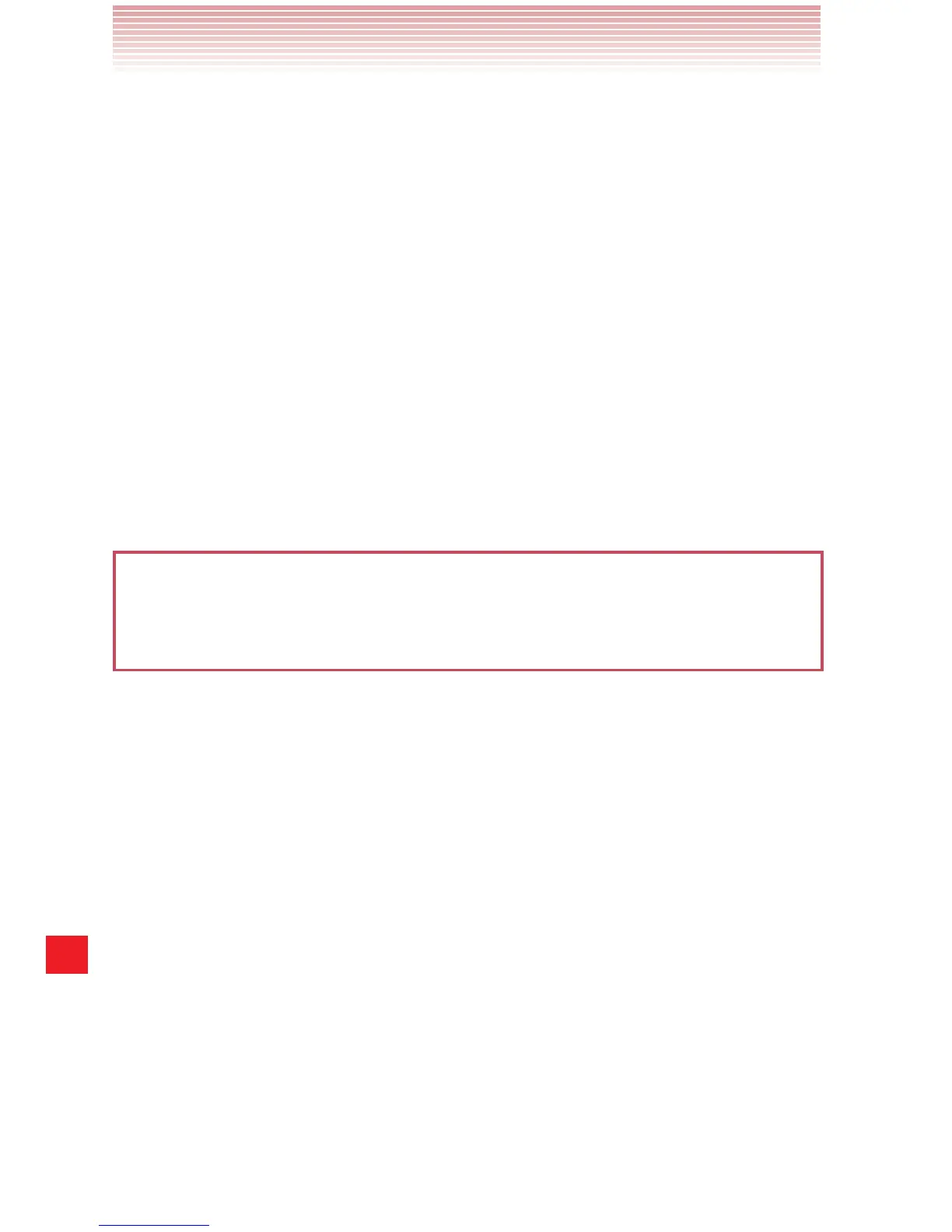230
Settings
Manage SIM text messages: Check to allow manage SIM text
messages.
PASSWORDS
Make passwords visible: Check to briefly show each character of
the password as you enter them, so that you can see what you’ve
entered.
DEVICE ADMINISTRATION
Device administrators: Allows you to add or remove device
administrators.
Device security policy: Opens a list of applied device security
policy.
Unknown sources: Check to permit installation of applications that
you obtain from websites, email, or other locations other than Market.
Warning!
To protect your phone and personal data, download applications only
from trusted sources, such as Market.
CREDENTIAL STORAGE
Trusted credentials: Check to allow applications to access your
phone’s encrypted store of secure certificates, related passwords,
and other credentials.
You use credential storage to establish certain types of VPN and
Wi-Fi connections. If you have not set a password for the credential
storage, this setting is dimmed.
Install from storage: Tap to install a secure certificate from a
microSD card, as described in “Working with secure certificates” on
page 98.
Clear credentials: Deletes all secure certificates and related
credentials and erases the secure storage’s own password, after
prompting you to confirm that you want to do this.
