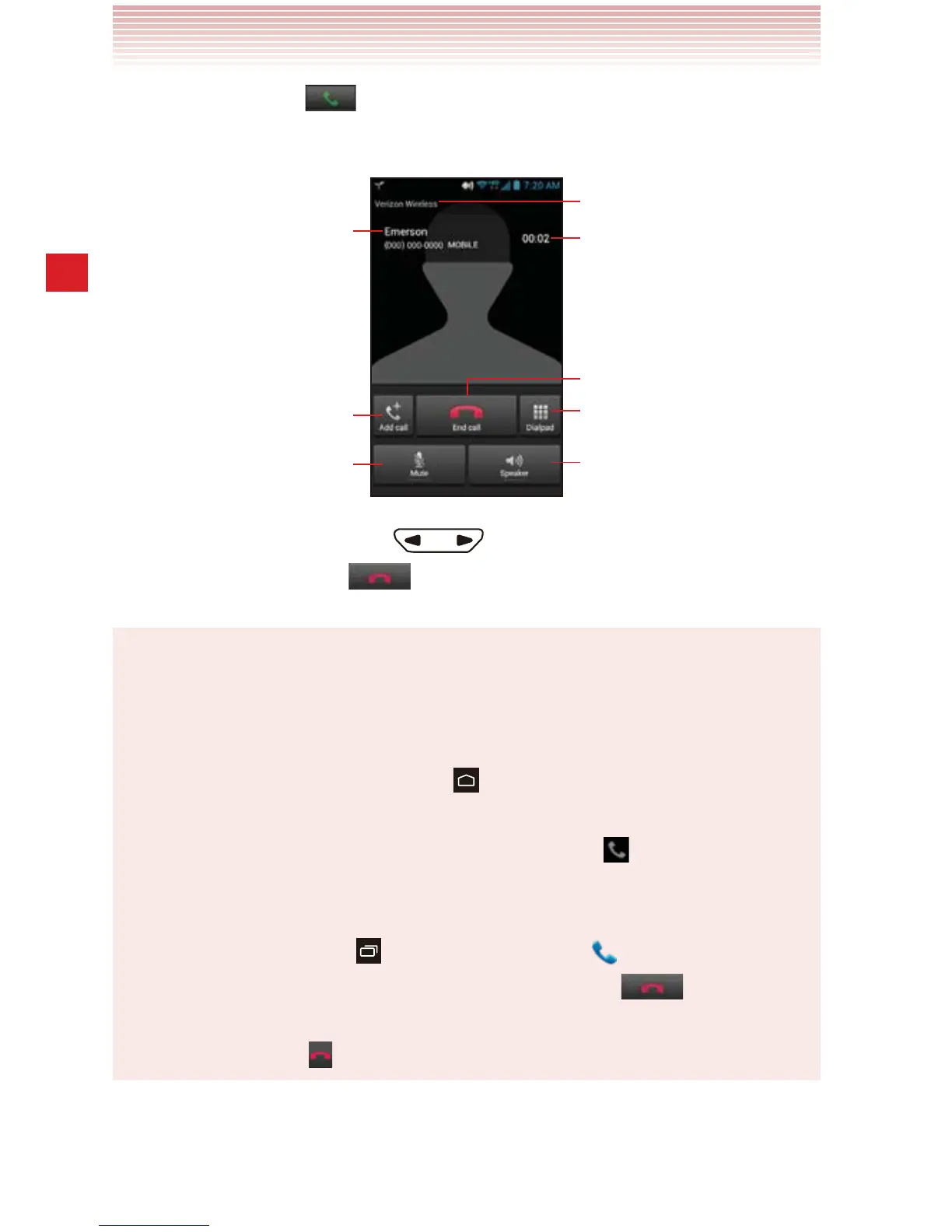60
Phone
3. Tap the call icon to place a call.
The call in progress screen appears.
Name in Contacts or caller’s phone
number.
Tap to call another person.
Tap to mute the microphone.
ERI (Enhanced Roaming Indicator)
Call duration
Tap to end a call.
Tap to display the dialpad for
sending a DTMF tone.
Tap to switch Speaker, Handset
earpiece or Bluetooth mode.
sPress the Volume Keys to adjust the call volume.
4. Tap the end call icon to end a call.
NOTES
sWhen the Proximity Sensor senses proximity to other objects such
as your head, the icons on the call in progress screen will be hidden
temporarily.
sYou can also tap the Home key
during a call to return to the
Home screen and open another application. Even when another
application is opened, the call in progress icon
appears on the
Status Bar.
sTo end a call in progress when another application is opened, tap
the Recent Apps Key
and tap the call icon . Tap Return to
call in progress, and then tap the end call icon
.
sYou can end a call by displaying the Notification panel and tapping
the end call icon
.
