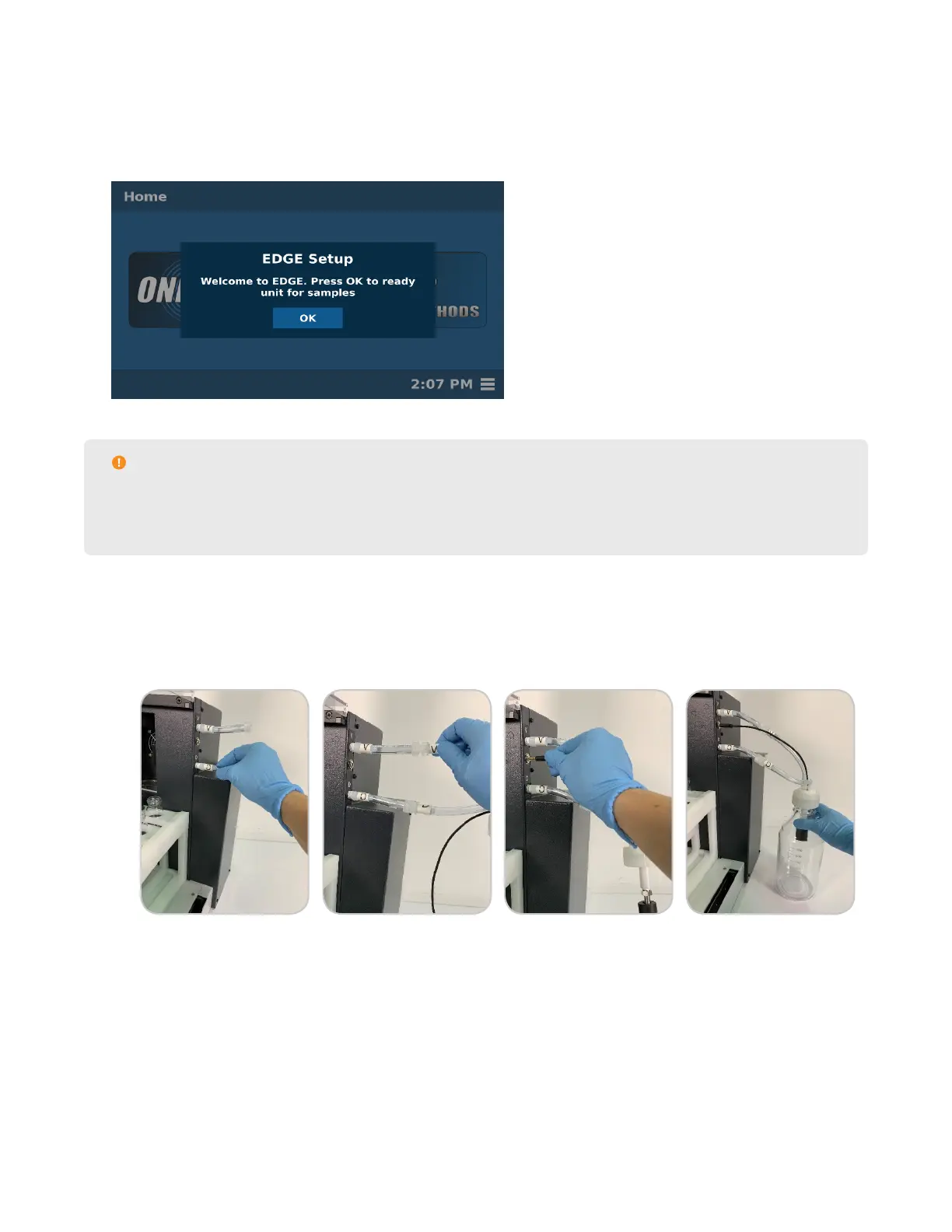12 System Installation
4. Install the barcode scanner.
4.1. Open the box containing the barcode scanner.
4.2. Locate the barcode USB key and insert it into the USB slot on the left side of the EDGE.
5. Locate the power switch on the left side of the instrument, and position it in the ON position.
6. When the system is rst powered on during the install, a welcome message will appear. Follow the prompts in
the software to complete EDGE Setup.
CAUTION
Remove both brackets as shown on the software screen with a screwdriver. Insert screws into the EDGE
once nished and store brackets with packaging. The brackets will be needed if the EDGE needs to be
shipped/transferred.
7. Attach the bottles.
7.1. Attach the white bottle cap with waste sensor to the EDGE. Note the labels on the tubing extending from
the waste cap and connect to the appropriate positions on the EDGE system: V= Vent, D=Dispense, and
Black cord supplies power.
7.2. Attach waste bottle.
7.3. Add solvent to the appropriate bottles. Up to 6 bottle positions can be used.
7.4. Secure the blue bottle caps (GL45) onto the solvent bottles.
7.5. Thread the solvent tubing attached to the EDGE through the appropriate solvent bottle cap. Ensure tubing
reaches the bottom of the solvent bottle.