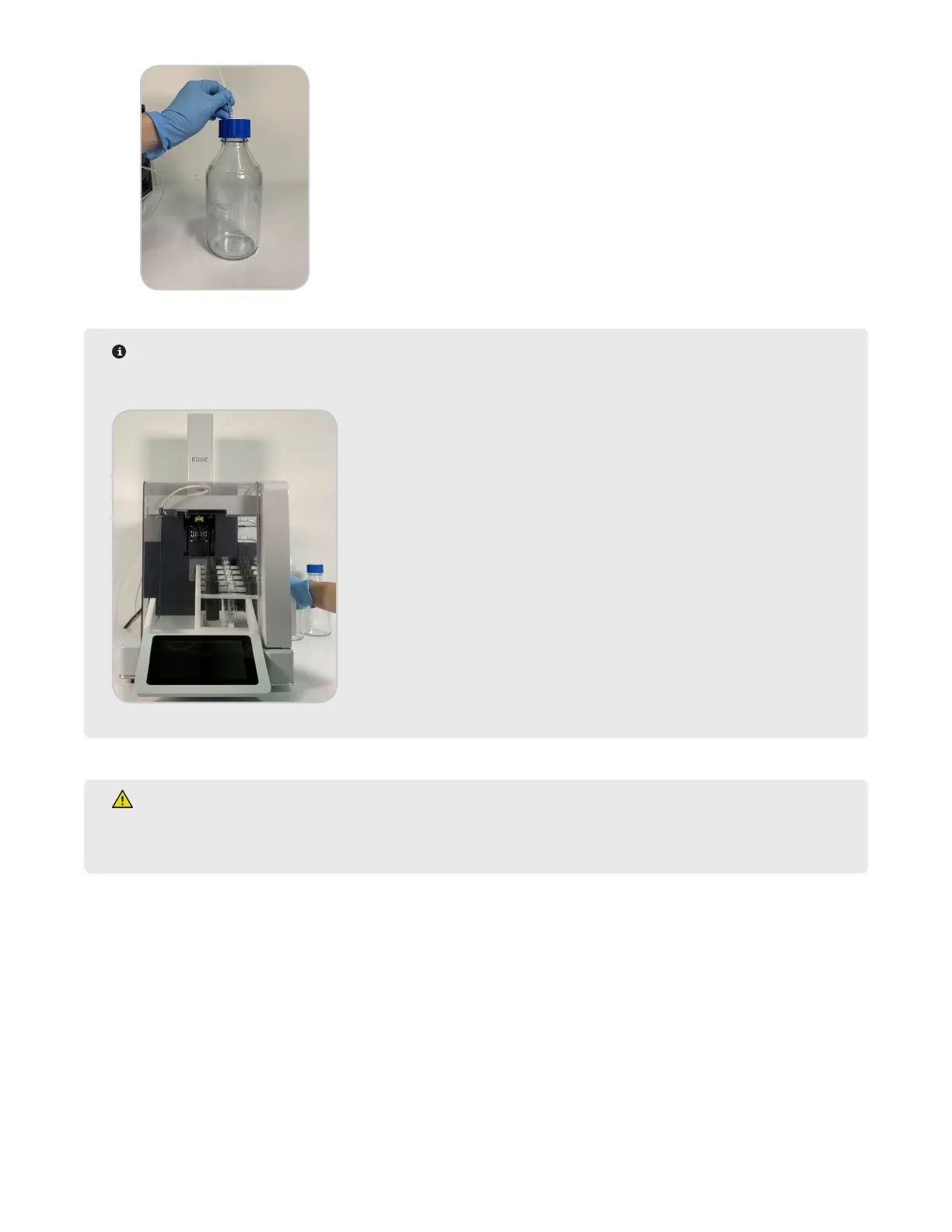13System Installation
NOTE
The solvent lines are labeled 1-6. Be aware of which solvent line is in which solvent, as this information
will be used in “Bottle Setup and Conguration.”
WARNING
Do not tamper with the EDGE, including but not limited to removing any components of the housing or
manually trying to move the automation components.
8. The System Recovery screen may appear. Proceed with steps below if System Recovery screen appears.