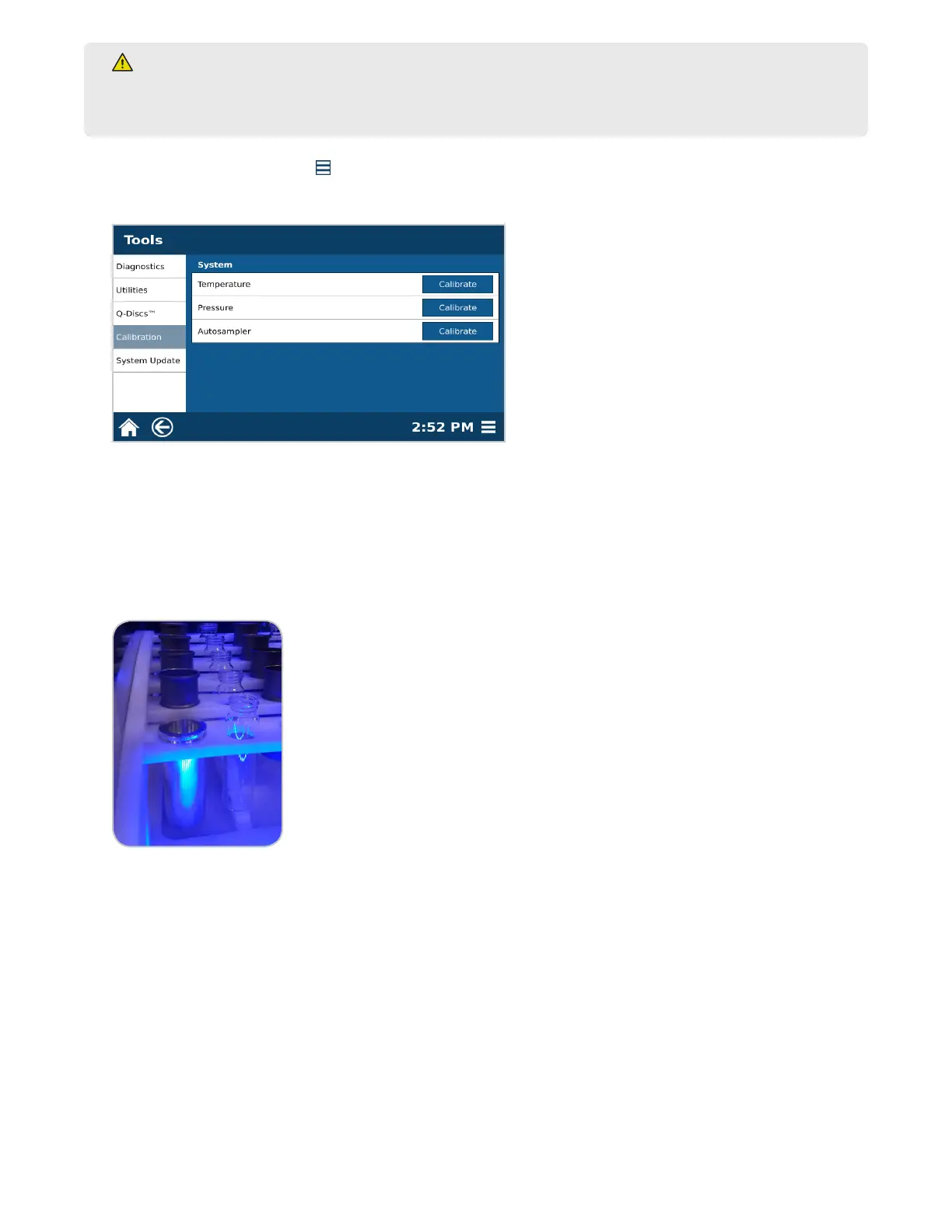45Calibrations
WARNING
NEVER place hands or any object into the automation area from the time “Start” is selected until the
system is idle.
1. Select the System Menu icon in the bottom right corner of the screen.
2. Select Tools.
3. Select Calibration.
4. Select Autosampler “Calibrate.”
5. Select the tool that will be used for calibration: Q-Cup or Calibration Tool.
• If calibration tool is available, select the image of the calibration tool.
• If the calibration tool is not available, use a Q-Cup.
6. Select “OK” to begin calibration process.
7. Follow the prompts on the screen to begin calibration, and select “OK.”
8. If using the tool, place the bottom of the tool in position 1 of the autosampler rack.
9. Place the top of the calibration tool or the Q-Cup on the top of the autosampler fork. Make sure the top lip is
sitting ush on the autosampler fork.