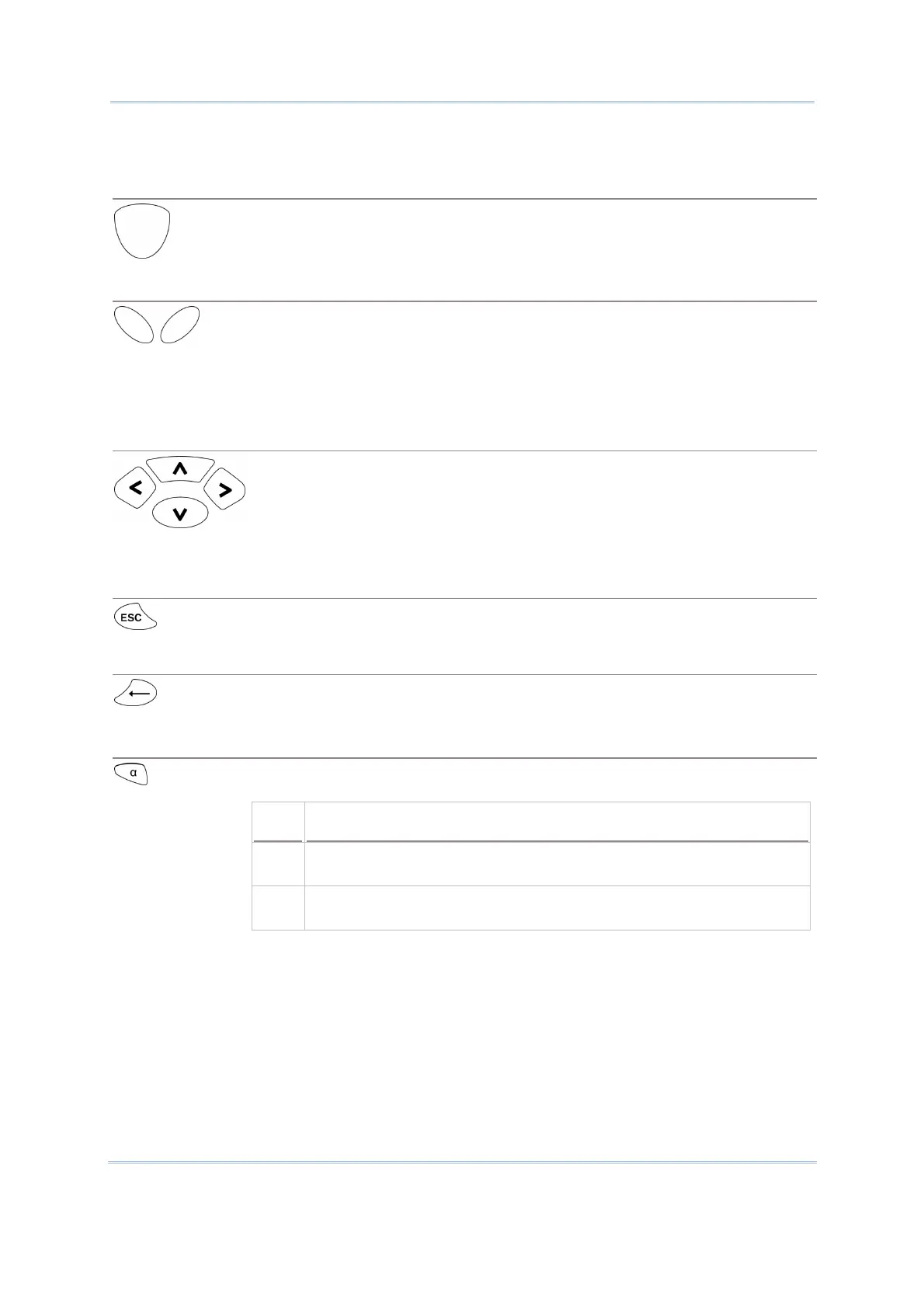16
8700 Series Mobile Computer Reference Manual
Functions of the common keys are briefly described as below:
SCAN
Triggers the scan engine so it reads a barcode when reader function is enabled.
ENTER
The two [Enter] keys on both sides of the [SCAN] key are user-friendly and
convenient for both right-handed and left-handed operators.
Both keys execute commands or confirm input.
Press the [fn] key the press either of these [Enter] keys to turn on/off
the
backlight for the LCD and keypad.
Navigation Keys
These keys move the cursor left, up, down, or right.
Press the [fn] key then press either of up/down key to decrease/increase
LCD contrast.
Press the [fn] key then press either of left/right key to decrease/increase
the LCD backlight brightness.
ESC (Escape)
Stops and quits the current operation.
← (Backspace)
Deletes the preceding character where the cursor is. If this key is pressed and
held, a clear code is sent.
α (Alphabet Key)
This key is a modifier key that requires a second key pressed to get the
yellow-engraved letters (A~Z) and symbols.
Icon Description
A This icon appears at the lower-left of the screen to indicate keypad
set to enters all uppercase letters and symbols.
a This icon appears at the lower-left of the screen to indicate the
keypad set to enters all lowercase letters and symbols.
