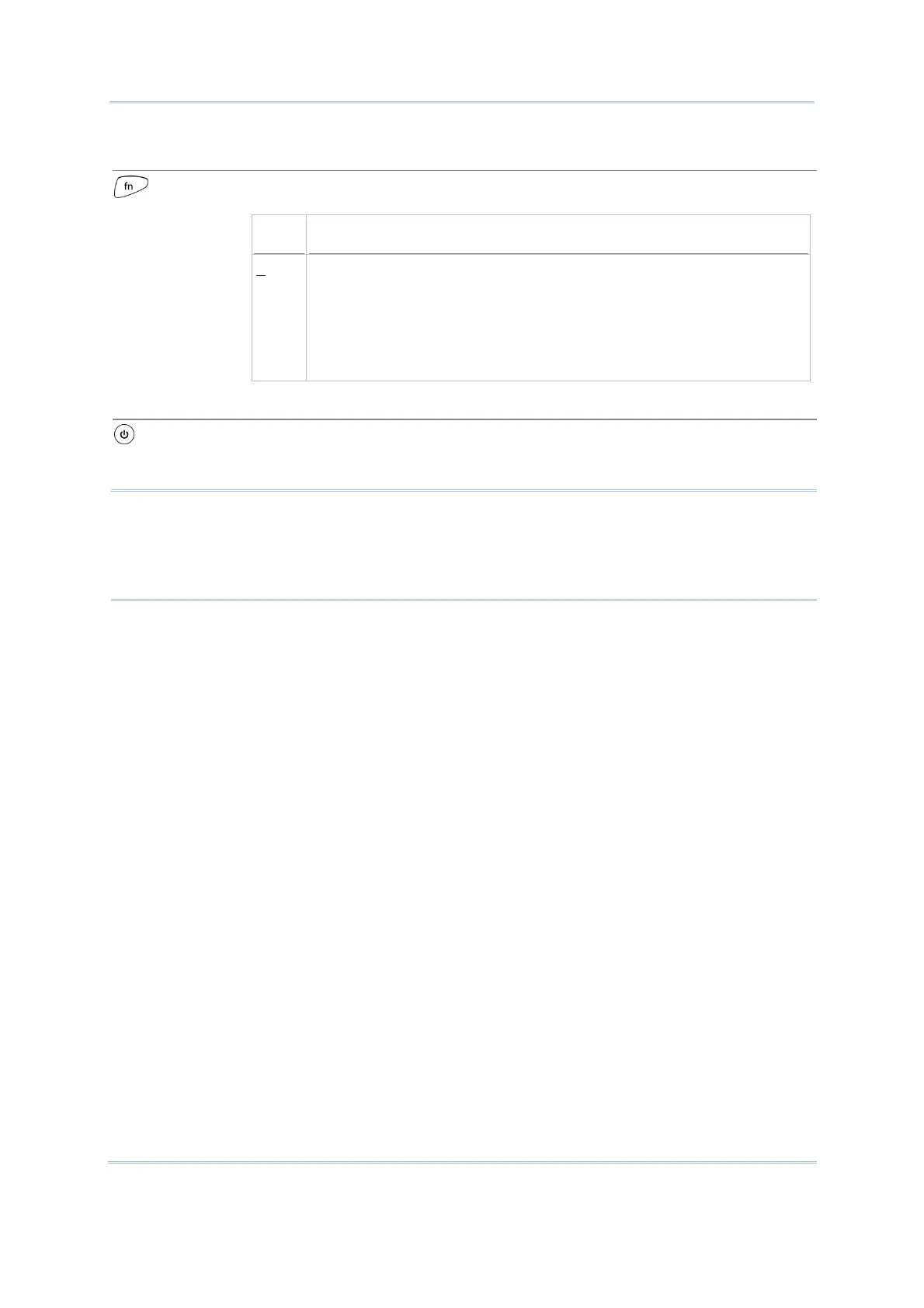17
Chapter 1
Using mobile computer
fn (Function Key)
This key is a modifier key that requires a second key ([0] ~ [9]) pressed to
deliver the value of key combination.
Icon Description
F In default state, the function toggle is set to “Auto Resume” and
operates as described below:
This icon appears when you press the function key [fn], indicating
the keypad set to the function key input. Press a second key to
get the desired function.
Once the second key is pressed, the icon goes off automatically.
POWER Key
In order to prevent an accidental press of the POWER key, you need to press
and hold this key for approximately 1.5 seconds to turn on/off the mobile
computer.
Note: (1) Functionality of keys is application-dependent. The system will send the
associated key code to the application program, and it is up to the application
program to interpret the key code.
(2) As long as a status icon appears on the screen, it indicates a certain mode has
been activated and it isn’t necessary to hold the modifier key.
