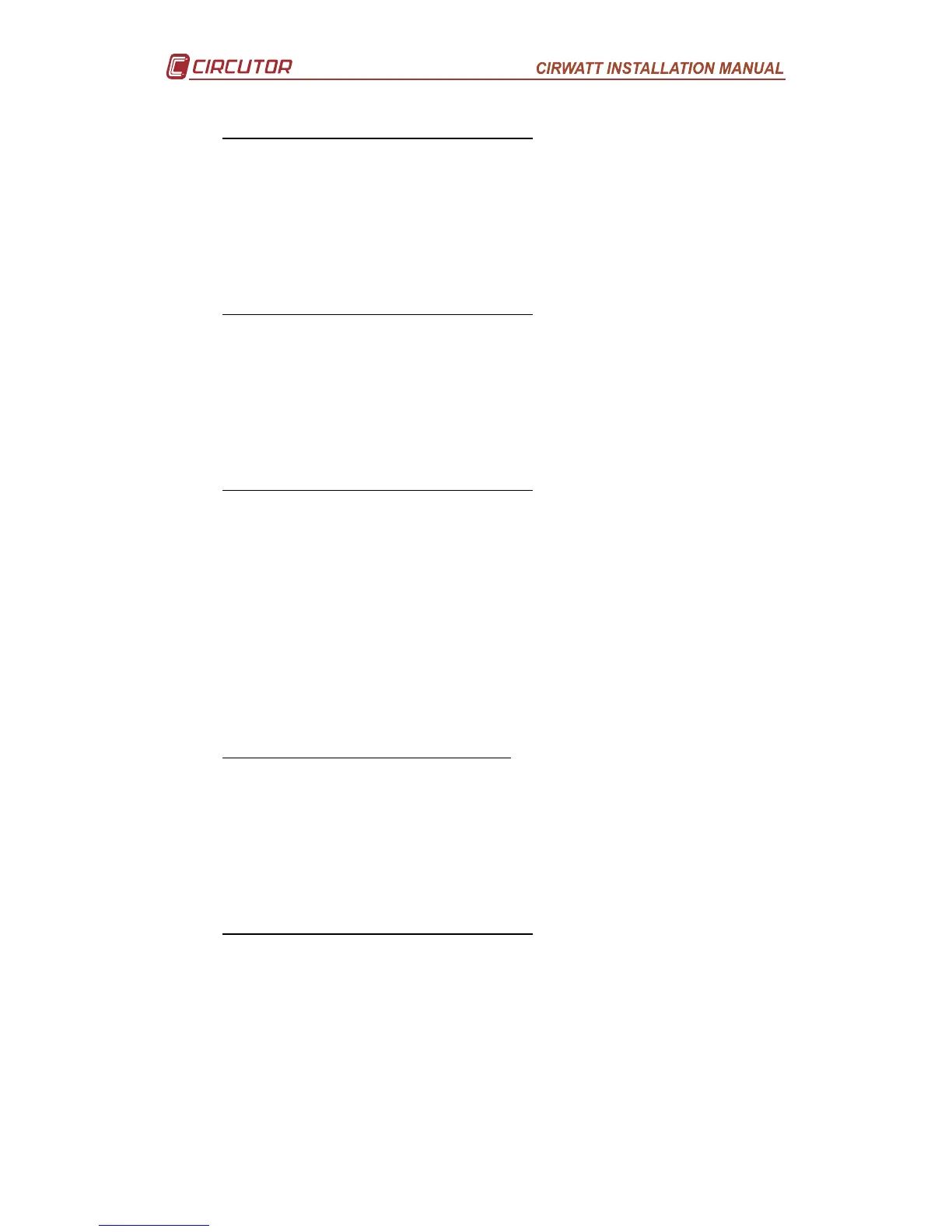Page no. 13
4.4.2.5.- Screen L15 (CONTRACT 1: CLOSURE 04)
This shows information on values from contract 1 closure 04. The screen acts the
same as for L12.
The information is displayed in exactly the same way as in screen L12, but field F will
have the value 04 instead of 01.
• For example: 1.18.1.04 Absolute active energy consumed, from period 1, bill
closure 4
4.4.2.6.- Screen L16 (CONTRACT 1: CLOSURE 05)
This shows information on values from contract 1 closure 05. The screen acts the
same way as for L12.
The information is displayed in exactly the same way as in screen L12, but field F will
have the value 05 instead of 01.
• For example: 1.18.1.05 Absolute active energy consumed, from period 1, bill
closure 5.
4.4.2.7.- Screen L17 (CONTRACT 1: CLOSURE 06)
This shows information on values from contract 1 closure 06. The screen acts in the
same way as L12.
The information is displayed in exactly the same way as in screen L12, but field F will
have the value 06 instead of 01.
• For example: 1.18.1.06 Absolute active energy consumed, from period 1, bill
closure 6.
4.4.3.- Screen L2 (CONTRACT 2, PURCHASE)
This screen accesses information on contract 2. It acts in the same way as L1.
All data screens that depend on this screen have the value 2 in group B of the code.
4.4.3.1.- Screen L21 (CONTRACT 2: CURRENT)
This shows information on current values for contract 2. It acts in the same way as
screenL11, but changes the group B code from 1 to 2. The data shown are the same
as the indicators on screen L11.
Data is displayed with zeros to the left to fill up the length of the display.
• For example: 2.16.2 Absolute, current maximum demand for period 2 and for
contract 2.
4.4.3.2.- Screen L22 (CONTRACT 2: CLOSURE 01)
This shows information on the current values for contract 2. It acts in the same way as
screen L12, but changes the group B code from 1 to 2. The data shown is the same as
that shown on screen L11.
