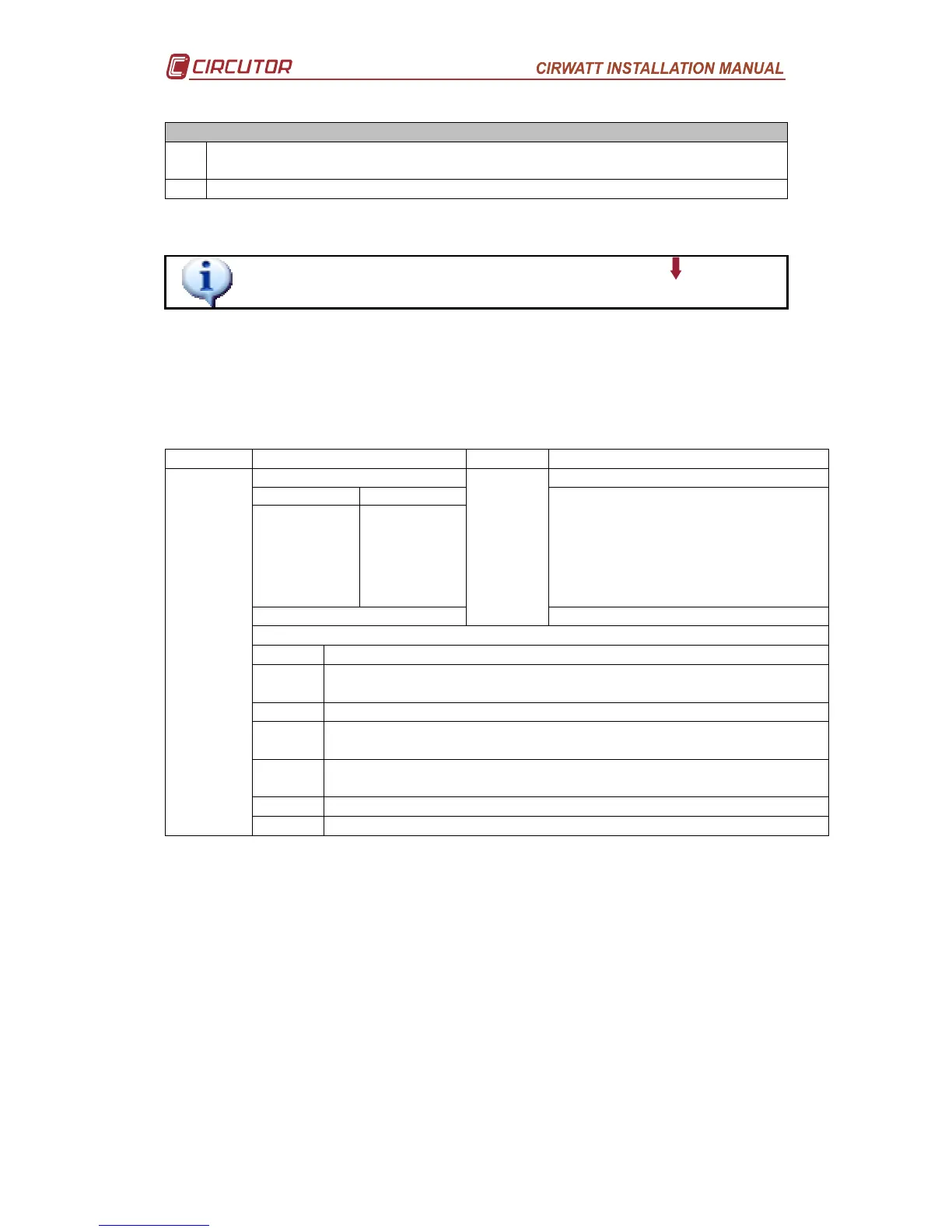Page no. 6
Display code E . F
E
0 Total
1…10 Tariff period
F 1…6 Bill closures (last - first)
Pressing for a long time exits a data screen
Pressing for a long time (for 2 seconds) on the
data screen
4.3.- STAND BY Mode screen
The different values displayed on the STAND BY mode screen are shown below
Table 2 Stand by mode screen
Screens Text Type Comments
r.xxxxx P.xxxxx Link Address and Measurement Point
OBIS
Without OBIS
0.18.0
0.28.0
0.58.0
0.68.0
0.78.0
0.88.0
IMP
EXP
Q1
Q2
Q3
Q4
Absolute active energy input total
Absolute active energy output total
Total Q1absolute reactive energy
Total Q2 absolute reactive energy
Total Q3 absolute reactive energy
Total Q4 absolute reactive energy
DD-MM-YYYY HH:MMSS
SCROLL
Date and Local Time
Alphanumeric indicators’ line
Q1 Quadrant (Q1, Q2, Q3, Q4) (See APPENDIX C)
1+2+3+ Presence of voltage in each phase with its corresponding current
direction.
T123 Current tariff periods in contracts 1, 2 and 3 respectively.
C Critical alarm due to internal or external incidents directly affecting
measurement. This will be flashing.
N Non critical alarm not affecting measurement creating a meter
malfunction. This will be flashing.
B Low battery alarm. This will be flashing.
R
P Special parameter mode activated.
