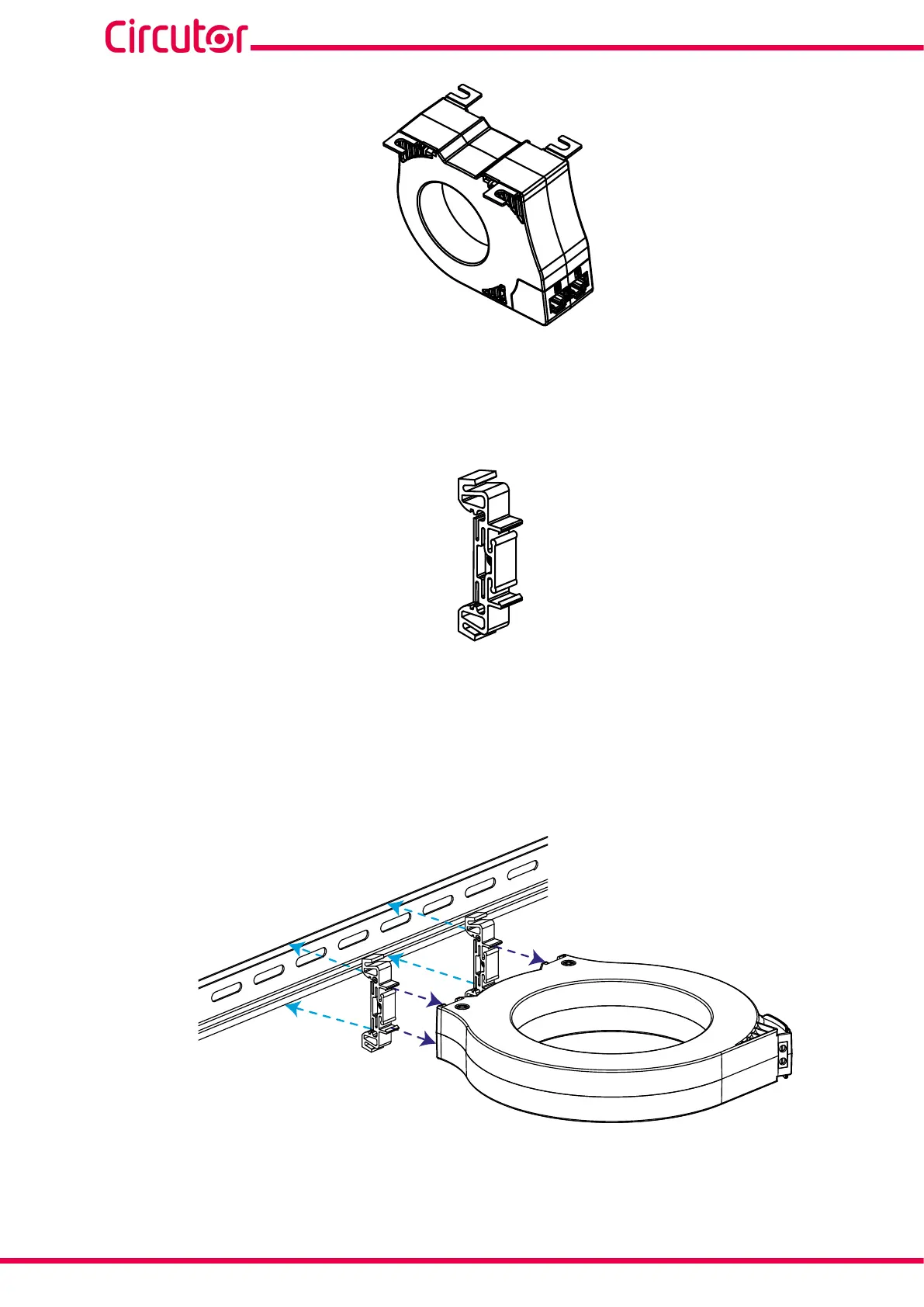12
RGU-10A , RGU-100A
Instruction Manual
Figure 7: Position of the clamping clips.
3.5.2 INSTALLATION ON A DIN RAIL
For installation on a DIN rail, two support brackets are provided with the device, see Figure 8.
Figure 8: WGC support brackets.
The steps to ensure proper installation are:
1 - Install the brackets in the WGC, Step 1 in Figure 9.
2 - Install the WGC on the DIN rail, Step 2 in Figure 9.
Step 1
Step 2
Figure 9: Installing a WGC on the DIN rail.