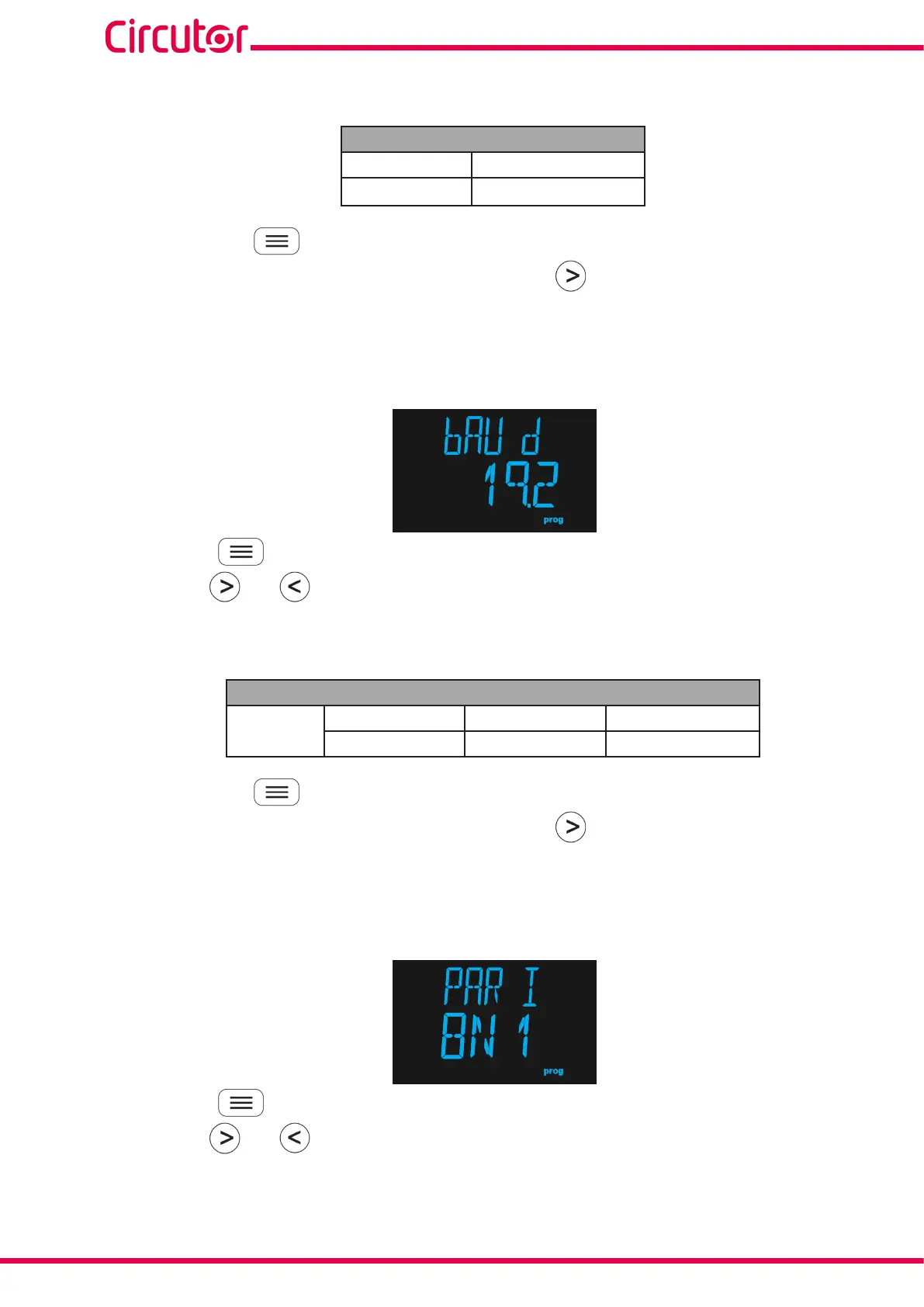34
RGU-10A , RGU-100A
Instruction Manual
Configuration values
Table 18:Configuration values: Peripheral number.
Peripheral number
Minimum value 1
Maximum value 247
Hold down the key for > 3s to validate the data and exit edit mode.
To skip to the next programming point, press once the key .
7.3.2.- BAUD RATE
In this screen, the baud rate of the RS-485 communications is set up.
Press the key to enter edit mode, the programming value flashes.
Use the keys and to skip through the different options.
Configuration values
Table 19:Configuration values: Baud rate.
Baud rate
Possible
values
4.8, 4800 bps 9.6, 9600 bps 19.2, 19200 bps
38.4, 38400 bps 57.6, 57600 bps 115.2, 115200 bps
Hold down the key for > 3s to validate the data and exit edit mode.
To skip to the next programming point, press once the key .
7.3.3.- DATA BITS / PARITY / STOP BIT
In this section, the data and stop bits and the parity of the RS-485 communications are selected.
Press the key to enter edit mode, the programming value flashes.
Use the keys and to skip through the different options.