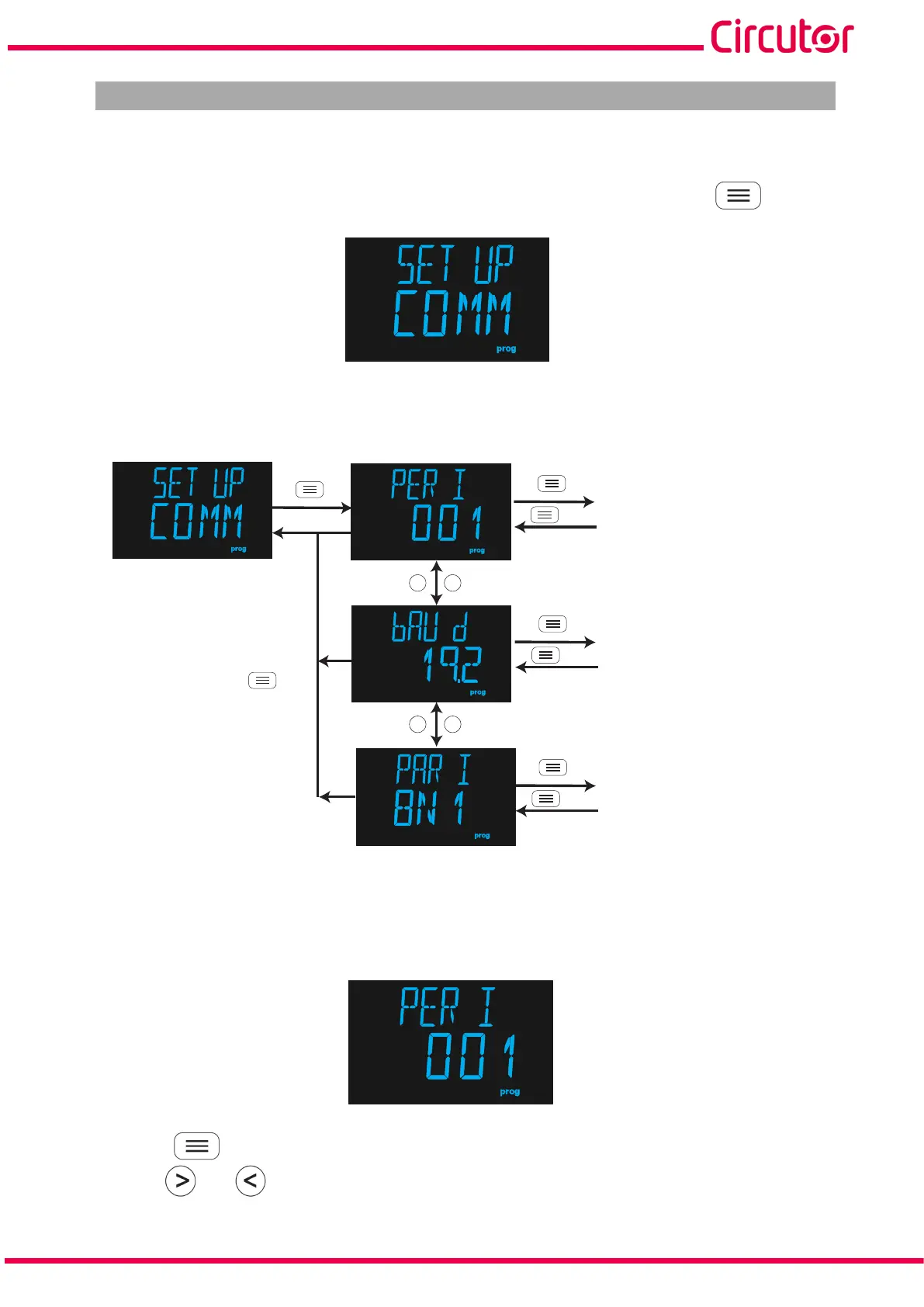33
Instruction Manual
RGU-10A, RGU-100A
7.3.- COMMUNICATIONS
Note: Menu only available on the RGU-100A model.
Figure 34 shows the initial screen of the RS-485 communications menu. Press the key to access
the menu.
Figure 34: Communications menu.
Figure 35 shows the RS-485 communications configuration menu.
Peripheral number
Data bits / Parity /
Stop bit
Baud rate
> 3s
> 3s
> 3s
< >
<
>
> 3s
Figure 35: RS-485 communications configuration menu.
7.3.1.- PERIPHERAL NUMBER
In this section, the device’s peripheral number for RS-485 communications is selected.
Press the key to enter edit mode, the programming value flashes.
Use the keys and to skip through the different options.