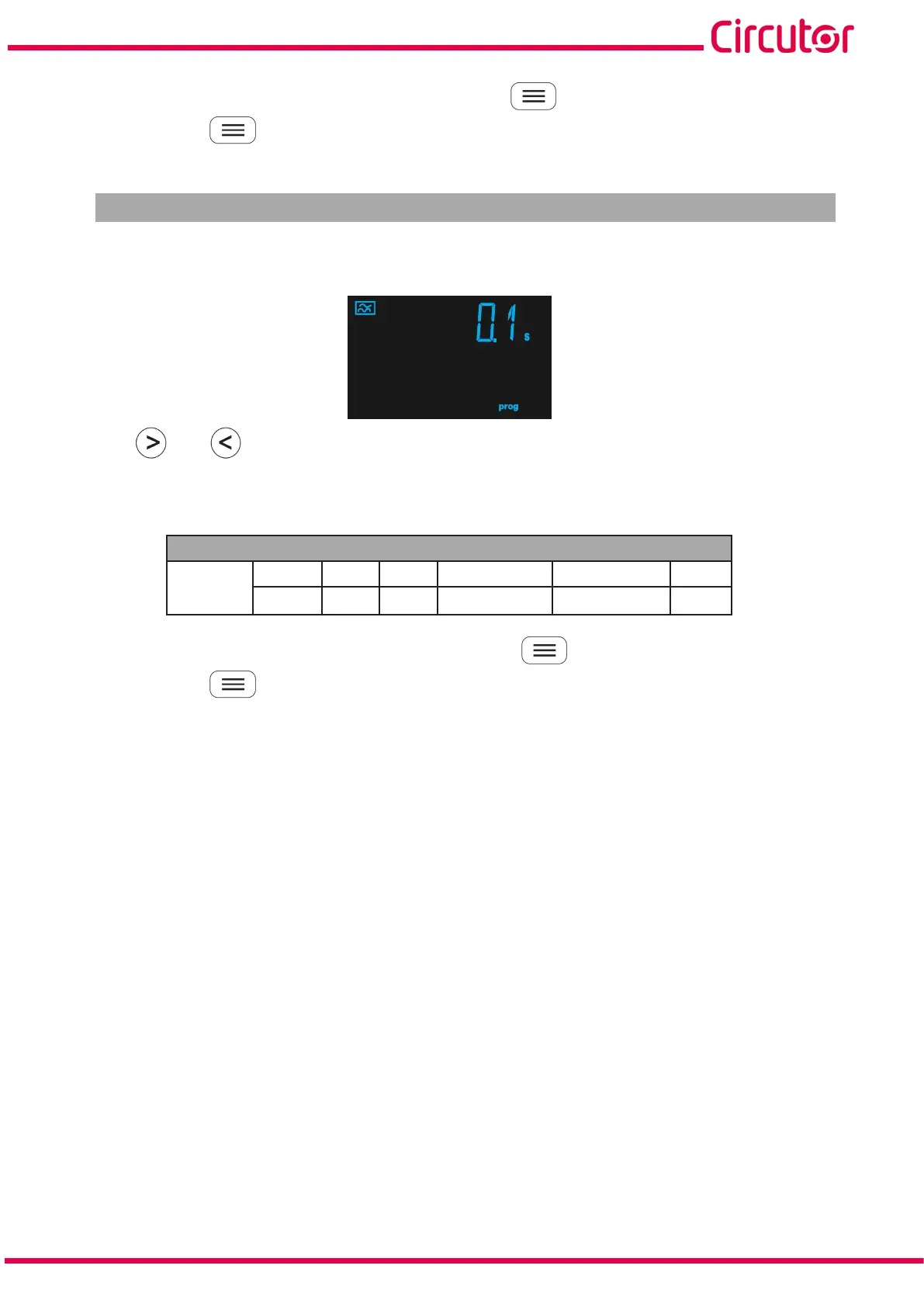27
Instruction Manual
RGU-10A, RGU-100A
To skip to the next programming point, press once the key .
Hold down the key for > 3s, to validate the data and exit the programming.
6.2 - DELAY AND RELAY CURVE
This screen is used to configure the delay of the relay trip or the type of trip curve.
Use keys and to skip through the different options.
Configuration values
Table 11:Configuration values: Delay and relay curve.
Delay and relay curve
Possible
values
0.1 s 0.2 s 0.3 s 0.4 s 0.5 s 0.8 s
1 s 3 s 5 s INS, curve INS S, curve SEL
To return to the last programming point, press once the key .
Hold down the key for > 3s, to validate the data and exit the programming.