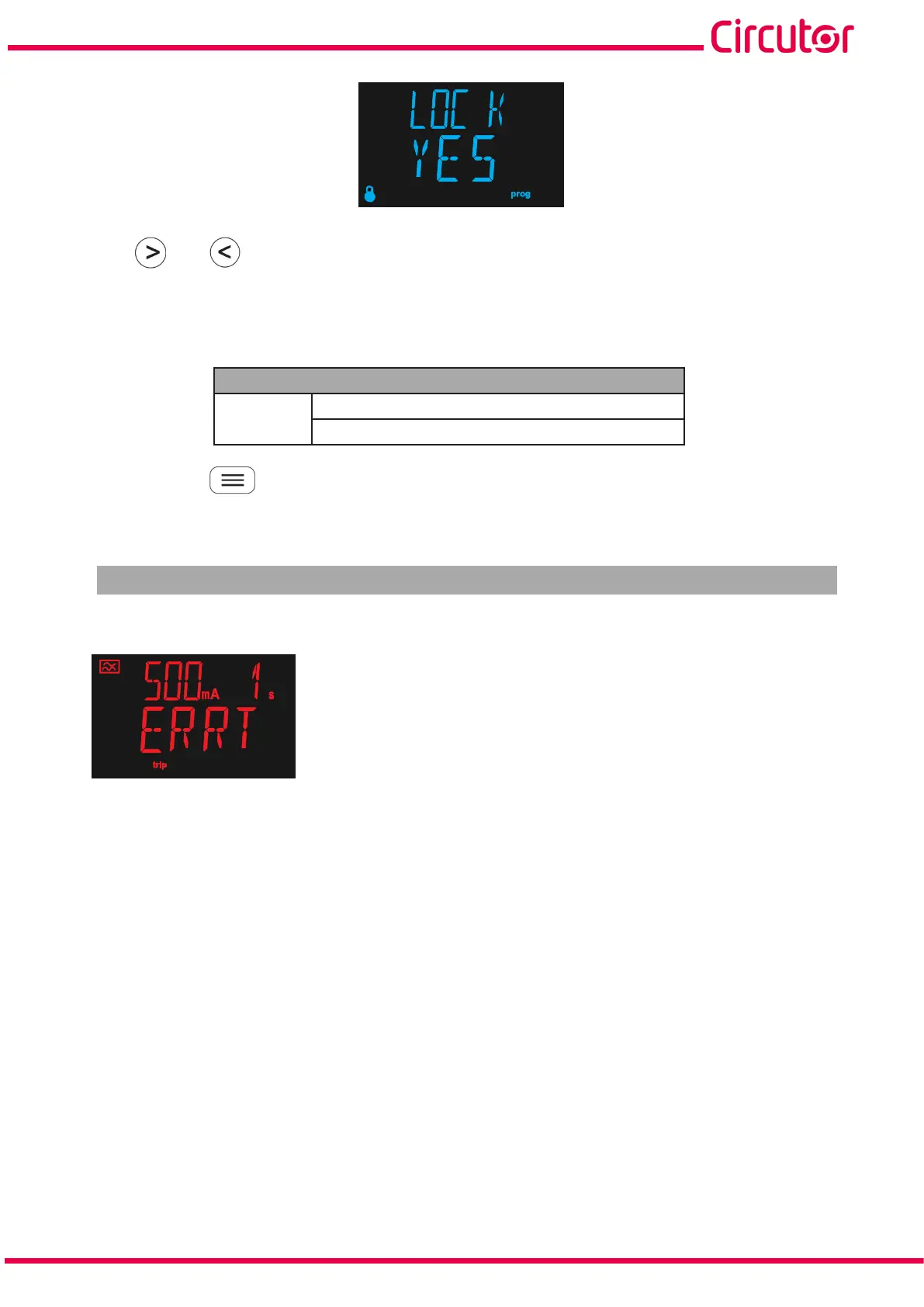25
Instruction Manual
RGU-10A, RGU-100A
Use keys and to skip through the different options.
Configuration values
Table 9:Configuration values: Lock.
Lock
Possible
values
YES, the device is locked.
NO, the lock on the device is deactivated.
Hold down the key for > 3s, to validate the data and exit the programming.
Note: If no key is pressed for 1 minute, the device will lock automatically.
5.5 - ERROR SCREEN
If the device detects a problem with the transformer, the following screen is shown:
The device has detected an error in the transformer.