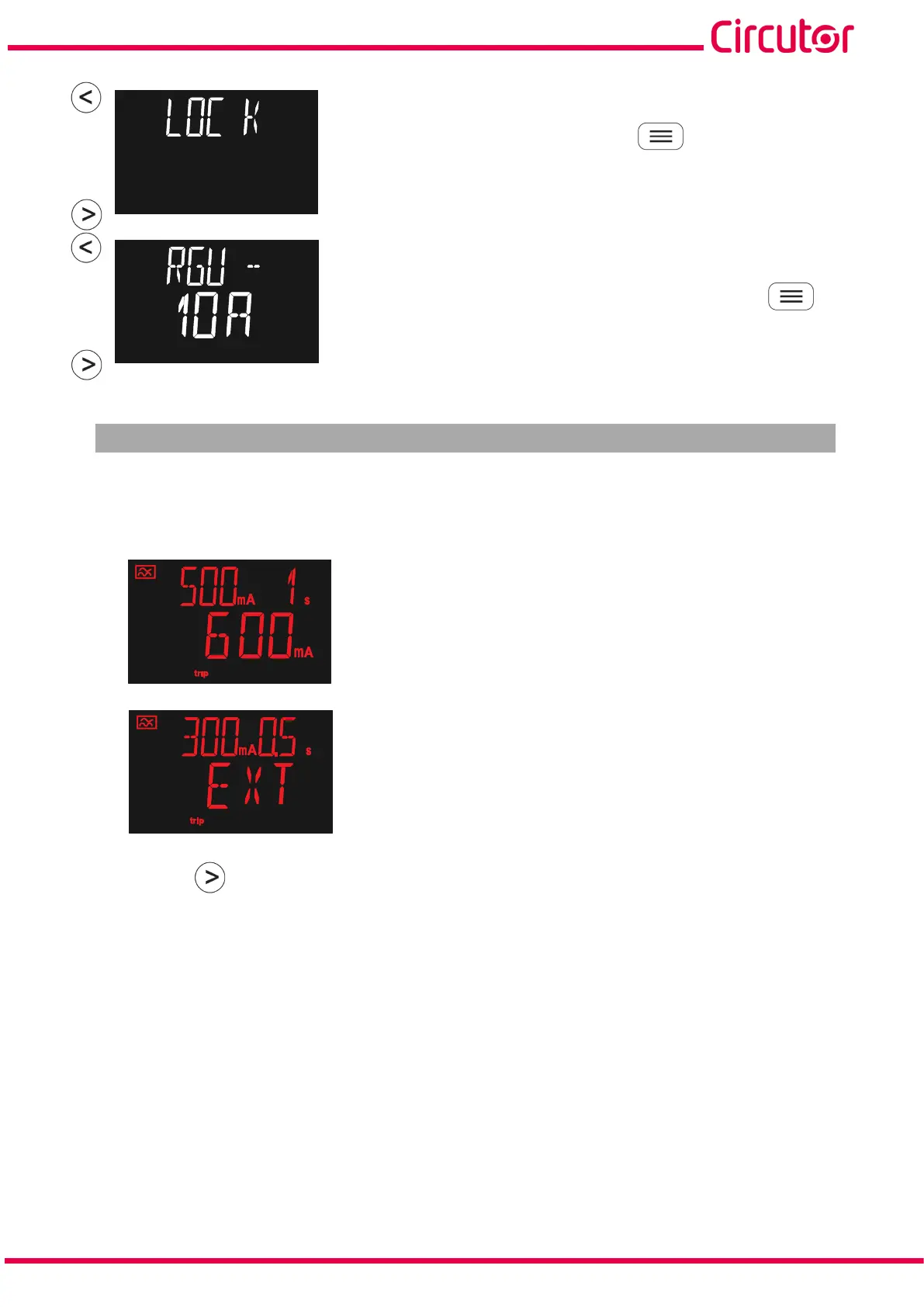23
Instruction Manual
RGU-10A, RGU-100A
Access the lock menu by pressing the key . (See "5.4 - LOCK")
Note: If no key is pressed for 1 minute, the device goes to Channel 1's
display screen.
Screen with information on the device version. Press the key
to see the version of the RGU-10A/RGU-100A.
5.2 - TRIP DISPLAY SCREENS
If a trip has been generated, the main display screen will be shown in red, the Alarm LED will be lit in
red and the last cycle current that tripped the relay will be displayed.
Trip current (mA)
Trip delay
Leakage current that tripped the relay (mA)
If a trip was been generated using the TRIP/RESET input, it shows:
Trip current (mA)
Trip delay
The text EXT, indicating that the trip was through the TRIP/RE-
SET input.
Pressing the key R for > 3s or doing an external reset via the TRIP/RESET input returns the relay
to its initial status and the main screen display is shown in white.